social-share-js v1.0.4
socialShare.js
A jquery plugin to provide more control on social sharing buttons. Do the styling without worrying about the javascript implementation.
Demo is available at http://rkritesh.in/socialShare.js
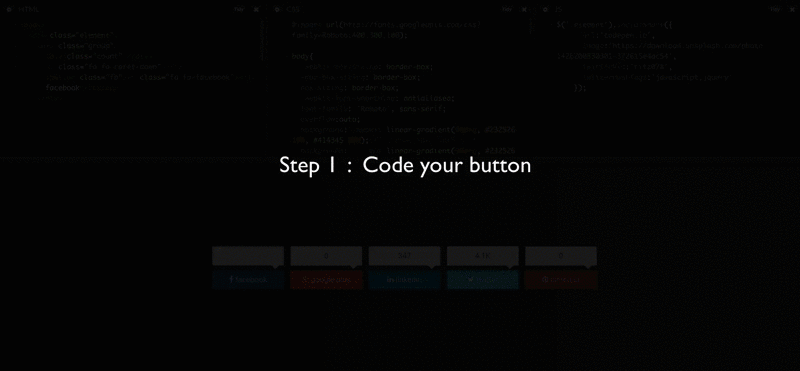
Features
- Full control over the design of the buttons.
- No separate widget js loading for separate services.
- Share counts of all supported services.
- Easy to configure.
Getting Started
Download the production version or the development version.
Install from npm
npm install --save social-share-jsInstall from bower
bower install --save social-share-jsManual injection in your web page:
<script src="jquery.js"></script>
<script src="dist/jquery.socialshare.min.js"></script>##Simple Usage
This is the minimal configuration required to use the plugin
$(element).socialShare({
image : 'image-url',
twitterVia : 'ritz078',
twitterHashTags : 'javascript,jquery'
});##Advanced Options property|default value|Description --------|-------------|----------- url|current page url|The url that will be shared description|current page meta tag description|Can be set to be shared as description on twitter title|current page title|Title that will be shared counts|true|set to false to bypass http request to get the counts twitter|true|set to false to disable pinterest|true|set to false to disable facebook|true|set to false to disable linkedin|true|set to false to disable gPlus|true|set to false to disable image|null|url of the image that will be shared with the links toWord|true|to convert count numbers into words eg: 12000 to 12K twitterVia|null|string containing the via value for twitter sharing eg: 'ritz078'.Mandatory if twitter is set to true twitterHashTags|null|comma separated values to be shared as hashtags in a single string.Mandatory if twitter is set to true.
##How to use ? You can use these 2 classes to make a class clickable(open share dialogue) and show the share counts.
where service = twitter/facebook/pinterest/linkedin/gPlus
Just add them wherever you want to use them
| Class | Description | example |
|---|---|---|
| service-share | This is the class that becomes a link after clicking on which the sharing dialogue appears | <div class="twitter-share"></div> |
| service-count | Class in which the share count appears | <span class="twitter-count"></span> |
##Example Usage
- HTML can comprise of any structure and tags
- Just use the 2 types of class provided
<div class="element">
<!--===== this block will become clickable (shows the twitter share dialogue on click)
because of the class 'twitter-share'====-->
<div class="twitter-share">
<span>Share on twitter</span>
<span class="twitter-count"></span> <!--====shows twitter share count==-->
</div>
<!--=======================================-->
<!--===== this block will become clickable (shows the facebook share dialogue on click)
because of the class 'facebook-share'====-->
<div class="facebook-share">
<span>Share on Facebook</span>
<span class="facebook-count"></span><!--=== shows facebook share count==-->
</div>
<!--======================================-->
</div>
<script>
$('.element').socialShare({
image : 'image-url',
twitterVia : 'ritz078',
twitterHashTags : 'javascript,jquery'
})
</script>Demo is available at http://rkritesh.in/socialShare.js
License
MIT © Ritesh Kumar