0.2.0 • Published 5 years ago
solid-base-components v0.2.0
solid-base-components
This is a collection of barely styled components on which you can build your own design system. It tries to use more consistent patterns for all input elements to make development easier.
Commonly used non-native elements are also implemented, such as popovers with arrow, and more to come.
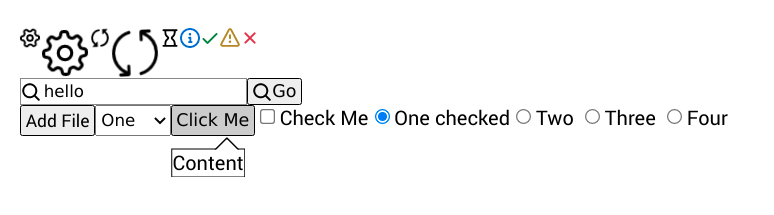
Installation
npm install solid-base-componentsUsage
import { render } from 'solid-js/dom'
import { Box, Input, InputFile, Select, Popover, Checkbox, Radio } from 'solid-base-components';
// Minimally required layout styles
import 'solid-base-components/dist/build.css'
const App = () =>
<Box vertical>
<Input onChange={text => console.log(text)} />
<InputFile onChange={files => console.log(files)}>Add File</InputFile>
<Box horizontal>
<Select
options={options}
value={1}
onChange={console.log}
/>
<Popover
arrow
closeOnClick
trigger={({ ref, open }) =>
<Button ref={ref} onClick={toggle}}>
Click Me
</Button>
}
>
<div>Content</div>
</Popover>
</Box>
<Box horizontal>
<Checkbox onChange={isChecked => console.log(isChecked)}>
Check Me
</Checkbox>
<Radio.Group
name='number'
options={options}
value={1}
onChange={console.log}
/>
</Box>
</Box>
render(() => App, document.getElementById('app'))Styling
You are expected to provide your own styles for components. They follow a strict BEM convention.
For example, to add button styles:
<Button size='small' variant='primary'>
Click Me
</Button>/* This would be your own CSS */
.Button {
border: 2px solid black;
}
.Button--small {
height: 20px;
}
.Button--primary {
color: white;
background-color: blue;
}See the styling documentation for more details.
Icons
Icons use octicons for now. You can use them directly or on input/buttons:
<Icon name='gear' />
<Input icon='search' iconAfter='sync' />
<Button icon='search' iconAfter='sync'>Click Me</Button>![]()
<Icon /> also takes props info, success, warning or danger for colors.
Conventions
User-input elements try to follow these conventions:
- If
props.valuedidn't change, keep the value in sync with the DOM, to bring the behavior closer to React. - Have a
loading: booleanproperty that sets the element todisabledand displays a spinning loading icon. - Choice picking components (
Select,Radio.Group,Dropdown) take anoptions: Option[]property, whereOptionis{ value: string|number|null, label: JSX.Element }. - Have an
onChange(value: any, ev: Event)handler, where the first argument is the new value. If it's a choice-picking component, theOptionis passed as a third argument.