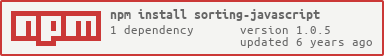1.0.5 • Published 8 years ago
sorting-javascript v1.0.5
sorting-js
Sorting algorithms implemented in JS
How to Install
$ npm install sorting-javascriptGetting Started
ES6 - Use named imports
import { insertionSort } from 'sorting-javascript'
insertionSort([7, 2, 5]) // Output - [2, 5, 7]Node.JS require
var sort = require('sorting-javascript')
sort.insertionSort([7, 2, 5]) // Output - [2, 5, 7]There is an extra utility function called ArrayTestBed which generates random numbers to test the sorting algorithms.
import { ArrayTestBed } from 'sorting-javascript'
const test = new ArrayTestBed(1000);
test.setData() // test variable will have 1000 randomly generated numbers between 0-1000By default, it will contain unique elements. If you pass random = false to the setData function, then the result will contain duplicates. eg:
test.setData(false) // [5, 6, 6, 8, 3, 2, 2]
test.setData() // [1, 7, 6, 8, 3, 2, 5]List of sorting algorithms
- Bubble sort
- Counting sort
- Insertion sort
- merge sort
- quick sort
- selection sort
For Geeks :P
How to Test
Run one, or a combination of the following commands to lint and test your code:
$ npm run lint # Lint the source code with ESLint
$ npm test # Run unit tests with Mocha
$ npm run test:watch # Run unit tests with Mocha, and watch files for changes
$ npm run test:cover # Run unit tests with code coverage by IstanbulTo launch the documentation site, run:
$ npm install -g easystatic
$ npm startLicense
MIT © 2016 Neelesh Roy