sparkar-transfer v0.1.2
Transfer
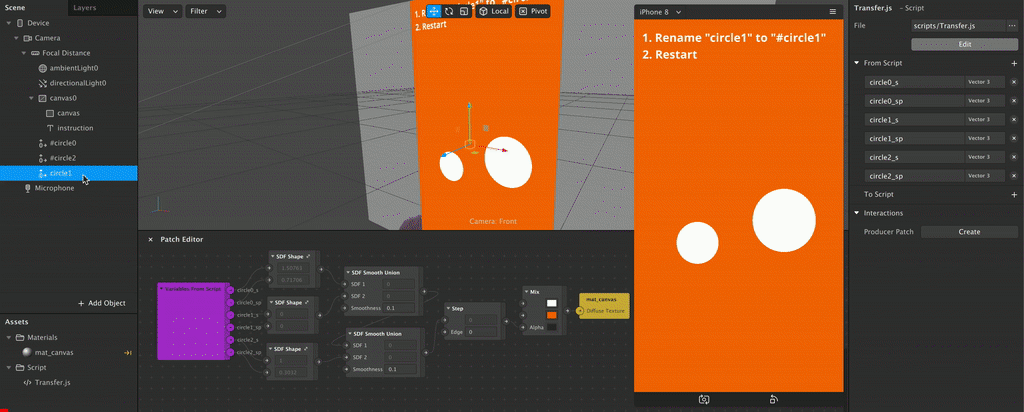
Transfer is a Spark AR tool to send any object's transform value to Patch Editor by naming, without additional script.
Install
Import
Download Transfer.js (Right click and Save as)
Drag/Drop or import it to Spark AR
(Optional) Load in the required modules
const Transfer = require('./Transfer'); // Your script...You can also Click Here to Download a Sample Project.
npm
Add package with
yarnornpmyarn add sparkar-transferor
npm i sparkar-transferLoad in the required modules. If you use webpack to transpile code, you must import this module.
const Transfer = require('sparkar-transfer'); // Your script...
Usage
This tool make object follow head by naming:
Add the keyword
#to the name of object that you want to tranfer value to Patch Editor.Select any script and add the desired variables to From Script:
Variable Pattern Type Description name_pVector3The position value of the nameobject.name_sVector3The scale value of the nameobject.name_rVector3The rotation value of the nameobject, in degree.name_wpVector3The world position value of the nameobject.name_wsVector3The world scale value of the nameobject.name_wrVector3The world rotation value of the nameobject.name_ppVector2The position value in screen percentage of the nameobject. Please refer Here for more details.
Please note that you should avoid using the same base name. For example, these object named name #, name #, # name or # name will cause conflict in Patch variables.
Additional
- You can use
Transfer.logTrackedObjectNames()to log all tracked objects.