spartan-multi-image-picker v2.0.1
spartan-multi-image-picker
A Jquery multi image picker with preview (and madness).
Hello, sorry for not doing maintenance for a long time. I upgraded a few things but nothing much has changed. I hope this plugin can still run properly.
This plugin enable you to upload multiple files on a html form without hold Ctrl on your keyboard. You can use it for non-ajax or ajax uploading file.
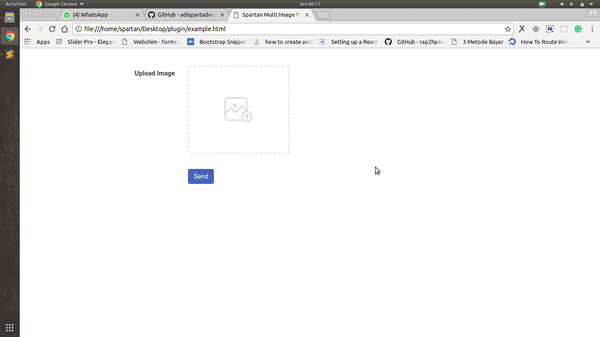
Current New Feature
Drag and drop image
Direct image uploading
Installation
Download this package or install via bower
bower install spartan-multi-image-picker
Include stylesheet, I recommended to use bootstrap.
<link href="https://cdn.jsdelivr.net/npm/bootstrap@5.2.0-beta1/dist/css/bootstrap.min.css" rel="stylesheet" integrity="sha384-0evHe/X+R7YkIZDRvuzKMRqM+OrBnVFBL6DOitfPri4tjfHxaWutUpFmBp4vmVor" crossorigin="anonymous">
<script src="https://cdn.jsdelivr.net/npm/bootstrap@5.2.0-beta1/dist/js/bootstrap.bundle.min.js" integrity="sha384-pprn3073KE6tl6bjs2QrFaJGz5/SUsLqktiwsUTF55Jfv3qYSDhgCecCxMW52nD2" crossorigin="anonymous"></script>Include requirement script and this plugin after that like so.
<script type="text/javascript" src="https://code.jquery.com/jquery-3.6.0.min.js"></script>
<script type="text/javascript" src="dist/js/spartan-multi-image-picker-min.js"></script>Create an element where do you want to activate this input file.
<div id="image_picker" class="row"></div>Activate this plugin.
$("#image_picker").spartanMultiImagePicker({
fieldName: 'fileUpload[]' // this configuration will send your images named "fileUpload" to the server
});The fieldName is your field name that will appended as input type file to you html.
All Properties
This is what you can custom when you call this plugin.
| Property | Type | Example | |||
|---|---|---|---|---|---|
fieldName | String | fileUpload[] or fileUpload for single image | |||
maxCount | Number | 1, 2 remove for unlimited count | |||
rowHeight | String | 200px | |||
groupClassName | String | col-md-4 col-sm-4 col-xs-6 | |||
allowedExt | String | "png | jpg | jpeg | gif" or empty string for all type |
placeholderImage | Object with image and width properties | { image: 'placeholder.png', width: '100%'} | |||
maxFileSize | Number (in kb) | 40000 | |||
dropFileLabel | String | Drop file here | |||
directUpload | Object | See in my example file |
Callback
| Callback | Description | Return Param |
|---|---|---|
onAddRow | Called on a new field appear | item count |
onRenderedPreview | Called on image rendered as a preview | item count |
onRemoveRow | Called on user click the remove button for each field | item count |
onExtensionErr | Called on extension didn't match as allowedExtension | item count, file |
onSizeErr | Called on image size is more than maxFileSize prop | item count, file |
Customize example:
$("#multi_image_picker").spartanMultiImagePicker({
fieldName : 'fileUpload[]', // this configuration will send your images named "fileUpload" to the server
maxCount : 5,
rowHeight : '200px',
groupClassName: 'col-4',
maxFileSize : '',
dropFileLabel : "Drop Here",
onAddRow : function(index){
console.log(index);
console.log('add new row');
},
onRenderedPreview : function(index){
console.log(index);
console.log('preview rendered');
},
onRemoveRow : function(index){
console.log(index);
},
onExtensionErr : function(index, file){
console.log(index, file, 'extension err');
alert('Please only input png or jpg type file')
},
onSizeErr : function(index, file){
console.log(index, file, 'file size too big');
alert('File size too big');
}
}
);Direct Upload Image
Is this option is true, your file is directly send to serve when file selected. This is a few example code
$("#multi_image_picker").spartanMultiImagePicker({
fieldName : 'fileUpload[]', // this configuration will send your images named "fileUpload" to the server
directUpload : {
status: true,
loaderIcon: `<div class="spinner-border text-primary"></div>`, // spinner class from bootstrap
url: 'action.php',
additionalParam : {
name : 'My Name'
},
success : function(data, textStatus, jqXHR){
},
error : function(jqXHR, textStatus, errorThrown){
}
}
});3 years ago
3 years ago
8 years ago
8 years ago
8 years ago
8 years ago
8 years ago
8 years ago
8 years ago
8 years ago

