0.5.0 • Published 8 years ago
spectacle-terminal v0.5.0
spectacle-terminal
Terminal component that can be used in a spectacle slide deck
Install
$ npm install --save spectacle
$ npm install --save spectacle-terminalDemo
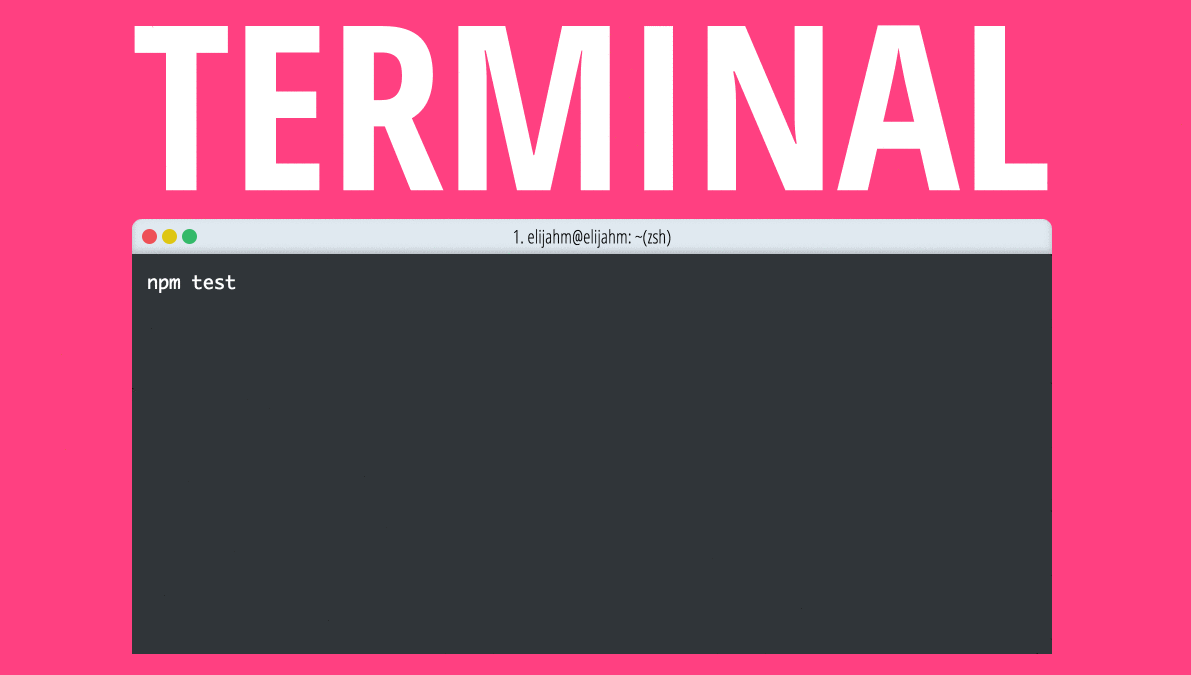
Usage
import React from "react";
import { Spectacle, Deck, Slide, Heading } from "spectacle";
import createTheme from "spectacle/lib/themes/default";
import Terminal from "spectacle-terminal";
const theme = createTheme({ primary: "#ff4081" });
export default class Presentation extends React.Component {
render() {
return (
<Spectacle theme={ theme }>
<Deck transition={ [] } transitionDuration={ 0 } progress="bar">
<Slide transition={[ "spin", "slide" ]} bgColor="primary">
<Heading size={ 2 } caps fit textColor="tertiary">Terminal</Heading>
<Terminal title="1. elijahm@elijahm: ~(zsh)" output={[
"npm test",
<div style={{ color: "#33B969"}}>TOTAL: 174 SUCCESS</div>,
<div>
<div>=============================== Coverage summary ===============================</div>
<div style={{ color: "#DEC612"}}>Statements : 51.29% ( 278/542 )</div>
<div style={{ color: "#EE5057"}}>Branches : 38.78% ( 95/245 )</div>
<div style={{ color: "#EE5057"}}>Functions : 46.21% ( 61/132 )</div>
<div style={{ color: "#DEC612"}}>Lines : 52.69% ( 274/520 )</div>
<div>================================================================================</div>
</div>]}
/>
</Slide>
</Deck>
</Spectacle>
);
}
}