1.0.2 • Published 4 years ago
spine-loader v1.0.2
spine-loader
Webpack loader for configuring spine-animations
Usage
npm i spine-loader --save-dev
// webpack config
rules.push({
type: 'javascript/auto',
test: /\.json$/,
include: /spine/,
loader: 'spine-loader',
});
// some place in src
const configFromJSON = require('@/assets/spine/goblin/index.json')
// output
configFromJSON.skeleton.sprite.src // sprite image
configFromJSON.skeleton.sprite.map // sprite map string
// also you can check your sprite in
// node_modules/.cache/spine-loader
// example usage with PIXI and Spine plugin
const { src, map } = configFromJSON.skeleton.sprite;
const img = document.createElement('img');
img.setAttribute('src', src);
img.onload = () => {
const spineAtlas = new PIXI.spine
.TextureAtlas(map, (line, callback) => {
callback(PIXI.Texture.from(img).baseTexture);
});
const spineAtlasLoader = new PIXI.spine.AtlasAttachmentLoader(spineAtlas);
const spineJsonParser = new PIXI.spine.SkeletonJson(spineAtlasLoader);
const spineData = spineJsonParser.readSkeletonData(configFromJSON);
spineData.initScale = configFromJSON.skeleton.scale;
const spineAnim = new PIXI.spine.Spine(spineData); // your animation instance
spineAnim.scale.set(spineData.initScale);
};A typical structure of file with animations should look like (separate assets in "images" subdirs near with single json file):
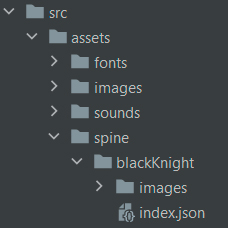
Loader options
There are two additional loader options: scale and skins for including only useful assets with chosen resolution.
// you can specify options like this
rules.push({
type: 'javascript/auto',
test: /\.json$/,
include: /spine/,
loader: 'spine-loader',
options: {
scale: 0.5,
skins: ['RED_SKIN', 'BLUE_SKIN']
}
});
// or like this
const configFromJSON = require('@/assets/spine/goblin/index.json?{"scale":0.2}')