spine-webpack-plugin v0.2.4
spine-webpack-plugin
Webpack Plugin and Loader for resolving spine-animations, scale their assets and creating sprites. Works with skins.
Usage
npm i spine-webpack-plugin --save-dev
const {
Plugin: SpineSpriteWebpackPlugin,
loader: spineLoaderPath,
} = require('spine-webpack-plugin');
plugins.push(new SpineSpriteWebpackPlugin());
rules.push({
type: 'javascript/auto',
test: /\.json$/,
include: /spine/,
loader: spineLoaderPath,
});A typical structure of file with animations should look like (separate assets in "images" subdirs):
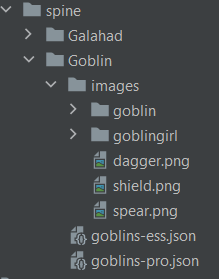
Settings of plugin
You can specify padding between images for your spritemap (2px as default).
plugins.push(new SpineSpriteWebpackPlugin({ padding: 5 }));Settings of loader
The best way to set options for your loader - using inline options.
Set scale option. This allows you to resolve skeleton, his assets, scale them and final animation. Also, you can set list of required animations.
const config = require('@/assets/spine/goblin/usual.json'
+ '?{"scale": 0.25, "animations": ["ATTACK", "RUN"] }');Without scale option you will resolve animations objects only.
const config2 = require('@/assets/spine/goblin/champion.json'
+ '?{ "animations": ["JUMP"] }');This "require" will resolve all animations from config:
const config3 = require('@/assets/spine/goblin/evil.json'
+ '?{ "scale": 0.7 }');Choose skins that you want to use ("default" skin always resolved, if "scale" option passed). "Skins" option needs to avoid unused assets, but you still can use all skins.
const config4 = require('@/assets/spine/goblin/goblins-pro.json'
+ '?{ "scale": 0.5, "skins": ["goblingirl"] }');Output
You also can find sprite with map in your cache dir.
config.skeleton.sprite.src // path to created sprite
config.skeleton.sprite.map // map of this sprite