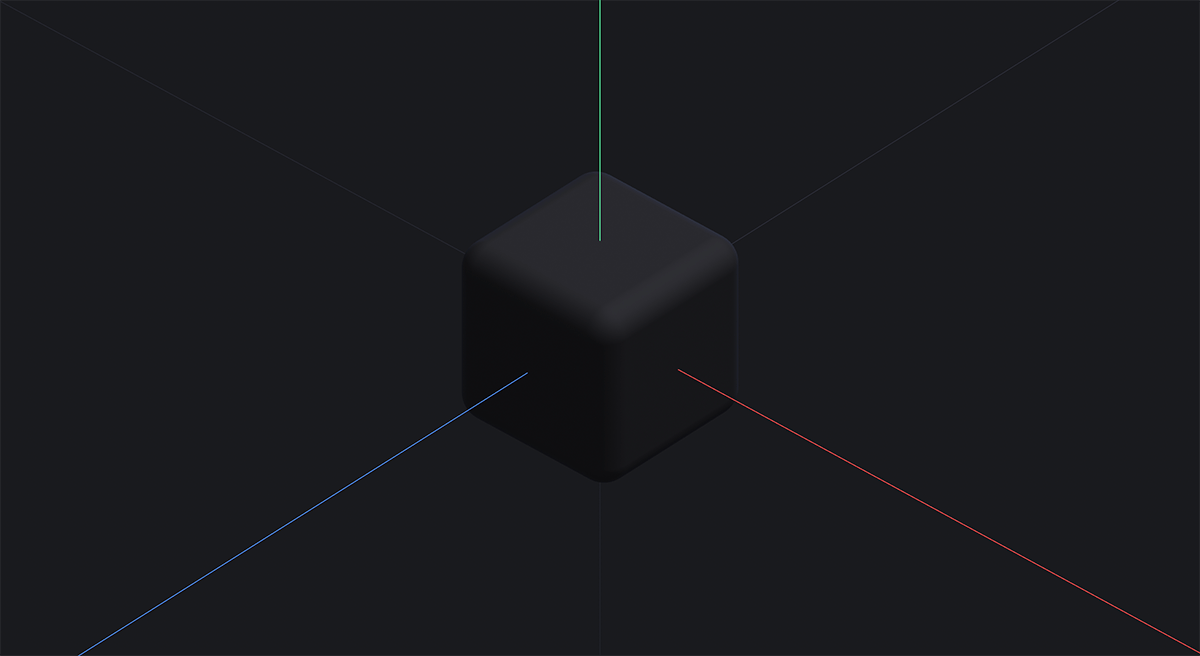spline-vue v0.1.3
spline-vue
spline-vue allows you to export and use Spline scenes directly in your Vue2/Vue3 websites.
🌈 Spline is a friendly 3d collaborative design tool for the web.
Website — Twitter — Community — Documentation
Table of Contents
Install
npm install spline-vue @splinetool/runtimeUsage
To use spline-vue, first you have to go to the Spline editor, click on the Export button, select "Code" and then "VanillaJS".
You can copy the URL and pass it to the <Spline /> component in Vue:
For Vue2:
import Spline from "spline-vue/v2";<template>
<Spline :scene="scene" />
</template>
<script>
import Spline from "spline-vue/v2";
export default {
components: { Spline },
data() {
return {
scene: "https://prod.spline.design/6Wq1Q7YGyM-iab9i/scene.splinecode"
}
},
}
</script>For Vue3:
import Spline from "spline-vue/v3";<template>
<Spline :scene="scene" />
</template>
<script lang="ts">
import { defineComponent } from 'vue';
import Spline from "spline-vue/v3";
export default defineComponent({
name: 'App',
components: {
Spline
},
data: () => ({
scene: "https://prod.spline.design/6Wq1Q7YGyM-iab9i/scene.splinecode",
})
});
</script>You should be able to see the scene you exported in your Vue2/Vue3 app.
Read and modify Spline objects
You can query any Spline object via findObjectByName or findObjectById.
(You can get the ID of the object in the Develop pane of the right sidebar).
<template>
<div>
<Spline
:scene="scene"
:onLoad="onLoad"
/>
<button type="button" @click="moveObj">
Move Cube
</button>
</div>
</template>
<script lang="ts">
/**
* Example For Vue3
*/
import { defineComponent, ref } from "vue"
import Spline from "spline-vue/v3";
import type { Application, SPEObject } from "@splinetool/runtime";
export default defineComponent({
components: { Spline },
setup() {
const scene = ref(
"https://prod.spline.design/6Wq1Q7YGyM-iab9i/scene.splinecode"
);
const cube = ref<SPEObject>();
const onLoad = (spline: Application) => {
const obj = spline.findObjectByName('Cube');
// or
// const obj = spline.findObjectById('8E8C2DDD-18B6-4C54-861D-7ED2519DE20E');
// save it in a ref for later use
cube.value = obj;
};
const moveObj = () => {
console.log(cube.value);
/**
Spline Object => {
name: 'Cube',
id: '8E8C2DDD-18B6-4C54-861D-7ED2519DE20E',
position: {},
...
}
*/
// move the object in 3D space
cube.value.position.x += 10;
};
return {
scene,
onLoad,
moveObj,
};
}
})
</script>Listen to events
You can listen to any Spline Event you set in the Events panel of the editor by attaching a listener to the Spline component.
<template>
<div>
<Spline
:scene="scene"
:onMouseDown="onMouseDown"
/>
</div>
</template>
<script lang="ts">
/**
* Example For Vue3
*/
import { defineComponent, ref } from "vue"
import Spline from "spline-vue/v3";
export default defineComponent({
components: { Spline },
setup() {
const scene = ref(
"https://prod.spline.design/6Wq1Q7YGyM-iab9i/scene.splinecode"
);
const onMouseDown = (e) => {
if (e.target.name === 'Cube') {
console.log('I have been clicked!');
}
};
return {
scene,
onMouseDown,
};
}
})
</script>You can find a list of all of the Spline Event listeners in the Spline Component Props section.
Trigger Spline events from outside
You can trigger any animation Event you set in the Events panel in the Spline Editor.
You can use the emitEvent function via the spline ref, passing the event type and the ID of your object.
(You can get the ID of the object in the Develop pane of the right sidebar).
<template>
<div>
<Spline
:scene="scene"
:onLoad="onLoad"
/>
<button type="button" @click="triggerAnimation">
Trigger Spline Animation
</button>
</div>
</template>
<script lang="ts">
/**
* Example For Vue3
*/
import { defineComponent, ref } from "vue"
import Spline from "spline-vue/v3";
import type { Application, SPEObject } from "@splinetool/runtime";
export default defineComponent({
components: { Spline },
setup() {
const scene = ref(
"https://prod.spline.design/6Wq1Q7YGyM-iab9i/scene.splinecode"
);
const spline = ref<Application>();
const cube = ref<SPEObject>();
const onLoad = (splineApp: Application) {
// save the app in a ref for later use
spline.value = splineApp;
}
const triggerAnimation = (e) => {
spline.value?.emitEvent('mouseHover', 'Cube');
/**
* Or you can query the spline object first, and then trigger the event:
*
* cube.value?.emitEvent("mouseHover");
*/
};
return {
scene,
onLoad,
triggerAnimation,
};
}
})
</script>You can find a list of all of the Spline Events you can pass to the emitEvent function in the Spline Events section.
API
Spline Component Props
These are all the props you can pass to the <Spline /> component.
| Name | Type | Description |
|---|---|---|
scene | string | Scene file |
className? | string | CSS classes |
style? | object | CSS style |
id? | string | Canvas id |
ref? | React.Ref<HTMLDivElement> | A ref pointing to canvas element. |
onLoad? | (spline: Application) => void | Gets called once the scene has loaded. The spline parameter is an instance of the Spline Application |
onWheel? | (e: SplineEvent) => void | Gets called on the wheel event on the canvas |
onMouseDown? | (e: SplineEvent) => void | Gets called once a Spline Mouse Down event is fired |
onMouseHover? | (e: SplineEvent) => void | Gets called once a Spline Mouse Hover event is fired |
onMouseUp? | (e: SplineEvent) => void | Gets called once a Spline Mouse Up event is fired |
onKeyDown? | (e: SplineEvent) => void | Gets called once a Spline Key Down event is fired |
onKeyUp? | (e: SplineEvent) => void | Gets called once a Spline Key Up event is fired |
onStart? | (e: SplineEvent) => void | Gets called once a Spline Start event is fired |
onLookAt? | (e: SplineEvent) => void | Gets called once a Spline Look At event is fired |
onFollow? | (e: SplineEvent) => void | Gets called once a Spline Mouse Up event is fired |
Spline App Methods
The object exposed as a first argument of the onLoad function, is a Spline Application. You can call all these different methods on it.
| Name | Type | Description |
|---|---|---|
emitEvent | (eventName: SplineEventName, nameOrUuid: string) => void | Triggers a Spline event associated to an object with provided name or uuid. |
emitEventReverse | (eventName: SplineEventName, nameOrUuid: string) => void | Triggers a Spline event associated to an object with provided uuid in reverse order. Starts from last state to first state. |
findObjectById | (uuid: string) => SPEObject | Searches through scene's children and returns the object with that uuid. |
findObjectByName | (name: string) => SPEObject | Searches through scene's children and returns the first object with that name. |
setZoom | (zoom: number) => void | Sets the initial zoom of the scene. |
Spline Events
These are all the Spline event types that you can pass to the emitEvent or emitEventReverse function.
| Name | Description |
|---|---|
mouseDown | Refers to the Spline Mouse Down event type |
mouseHover | Refers to the Spline Mouse Hover event type |
mouseUp | Refers to the Spline Mouse Up event type |
keyDown | Refers to the Spline Key Down event type |
keyUp | Refers to the Spline Key Up event type |
start | Refers to the Spline Start event type |
lookAt | Refers to the Spline Look At event type |
follow | Refers to the Spline Mouse Up event type |