sqs-dlq-monitoring v1.2.16
sqs-dlq-monitoring
- sqs-dlq-monitoring
- Getting Started
- Why?
- API
- Deployed Infrastructure
- Setting up Email notifications
- Setting up Slack notifications
- Contributing
- Credits
This is an AWS CDK construct which creates an AWS Simple-Queue Service (SQS) queue with an appropriately monitored Dead-Letter Queue (DLQ).
Based on the configuration, this so called MonitoredQueue construct will send messages to the specified locations to notify you if messages in the DLQ cross a certain threshold.
The following messaging locations are available:
- Slack
Getting Started
Example
Here is an example for how to use this construct in your AWS CDK TypeScript project.
After setting up your AWS CDK app.
Install the package with npm:
npm install sqs-dlq-monitoring
Install the package with yarn:
yarn add sqs-dlq-monitoring
Import the construct into your stack:
export class ShowcaseStack extends cdk.Stack {
constructor(scope: Construct, id: string, props?: cdk.StackProps) {
super(scope, id, props);
...
new MonitoredQueue(this, 'MonitoredQueue', {
queueProps: {
queueName: 'ShowcaseQueue',
visibilityTimeout: cdk.Duration.seconds(300),
},
messagingProviders: [
new EmailProvider([
'coolemail@example.com',
'coolemail2@example.com'
]),
new SlackProvider('example_123', 'C012345', 'Example1'),
],
});
}
}Why?
SQS is a common part of most AWS infrastructures, and it is recommended to deploy a DLQ alongside it to catch any failed messages.
The problem is that a DLQ can only keep messages for a time of up to 14 days, and if this DLQ is not monitored, developers may not know that any messages have failed.
These messages would then be deleted at the end of the retention period.
This package aims to solve this problem by granting developers an easy way to deploy a solution to monitor and notify them if messages have failed.
Sources:
- https://docs.aws.amazon.com/AWSSimpleQueueService/latest/SQSDeveloperGuide/sqs-dead-letter-queues.html#sqs-dead-letter-queues-benefits
- https://medium.com/lumigo/sqs-and-lambda-the-missing-guide-on-failure-modes-7e31644d8722#:~:text=SQS%20with%20Lambda.-,No%20DLQs,-The%20most%20common
API
queueProps
The standard properties of the SQS Queue Construct.
You can also use this property to override the default values for the deadLetterQueue.
Example:
new MonitoredQueue(stack, 'ExampleQueue', {
queueProps: {
queueName: 'Example-123',
deadLetterQueue: {
queue: new Queue(stack, 'DLQ', {
queueName: 'custom-dlq',
}),
maxReceiveCount: 3,
},
},
messageProviders: [
...
]
});maxReceiveCount
The number of times a message can be unsuccesfully dequeued before being moved to the dead-letter queue.
messageThreshold
The threshold for the amount of messages that are in the DLQ which trigger the alarm
evaluationThreshold
The number of periods over which data is compared to the specified threshold.
messagingProviders
A list of messaging providers which will each be deployed as a destination for your messages.
The options are listed below:
1. EmailProvider
Sets up Email Messaging
For info on setting this up see:
Setting Up Email Notifications
2. SlackProvider
Sets up Slack Messaging
For info on setting this up see:
Setting Up Slack Notifications
dlqProps
The standard SQS Queue Props which can be used to customise the deployed DLQ.
The value of this property will be overriden if the queueProps.deadLetterQueue is provided.
topic
A custom topic which allows the user to pass through a custom topic.
topicProps
The standard SNS Topic properties which can be used to customise the deployed topic.
This value is overriden if the topic property is provided.
Deployed Infrastructure
To support this construct the following infrastucture is deployed:
- SQS Queue
- SQS DLQ
- SNS Topic
- CloudWatch Alarm
- Lambda Function
A representation of the infrastructure can be seen below.
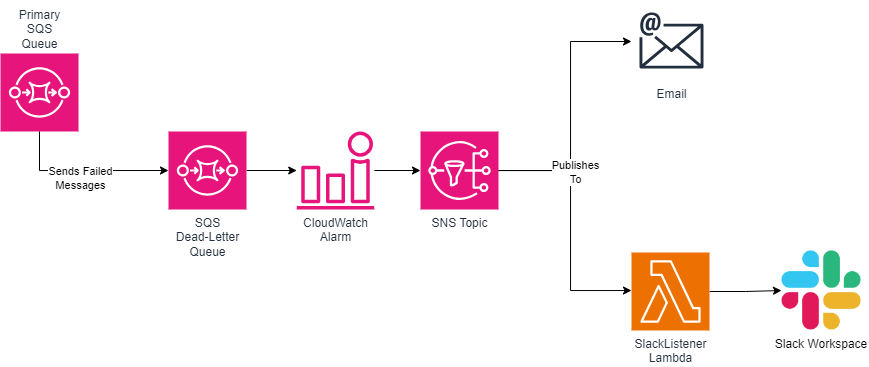
Setting up Email notifications
When using the construct the following parameter is used for setting up a Email notifications:
The messagingProviders parameter requires a list of messaging providers of which one option is EmailProvider
EmailProvider
The email provider has a single parameter:
emails
Which expects a list of email addresses.
These email addresses will be sent a "Subscription" email from AWS, which needs to be accepted.
Be sure to check your spam folder
Example
{
...
messagingProviders: [
new EmailProvider(['testemail@test.com'])
],
...
};Setting up Slack notifications
When using the construct the following parameter is used for setting up a Email notifications:
The messagingProviders parameter requires a list of messaging providers of which one option is SlackProvider
First you need to setup a Slack App to obtain the necessary information:
Slack App
To setup this feature, a Slack App needs to be created and added to the desired workspace which will provide the method for generating a token and providing the correct access for the Lambda Function.
A guide to do so can be found here https://api.slack.com/start/quickstart
SlackProvider
The SlackProvider contains parameters for setting up Slack Messaging.
slackToken
A Bot User token which will be provided to the slackToken parameter.
The token requires the following scopes:
chat.writechat.write.public
See Slack App
slackChannel
A channel that the bot will send messages to.
The channel ID needs to be used as the slackChannel parameter.
After being set up successfully you will receive messages that look like this when the alarm is triggered:
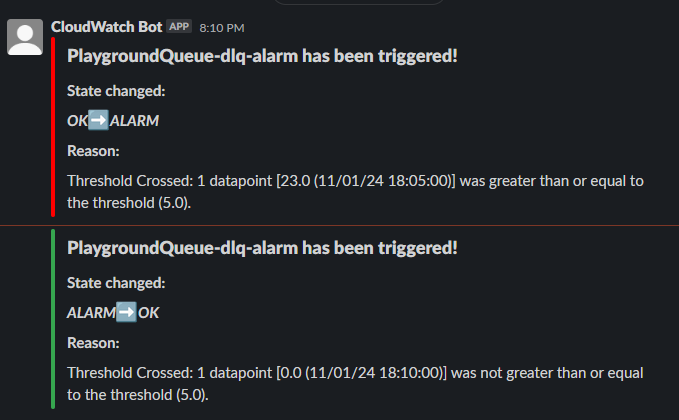
See Slack App
Example
{
...
messagingProviders: [
new SlackProvider('example_123', 'C012345', 'Example1'),
new SlackProvider('example_345', 'C543210', 'Example2'),
],
...
}Contributing
Feel free to create Issues and PR's if you want to contribute to the project!
How to get started with local development?
Clone the project onto your local machine.
Run
yarnto install dependenciesRun
yarn buildto compile the projectImplement your changes
Ensure your changes are tested with
yarn testCreate an Issue and associate your PR with the issue
Be sure to document your changes appropriately
Tips
Create a "Playground" environment
Create a folder in the root called
playgroundInitialise your preffered CDK app
Import the package from the
lib/path in the root.Deploy to your personal AWS account to test
Credits
Special thanks to the following persons / organisations who helped out directly and indirectly throughout the process.
- Symbiotics Application Services (https://symbiotics.co.za/)
- Provided the environment and support for the initial development of the idea, and kindly allowed me to recreate this publicly.
- @rehanvdm (https://github.com/rehanvdm)
- Provided initial inspiration indirectly, and then later helped directly by doing some code review.
- @geekmidas (https://github.com/geekmidas)
- Motivating me to do this, and mentoring in general.
- Provided code-review.
- Side-Project Society Discord Server members
- A discord server set up to motivate each other to work on side-projects like this.
- The discord server is invaluable to keep me motivated during the process.
11 months ago
1 year ago
12 months ago
11 months ago
1 year ago
1 year ago
1 year ago
1 year ago
1 year ago
1 year ago
1 year ago
1 year ago
1 year ago
1 year ago
1 year ago
1 year ago
1 year ago
1 year ago
2 years ago
2 years ago
2 years ago
2 years ago
2 years ago
2 years ago
2 years ago
2 years ago
2 years ago
2 years ago
2 years ago
2 years ago
2 years ago
2 years ago
2 years ago
2 years ago
2 years ago
2 years ago
2 years ago
2 years ago
2 years ago
2 years ago
2 years ago
2 years ago
2 years ago
2 years ago
2 years ago
2 years ago
2 years ago
2 years ago
2 years ago
2 years ago
2 years ago
2 years ago
2 years ago
2 years ago
2 years ago
2 years ago
2 years ago
2 years ago
2 years ago
2 years ago
2 years ago
2 years ago
2 years ago
2 years ago
2 years ago