squaretext v0.2.0
squaretext
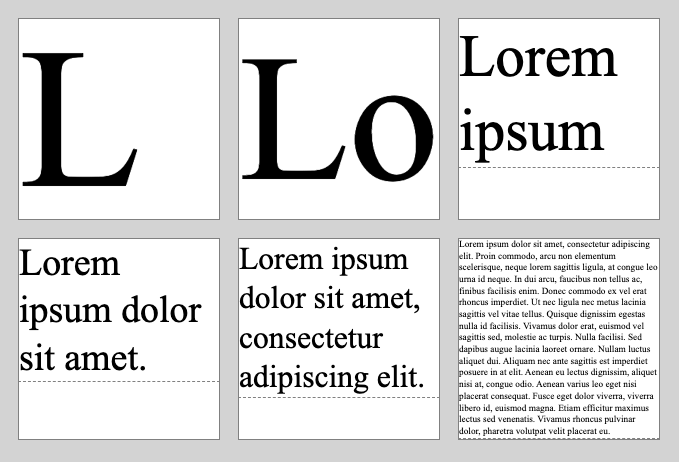
This package takes a string of text and breaks it into lines so that it fits a square nicely. The square has width equal to height what makes it easy to place square-formatted text into shapes such as circles or stars without sacrificing readability.
The main use cases include the labels of nodes in a network visualization. The nodes usually have a round shape and textual labels in various lengths. Therefore a piece of text composed into square will fit the node nicely.
The package is designed for client-side web applications. It requires the browser to support TextMetrics Web API.
Install
> npm install squaretextUsage
Just do a simple function call:
> import fitParagraph from 'squaretext'
> fitParagraph('Fit me inside a square!', 200, 'Arial')
HTMLElement <p style="width: 200px; padding: 0; font-size: 42.3px; line-height: 52.9px;">Fit me inside a square!</p>API
squaretext.fitParagraph(str, width[, fontName, fontStyle])
Place the text into a paragraph and adjust the paragraph font size and line height so that the text flows roughly into a square shape. The font dimensions are computed based on the given font family name and style.
Parameters:
- str: a string
- width: an integer, the paragraph width in pixels.
- fontName: optional string, the font family name. Names containing whitespace should be quoted, for example
"Comic Sans MS". The default issans-serif. - fontStyle: optional string, the font style e.g
italics. Default is an empty string.
Return: HTMLElement, the paragraph element with inline styles.
Contribute
Pull requests and bug reports are highly appreciated. Please test your contribution with the following scripts:
Install build dependencies:
$ npm installValidate your code:
$ npm run lintTest your code:
$ npm test