ssdb v0.3.8
node-ssdb
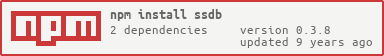
ssdb nodejs/iojs client library, ssdb is a fast nosql database, an alternative to redis.
v0.3.0 (and higher versions) are not backward-compactiable with old versions(0.2.x).
Please dont send me emails for any questions about node-ssdb, open an issue on GitHub instead, thanks!
Ports
- Python port: https://github.com/hit9/ssdb.py
- Lua ngx client: https://github.com/eleme/lua-resty-ssdb
Supported Engines
- node.js >= v0.10.30
- iojs >= 1.0.4
Requirements
- ssdb 1.6.8.8+
Installation
$ npm install ssdbExample
The traditional Node.js way:
var ssdb = require('ssdb');
var pool = ssdb.createPool();
var conn = pool.acquire();
conn.set('key', 'val', function(err, data) {
if (err) {
throw err;
}
// data => '1'
});Work with tj/co, make it thunkify or promisify:
var co = require('co');
var pool = ssdb.createPool({promisify: true});
var conn = pool.acquire();
co(function *(){
var key = 'key';
var a = yield conn.set(key, 'val');
var b = yield conn.get(key);
console.log(a, b); // 1 'val'
}).catch(function(err) {
console.error(err)
});node-ssdb uses v8 native Promise to implement promisify, which requires nodejs v0.11.13+
To use bluebird as promise implementation (which is much faster than v8 native promise):
// use bluebird promise
global.Promise = require('bluebird').Promise;Callback Parameters
Callback functions have two parameters: error, data;
- on
status_ok: onlyerrorisundefined; - on
status_not_found:erroranddataare bothundefined - on
status_error,status_fail,status_client_error: onlydataisundefined.
Error Handling
var ssdb = require('ssdb');
var pool = ssdb.createPool();
pool.acquire().set('key', 'val', function(err, data) {
if (err && err instanceof ssdb.SSDBError)
throw err; // ssdb error
});Poolling Policies
There are 2 poolling policies avaliable: 'least_conn' and 'round_robin' (the default), e.g.
var pool = ssdb.createPool({policy: ssdb.Pool.policies.least_conn});API References
createPool(options)
To make a ssdb client:
var ssdb = require('ssdb');
var pool = ssdb.createPool();options (with default values):
{
host: '0.0.0.0',
port: 8888,
auth: undefined, // ssdb server auth password
authCallback: function(err, data) {if (err) throw err;}, // callback function on auth
size: 1, // connection pool size
timeout: 0,
promisify: false, // make api methods promisify.
thunkify: false, // make api methods thunkify.
policy: Pool.policies.round_robin,
}Note: auth requires ssdb v1.7.0.0+
pool.acquire()
Acquire a connection from pool.
pool.destroy()
Close all connections in the pool. (note that if a connection is closed, it will reconnect to ssdb server automatically if you reuse this conn to send commands, and the same with pool.)
pool.create(options)
Create a new connection and add it to the pool.
command names
ssdb.commandsSSDB API Documentation
Detail docs for ssdb interfaces can be found at: https://github.com/hit9/ssdb.api.docs
FAQ
Pipeline?
Node-ssdb pipelines automatically because node.js has async IO, this is different with other clients in sync IO languages (i.e. Python), node-ssdb always pipelines.
Commands & Callbacks ordering ?
On a single connection, the callbacks are run the same order as the commands are sent, TCP guarantees this: the stream will arrive in the same order as it was sent.
Connection Pool?
ssdb is a multiple-threading server, so the connection pool is required. Here are some examples to use the connection pool:
// async io and executed in order on the remote end. var conn = pool.acquire(); yield conn.set('key', 'val'); yield conn.get('key'); // async io and executed parallely on the remote end. yield [ pool.acquire().set('key1', 'val1'); pool.acquire().set('key2', 'val2'); ];
License
Copyright (c) 2014 Eleme, Inc. detail see LICENSE-MIT
9 years ago
10 years ago
10 years ago
10 years ago
10 years ago
10 years ago
11 years ago
11 years ago
11 years ago
11 years ago
11 years ago
11 years ago
11 years ago
11 years ago
11 years ago
11 years ago
11 years ago
11 years ago
11 years ago
11 years ago
11 years ago
11 years ago
11 years ago
11 years ago
11 years ago
11 years ago
11 years ago
11 years ago
11 years ago
11 years ago
11 years ago