1.0.3 • Published 3 years ago
standard-react-modal v1.0.3
A small but functional React Modal
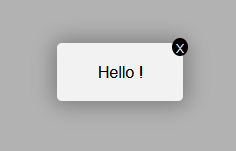
Install
Make sure to use React V18.2.0
Install using npm install standard-react-modal
Usage
In a React app, use the Modal components:
import { Modal } from 'standard-react-modal'
Modal props
| Name | Description |
|---|---|
| text | a string containing a text |
Make it as a component !
in your component folder, create a file for your modal that you will import later as it should be.
then, at the top of your component page
import React from "react";
import { Modal } from "standard-react-modal";
- then, set the props :
const yourText =
"The text would be placed here";- then insert in your function the Modal
<Modal
text={yourText}
/>- don't forget to insert
onClick={handleModal}in a button for exemple
Submit