starwars-names-nmbiyu v1.1.0
starwars-names
This project is a library that contains a list of star wars names and allows clients to get the entire list of names of get a random star wars name using a public API.
The library is plublished in npm and this work is a result of following an online course on https://egghead.io/lessons/javascript-how-to-write-a-javascript-library-introduction.
Installing node
To check if you have it installed, open up a terminal and type npm -version. If a version is printed on the terminal, you are all set. If not, visit https://nodejs.org and follow the instructions there to install node.
Setting up node
https://docs.npmjs.com/misc/config contains details on numerous npm configuration options. As a start, we shall configure a few options.
- https://docs.npmjs.com/misc/config#init-author-name
- https://docs.npmjs.com/misc/config#init-author-email
- https://docs.npmjs.com/misc/config#init-license
To set the properties, open up a terminal and type npm set {property_name} {property_value}, e.g
npm set init-author-name "Ndung'u Mbiyu"npm set init-author-email 'jimmymbiyu@gmail.com'npm set init-license 'MIT'
Semantic versioning
In addition to the properties above, it is also highly recommended that the save-exact property, https://docs.npmjs.com/misc/config#save-exact, be set to true.
npm set save-exact true
With this configuration, dependencies saved to package.json using --save, --save-dev or --save-optional will be configured with an exact version rather than using npm's default semver range operator. Using an exact vesion of a dependency protects you as a consumer of libraries incase the authors of those libraries do not use semver properly or there is a mistake made in a release.
Details on semantic versioning can be found here - https://docs.npmjs.com/getting-started/semantic-versioning.
Configuring npm
Follow the following steps to complete the npm configuration.
- Create an account at http://npmjs.com.
- Open the terminal and type the command
npm adduser. You shall be prompted for your username, password and email. An auth token and npm rc will be generated. - Create a
package.jsonfile by running the commandnpm init. This will walk you through creating thepackage.jsonfile and has sensible defaults.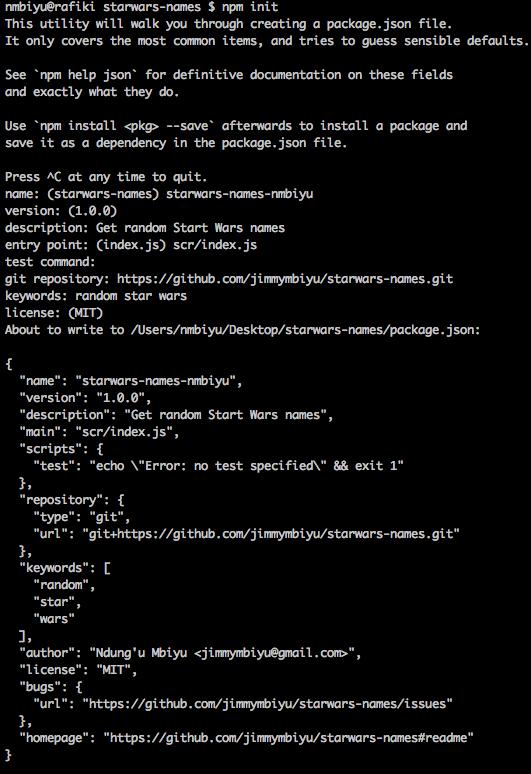
A few terms to note while setting up the package.json file are.
entry point: the name that will be used to resolve the module in require statements.