stimulus-flatpickr v1.4.0
Stimulus Flatpickr
A modest wrapper of Flatpickr for Stimulus
This is a wrapper of Flatpickr for Stimulus.js. All configurations for the DateTime picker can be set directly from the data-attributes of the HTML. This makes it very handy to pass information from the backend to the datepicker.
here is a simple example:
<%= form_with model: Appointement.new, authenticity_token: true do |f| %>
<%= f.text_field :start_time,
data: {
controller: "flatpickr",
flatpickr_enable_time: true,
flatpickr_max_date: Time.zone.now + 3.days
} %>
<% end %>👇👇👇👇👇👇
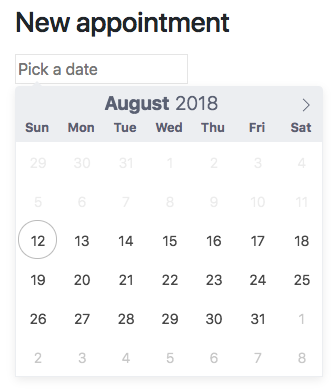
An example of a Rails app showcasing a localized date picker with availabilities is available here : Rails Stimulus Flatpickr
Install
This assumes that you have Stimulus already installed.
In your project add the stimulus-flatpickr and flatpickr module.
$ yarn add stimulus-flatpickr flatpickror
$ npm i stimulus-flatpickr flatpickrBasic usage
If you only need to convert an input field in a DateTime picker, you just need to register a standard Stimulus controller and add some markup to your input field.
Register a Flatpickr Controller
manually register a new stimulus controller in your main js entry point.
// ./packs/application.js
import { Application } from "stimulus";
// import Flatpickr
import Flatpickr from "stimulus-flatpickr";
import { definitionsFromContext } from "stimulus/webpack-helpers";
const application = Application.start();
const context = require.context("../controllers", true, /\.js$/);
application.load(definitionsFromContext(context));
// Manually register Flatpickr as a stimulus controller
application.register("flatpickr", Flatpickr);Using it with Rails
You can now create forms and input fields easily by adding a data-controller="flatpickr" attribute to the input fields and pass options with the Stimulus Controller states : data-flatpickr-the-option.
<%= form_with model: Appointement.new, authenticity_token: true do |f| %>
<%= f.text_field :start_time,
data: {
controller: "flatpickr",
flatpickr_format: "Y-m-d",
flatpickr_min_date: Time.zone.now
} %>
<% end %>👇👇👇👇👇👇
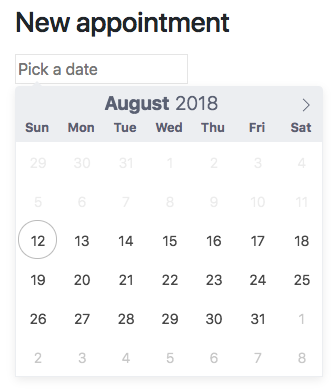
Options & conventions
All options for Flatpickr can be found here.
All options are in camelCase (JS) and must be converted to lower_snake_case in the data-attribute. lower_snake_case is automatically converted to kebab-case when rails render the HTML.
<%= f.text_field :start_time,
data: {
controller: "flatpickr",
flatpickr_enable_time: true
}
} %>will output this HTML:
<input data-controller="flatpickr" data-flatpickr-enable-time="true" type="text" name="appointement[start_time]" >HTML markup
If you are not using Rails or simply wants to markup your HTML directly, simply add a html data-controller="flatpickr" to your input field and some options html data-flatpickr-some-option="value" options must be converted from camelCase to kebab-case
Advanced Usage
If you need more than just displaying the standard DateTime picker, then you can extend the stimulus-flatpickr wrapper controller. This is necessary when you need to:
- set a custom language
- create customs callbacks
- perform JS business logic
Skip basics installation steps from above!
Extends the controller
create a new Stimulus controller that will inherit from stimulus-flatpickr
// ./controllers/flatpickr_controller.js
// import stimulus-flatpickr wrapper controller to extend it
import Flatpickr from "stimulus-flatpickr";
// you can also import a translation file
import { French } from "flatpickr/dist/l10n/fr.js";
// import a theme (could be in your main CSS entry too...)
import "flatpickr/dist/themes/dark.css";
// create a new Stimulus controller by extending stimulus-flatpickr wrapper controller
export default class extends Flatpickr {
initialize() {
// sets your language (you can also set some global setting for all time pickers)
this.config = {
locale: French
};
}
// all flatpickr hooks are available as callbacks in your Stimulus controller
change(selectedDates, dateStr, instance) {
console.log("the callback returns the selected dates", selectedDates);
console.log("but returns it also as a string", dateStr);
console.log("and the flatpickr instance", instance);
}
}HTML markup
Then in the same way as above you can now create forms and input fields easily by adding a data-controller="flatpickr" attribute to the input fields and pass options with the Stimulus Controller states : data-flatpick-the-option.
<%= form_with model: Appointement.new, authenticity_token: true do |f| %>
<%= f.text_field :start_time,
data: {
controller: "flatpickr",
flatpickr_format: "Y-m-d",
flatpickr_min_date: Time.zone.now
} %>
<% end %>👇👇👇👇👇👇
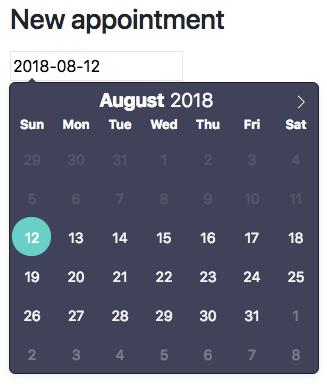
Date and Time formats
Flatpickr has custom formatting tokens. in Rails (and other backends) formats are based on strftime standard.
This package automatically converts strftime datetime formats to the nearest Flatpickr format.
With this solution, it becomes handy to localize your date formats.
<%= form_with model: appointment do |f| %>
<%= f.text_field :start_at,
data: {
controller: "flatpickr",
flatpickr_alt_format: t("date.formats.long"),
flatpickr_alt_input: true,
flatpickr_min_date: Time.zone.now,
} %>
<% end %>👇👇👇👇👇👇
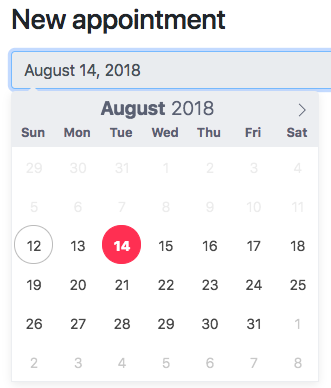
Callbacks
All Flatpickr events/hooks are available as callbacks in the extended controller as demonstrated above for the onChange hook.
Just add the function to your Stimulus Controller in camelCase without on.
onChange -> change(){}
Instance and its methods
You can access the flatpickr instance from your stimulus controller by calling this.fp. Also, the instance methods are available through this instance call.
yourFunction () {
// ...
this.fp.clear()
this.fp.close()
}Getters
Elements
In your controller you can access the Flapickr elements using some Stimulus like targets.
this.inputTarget : The text input element associated with flatpickr.
this.calendarContainerTarget : Self-explanatory. This is the div.flatpickr-calendar element.
this.prevMonthNavTarget : The “left arrow” element responsible for decrementing the current month.
this.nextMonthNavTarget : The “right arrow” element responsible for incrementing the current month.
this.currentMonthElementTarget: The span holding the current month’s name.
this.currentYearElementTarget: The input holding the current year.
this.daysTarget : The container for all the day elements.
Properties
Coming ....
Overriding connect & disconnect
if you need to override the connect function in the extended controller, you need to call super
connect(){
super.connect();
// ...
// Your connect code
// ...
}CSS
This wrapper does not include any CSS. Flatpickr CSS should be loaded separately from the main Flatpickr package as you would normally do.
Contributing
Bug reports and pull requests are welcome on GitHub at https://github.com/adrienpoly/stimulus-flatpickr. This project is intended to be a safe, welcoming space for collaboration, and contributors are expected to adhere to the Contributor Covenant code of conduct.
License
This package is available as open source under the terms of the MIT License.
4 years ago
5 years ago
5 years ago
5 years ago
5 years ago
6 years ago
6 years ago
6 years ago
6 years ago
6 years ago
6 years ago
6 years ago
6 years ago
6 years ago
6 years ago
6 years ago
6 years ago
6 years ago
6 years ago
7 years ago
7 years ago
7 years ago
7 years ago
7 years ago
7 years ago
7 years ago
7 years ago
8 years ago
8 years ago
8 years ago
8 years ago
8 years ago
8 years ago
8 years ago
8 years ago
8 years ago