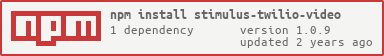stimulus-twilio-video v1.0.9
Stimulus Twilio Video
A Stimulus controller for video calls using Twilio's video API
Install
For yarn:
yarn add stimulus-twilio-videoFor npm:
npm add stimulus-twilio-videoRegister the controller with your Stimulus application
import { Application } from 'stimulus'
import TwilioVideoController from 'stimulus-twilio-video'
const application = Application.start()
application.register('video-call', TwilioVideoController)Add Stimulus values, targets and actions to your HTML
1. The wrapper container
The wrapper container needs the data-controller attribute, as well as a few values. The examples below assume that you registered the controller with the name video-call, as above.
<div data-controller="video-call"
data-video-call-access-token-value="YOUR TWILIO JWT"
data-video-call-room-id-value="YOUR ROOM ID"
data-video-call-buddy-video-width-value="200"
>
...
</div>Values
access-token- a JWT which you have already prepared on your server. See the Twilio API documentationroom-id- an ID which you have already generated on your server. It should be a unique string identifying the video callbuddy-video-width- the optional width in pixels for the element showing the user's chat buddy's webcam video. (Default: 640)
2. The video targets
This target will be used to attach and display the user's chat buddy's webcam video:
<div data-video-call-target="buddyVideo"></div>This target will be used to attach and display the user's own webcam video:
<div data-video-call-target="localVideo"></div>3. The call buttons
To allow the user to join and end the video call, you should add code similar to this. It uses Stimulus actions to trigger the joinCall and endCall events which are defined in the controller.
<div class="btn-call-start" data-action="click->video-call#joinCall">Call</div>
<div class="btn-call-end" data-action="click->video-call#endCall">End call</div>Responding to events
You might want your code to do something when an event happens, eg. show/hide part of the DOM when a buddy joins the call. This is possible if you extend the controller with a class of your own. You can implement the following methods:
callStarted()- will be triggered when the user has successfully connected to the Twilio video callcallEnded()- will be triggered when a buddy has disconnected, or when the user ends the callbuddyJoined()- will be triggered when a buddy joins the callbuddyLeft()- will be triggered when the buddy leaves the call
Note: If you choose to inherit the stimulus-twilio-video controller, you should remove the code above which registers that controller with the application. Instead, add your own controller along these lines:
// ./controllers/video_call_controller.js
import TwilioVideoController from 'stimulus-twilio-video'
export default class extends TwilioVideoController {
callStarted() {
console.log('Call started!')
// Do something interesting here, eg. hide the 'start call' button
}
callEnded() {
console.log('Call ended!')
// Do something interesting here, eg. show a message
}
buddyJoined() {
console.log('Buddy has joined the call')
}
buddyLeft() {
console.log('Buddy has left the call')
}
}Demo App
Here is a Rails application which uses this package to build a simple one-to-one chat application.