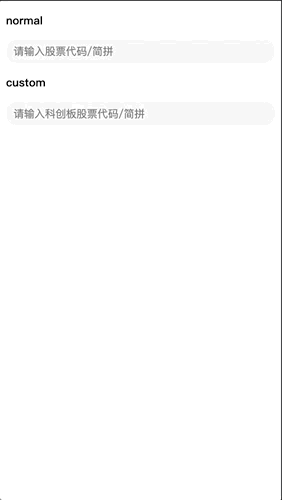0.0.2 • Published 4 years ago
stock-keyboard v0.0.2
📈⌨️ 基于 Vue2.x 封装的股票键盘组件
本质是模拟键盘弹出,故需要防止系统软键盘出现。可通过 js 禁用,或使用非输入标签配合 CSS 模拟光标。事件派发请自行防抖
支持性
移动端使用。理论上支持所有现代浏览器及 IE9+ ,包括 pc 端。
安装
npm i stock-keyboard -S快速上手
<template>
<div>
<div class="search">
<div class="search__input" @click="showKeyboard = true">
<div :class="showKeyboard && keyword ? 'focus' : ''">
{{ keyword || "请输入股票代码/简拼" }}
</div>
</div>
</div>
<StockKeyboard
:visible="showKeyboard"
@close="showKeyboard = arguments[0]"
@input="keyword += arguments[0]"
@delete="keyword = keyword.slice(0, -1)"
@submit="onSubmit"
/>
</div>
</template>
<script>
import StockKeyboard from "stock-keyboard";
export default {
components: { StockKeyboard },
data() {
return {
keyword: "",
showKeyboard: false,
};
},
// ...
};
</script>
<style lang="scss" scoped>
.search {
position: relative;
width: 100%;
height: 0.64rem;
box-sizing: border-box;
background: #f5f5f5;
border-radius: 0.28rem;
}
.search__input {
height: 0.64rem;
width: 6.56rem;
padding: 0 0 0 0.2rem;
line-height: 0.64rem;
color: #666;
box-sizing: border-box;
font-size: 0.28rem;
.focus {
position: relative;
display: inline-block;
&::after {
position: absolute;
right: -0.04rem;
top: 0.18rem;
content: "";
width: 1px;
height: 0.28rem;
animation: blink 1s infinite steps(1, start);
}
@keyframes blink {
0% {
background-color: white;
}
50% {
background-color: #999;
}
100% {
background-color: white;
}
}
}
}
</style>API
参数
| 参数 | 说明 | 类型 | 默认值 |
|---|---|---|---|
| visible | 是否显示 | boolean | false |
| custom | 数字键盘第一列数值 | array | ["000", "300", "600"] |
| submitText | 提交按钮文案 | string | 搜索 |
Event
| 事件名 | 说明 | 回调参数 |
|---|---|---|
| input | 点击键盘派发 | string | number |
| delete | 点击删格按钮派发 | - |
| close | 点击关闭按钮派发 | false |
| submit | 点击搜索按钮派发 | - |