1.0.1 • Published 9 years ago
stock-price v1.0.1
stock-value
Web Component to display stock value.
Installation
bower install --save valdrinkoshi/stock-valueUsage
Drop <stock-value> in, provide the current and previous values, and see if your stock is ⬆ or ⬇.
Example:
<h3>World Markets</h3>
<span>Oil $48.68 <stock-value current="48.68" previous="48.68"></stock-value></span>
<span>Euro $1.07 <stock-value current="1.081421" previous="1.085135"></stock-value></span>
<span>Gold $1,213.90 <stock-value current="1213.90123" previous="1211.781"></stock-value></span>
<custom-style><style is="custom-style">
stock-value.styled-stock {
--stock-value-up-symbol: '🤑';
--stock-value-up-color: olivedrab;
--stock-value-down-symbol: '😨';
--stock-value-down-color: orangered;
--stock-value-neutral-symbol: '😶';
--stock-value-neutral-color: dimgrey;
--stock-value-symbol-margin: 0 4px;
}
</style></custom-style>
<h3>My Porfolio</h3>
<span>
Total gain/loss:
<stock-value class="styled-stock" current="120.12" previous="1.35" only="difference" suffix-symbol></stock-value>
</span>
<span>
Today vs yesterday:
<stock-value class="styled-stock" current="120.12" previous="120.12" only="percent" suffix-symbol></stock-value>
</span>
<span>
Today vs 1 week ago:
<stock-value class="styled-stock" current="120.12" previous="123.11" only="percent" suffix-symbol></stock-value>
</span>Screenshot:
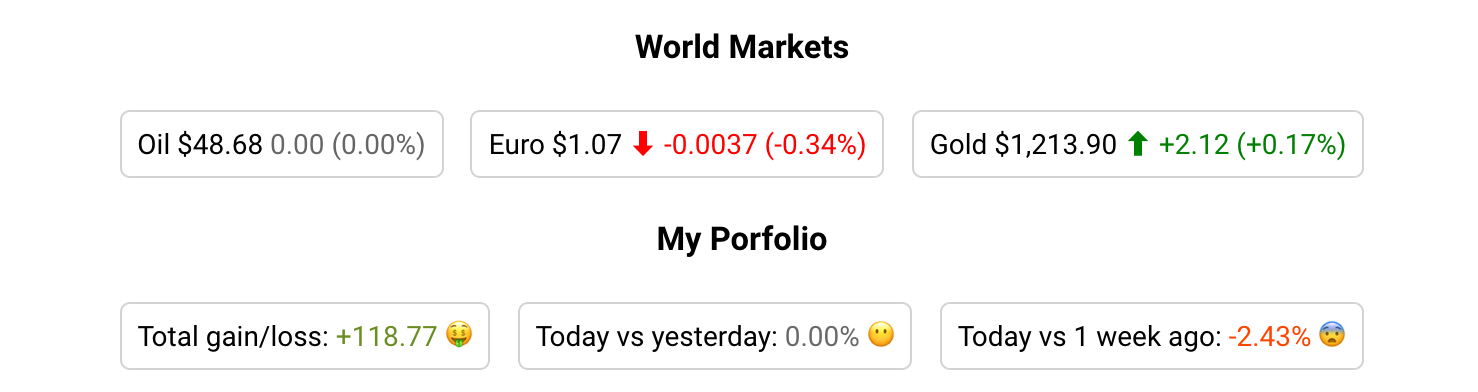
Contributing
- Fork it on Github.
- Create your feature branch:
git checkout -b my-new-feature - Commit your changes:
git commit -am 'Add some feature' - Push to the branch:
git push origin my-new-feature - Submit a pull request
