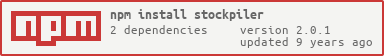stockpiler v2.0.1
Stockpiler 
Stockpiler is designed to be the easiest way to manage your node.js project configuration. Aggregate options from environment-specific JSON files, environment variables, and CLI arguments, and easily define project-level defaults.
All configuration is merged into a single object to eliminate the need to know beforehand in which form your configuration will be supplied.
Installation
$ npm install --save stockpilerUsage
By default, Stockpiler looks for a config directory at your project's root. To
set defaults, add a default.json file populated with whatever you need.
// All options passed to the stockpiler module are defaults and can be excluded
var config = require("stockpiler")({
configDir: __dirname + "/../../config",
defaultsDir: __dirname + "/../../config", // will be overriden to match configDir if not defined manually
envPrefix: "STOCKPILER",
envMap: {},
cacheConfig: true
});Stockpiler's configDir and defaultsDir can also be set via the environment
variables STOCKPILER_CONFIG_DIR and STOCKPILER_DEFAULTS_DIR respectively.
NOTE: the STOCKPILER_CONFIG_DIR and STOCKPILER_DEFAULTS_DIR environment
variables will override any other manual definitions of configDir and
defaultsDir.
JSON Files
Stockpiler loads environment-specific JSON files based on your current
process.env.NODE_ENV.
Environment Variables
Stockpiler searches your environment for variables prefixed with your
envPrefix plus a double underscore ("__"). Nested levels are represented as
double underscores ("__"), and variable camel casing is represented using single
underscores ("_").
Example
Calling your application with STOCKPILER__DB__ENGINE-TYPE=postgres node index.js will result in your config being
populated as so:
{
db: {
engineType: "postgres"
}
}NOTE: Stockpiler will perform type inferrence on passed config (eg. to string, number, or boolean).
CLI Arguments
Stockpiler uses the minimist library to parse arguments. No prefix is necessary when working with arguments, and as they are parsed case-sensitively no special syntax is necessary for proper casing. Nested levels are represented by hyphens ("-");
Example
Calling your application with node index.js --argOne --nested-argTwo 42 will
result in your config being populated as so:
{
argOne: true,
nested: {
argTwo: 42
}
}Precedence
Duplicate configuration options are merged in the following order:
- default.json
- <
processs.env.NODE_ENV>.json - environment variables
- CLI arguments
Mapping Uncontrolled Environment Variables
In certain environments you may be unable to control the naming of specific environment variables. This is often the case with PAAS like Heroku and many CI providers. In this situation, Stockpiler provides the ability to map unprefixed variables to a more useful name.
Example
Given an environment with variables PORT=8080 and MONGOHQ_URI=mongodb://user:password@mongohq.com:1337/dbname,
var config = require("stockpiler")({
envMap: {
"PORT": "PORT_NUMBER",
"MONGOHQ_URI": "DB__URI"
}
});the config object above will be populated as so:
{
portNumber: 8080,
db: {
uri: "mongodb://user:password@mongohq.com:1337/dbname"
}
}Segmented Configuration
If you'd like to access configuration based on its source (though we recommend
against this in most circumstances), we also include non-enumerable properties config._default, config._file, config._env, and config._arg.
License
The MIT License (MIT)
Copyright (c) 2015 Logan Fuller
Copyright (c) 2014 - 2015 Thalmic Labs Inc.
Permission is hereby granted, free of charge, to any person obtaining a copy of this software and associated documentation files (the 'Software'), to deal in the Software without restriction, including without limitation the rights to use, copy, modify, merge, publish, distribute, sublicense, and/or sell copies of the Software, and to permit persons to whom the Software is furnished to do so, subject to the following conditions:
The above copyright notice and this permission notice shall be included in all copies or substantial portions of the Software.
THE SOFTWARE IS PROVIDED 'AS IS', WITHOUT WARRANTY OF ANY KIND, EXPRESS OR IMPLIED, INCLUDING BUT NOT LIMITED TO THE WARRANTIES OF MERCHANTABILITY, FITNESS FOR A PARTICULAR PURPOSE AND NONINFRINGEMENT. IN NO EVENT SHALL THE AUTHORS OR COPYRIGHT HOLDERS BE LIABLE FOR ANY CLAIM, DAMAGES OR OTHER LIABILITY, WHETHER IN AN ACTION OF CONTRACT, TORT OR OTHERWISE, ARISING FROM, OUT OF OR IN CONNECTION WITH THE SOFTWARE OR THE USE OR OTHER DEALINGS IN THE SOFTWARE.