0.9.4 • Published 6 years ago
storybook-addon-edit-page v0.9.4
Storybook Addon Edit Page
Storybook Edit Page Addon can add 'edit this page' links in Storybook.
| Preview | 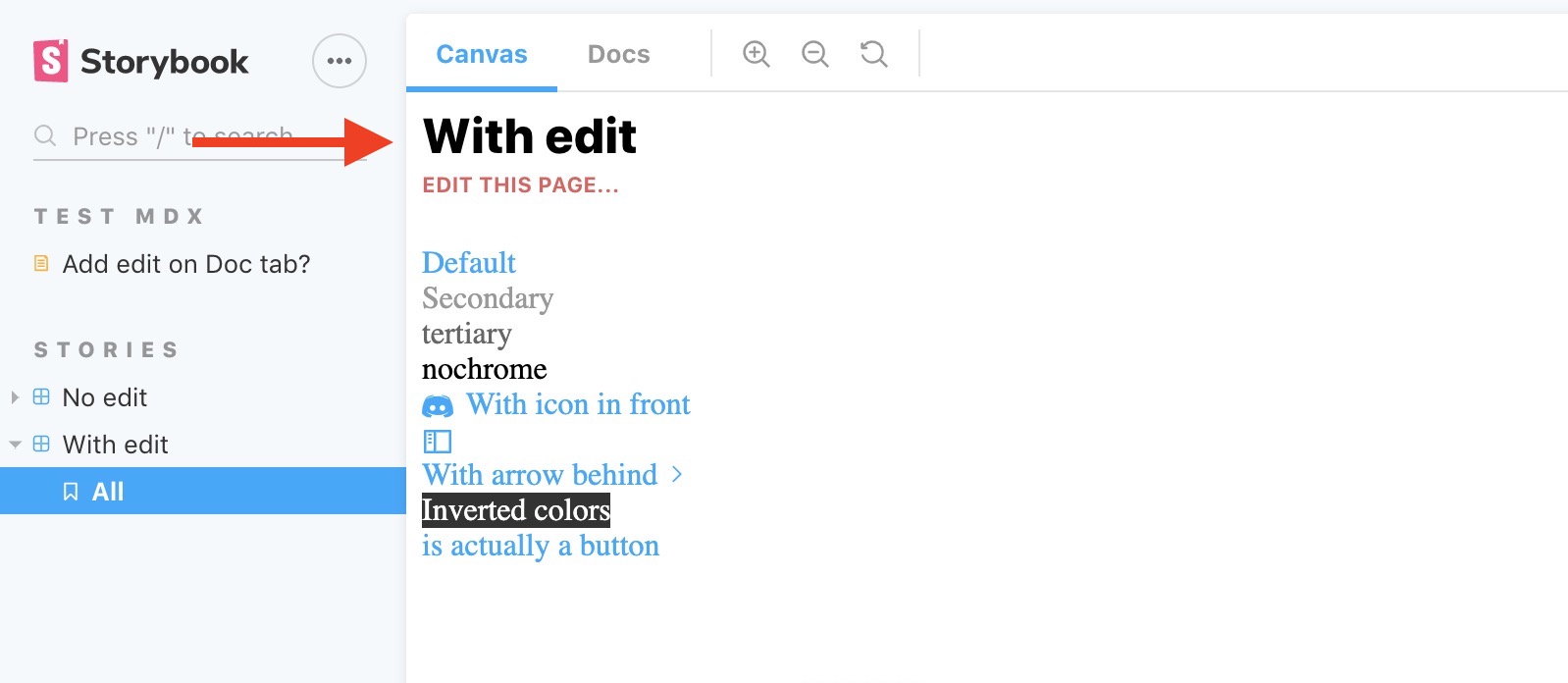 |
| Docs tab | 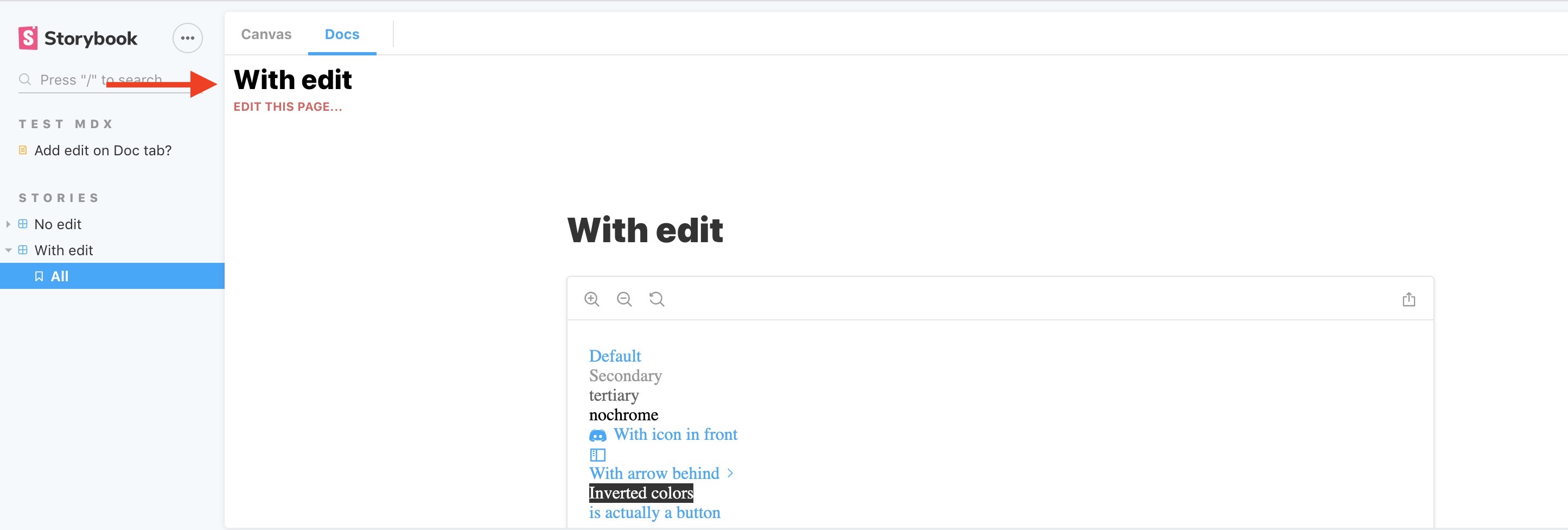 |
| mdx file | 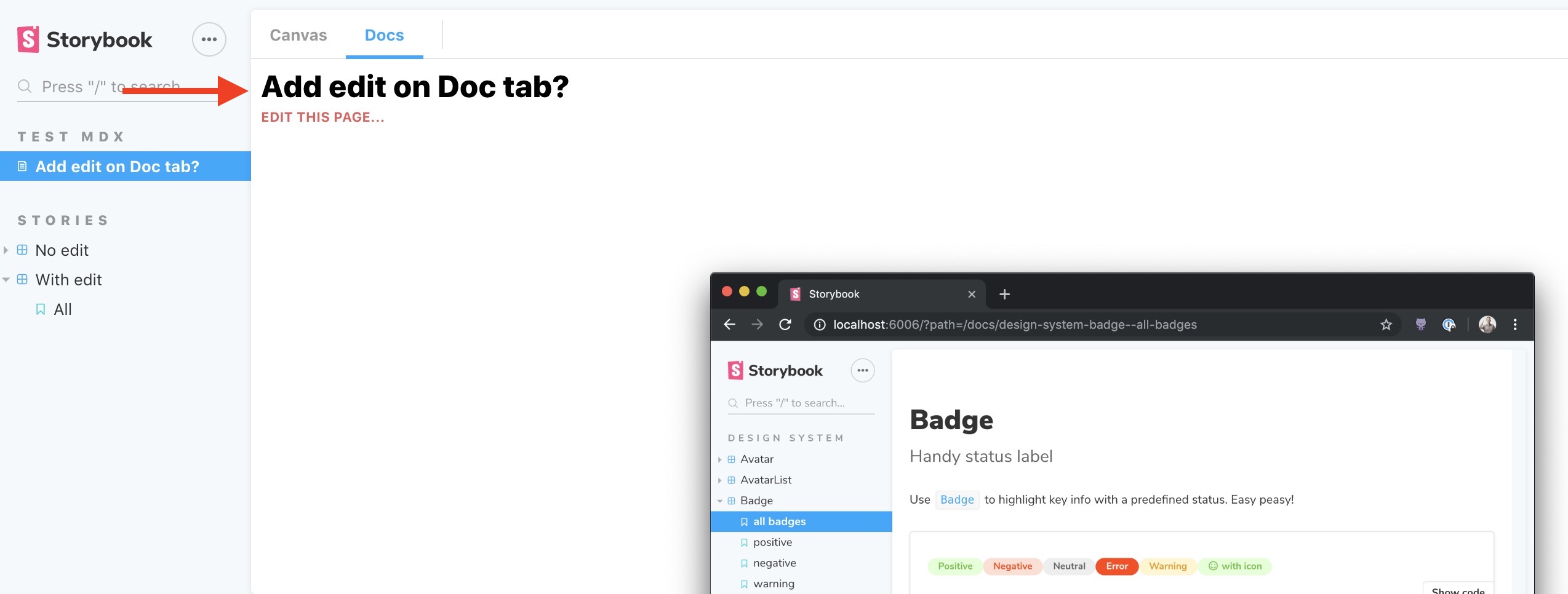 |
Live demo
Installation
npm i -D storybook-addon-edit-pageConfiguration
Then create a file called addons.js in your storybook config.
Add following content to it (the configuration settings are optional):
import { editPage } from 'storybook-addon-edit-page';
const gitPageResolver = ({ fileName } ) => {
return fileName;
}
editPage({
fileNameResolve: gitPageResolver,
editPageLabel: 'edit this page...',
render: ({ filePath, shortName, ...rest }) => (
<div>
{filePath && (
<div>
<h3>{shortName}</h3>
<a target="_blank" href={filePath}>
here
</a>
</div>
)}
</div>
),
});Usage
You can add the source file name to the stories metadata in CSF:
export default {
title: 'Stories|With edit',
component: Link,
parameters: {
edit: {
fileName: 'https://github.com/storybookjs/design-system/blob/master/src/components/Link.js'
},
}
};Or to mdx files:
<Meta
title="Test mdx|Add edit on Doc tab?"
parameters={{
edit:{
fileName: 'https://github.com/storybookjs/storybook/blob/next/addons/docs/docs/docspage.md'
}
}}/>Options
fileNameResolve: function to resolve the file name, by default returns the supplied fileName
editPageLabel: label for the Edit this page link - by default Edit this page
render: function to custom render the Edit this page panel
parameters : {
filePath: string, //full file path
shortName: string, //short name of the story file (component name)
parameters: any, //parameters of the current story
}