storybook-branch-switcher v0.5.0
Storybook Branch switcher
A Storybook 7+ addon to navigate between multiple Git branches. Also a command-line tool to automatically generate one instance per branch.
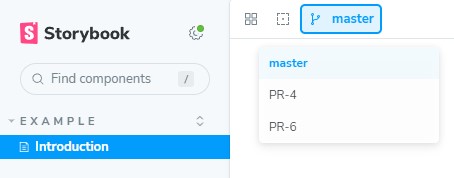
Installation
Install the following module with npm:
npm i --save-dev storybook-branch-switcheror with yarn:
yarn add -D storybook-branch-switcherThen, add following content to .storybook/main.js
module.exports = {
addons: ["storybook-branch-switcher"],
};CLI
This package exports a script called sb-branch-switcher which will automatically generate one Storybook instance per
branch, based on your Git workflow. (We support Git submodules, and any checkouts will only run in a clean workspace.)
Configuration
The CLI needs a configuration file located at .storybook/.branches.json by default. But you can create this file in
another location and pass the path to the CLI with the --config or --c argument.
Example : sb-branch-switcher --config libs/storybook-host/.storybook/.branches.json
Here is the explanation of all available options:
| Key | Default | Description |
|---|---|---|
| from | - | (mandatory) Where the Storybook instance is located after a build |
| to | - | (mandatory) Where all Storybook instances will be copied |
| directory | current folder | Absolute path where the project belongs |
| script_name | build-storybook | Name of the NPM script that builds the Storybook |
| default_branch | master | Your default Git branch |
| default_root | true | Copy instance for default branch into root folder |
| provider | - | Configuration to retrieve branches and commits to process |
With Bitbucket (opened PRs)
This provider enables you to generate one Storybook instance per opened PR of a Bitbucket repository (supports cloud and on-premise servers).
| Key | Default | Description |
|---|---|---|
| type | - | (mandatory) must be "bitbucket" |
| project | - | (mandatory) name of the Bitbucket project to target |
| repository | - | (mandatory) name of the Bitbucket repository to target |
| url | https://bitbucket.org | Bitbucket host to connect to |
Authorization (optional)
If the Bitbucket instance needs an authorization, you can use one of the following options with environment variables.
- Basic login details :
BITBUCKET_USERNAMEandBITBUCKET_PASSWORD - Use an access token for HTTP Rest API:
BITBUCKET_TOKEN
With GitHub (opened PRs)
This provider enables you to generate one Storybook instance per opened PR of a GitHub repository.
| Key | Default | Description |
|---|---|---|
| type | - | (mandatory) must be "github" |
| owner | - | (mandatory) name of the GitHub owner |
| repository | - | (mandatory) name of the Github repository to target |
You must set GITHUB_TOKEN environment variable to access the GitHub.com API.
With Gitlab (opened MRs)
This provider enables you to generate one Storybook instance per opened MR in a Gitlab repository.
| Key | Default | Description |
|---|---|---|
| projectId | - | (mandatory) projectId of the project |
| url | https://gitlab.com | Gitlab host to connect to |
You must set GITLAB_TOKEN environment variable to access the Gitlab.com API.
Configuration file example
{
"from": "dist/storybook",
"to": "dist/storybook-bundle",
"default_branch": "master",
"default_root": true,
"provider": {
"type": "bitbucket",
"project": "my-project",
"repository": "my-design-system"
}
}FAQ
How do I host my storybook in a subpath? (e.g. GitHub Pages)
Out-of-the-box this addon supports hosting Storybook at the root path, but you'll need some extra setup if you'd like to host a storybook in a subpath.
| ✅ Out-of-the-box: root path | 🛠️ Requires setup: subpaths |
|---|---|
http://localhost:6006 | http://localhost:6006/some/path |
https://sub.example.com | https://your-username.github.io/your-repo |
Just make these changes in your .storybook/preview.js file, in this example,
publishing to GitHub Pages.
diff --git a/.storybook/preview.js b/.storybook/preview.js
index 6731af8..7587cb6 100644
--- a/.storybook/preview.js
+++ b/.storybook/preview.js
@@ -1,4 +1,5 @@
/** @type { import('@storybook/react').Preview } */
const preview = {
parameters: {
controls: {
@@ -10,4 +11,18 @@ const preview = {
},
};
+/* Any envvar prefixed with STORYBOOK_ will be available in the built storybook, ie. preview.js
+ * See: https://storybook.js.org/docs/configure/environment-variables
+ *
+ * Set STORYBOOK_PUBLISH_FOR_WEB=true in your build environment, along with the
+ * domain and path you'd like to host from.
+ */
+if (process.env["STORYBOOK_PUBLISH_FOR_WEB"]) {
+ preview.parameters = {
+ branches: {
+ hostname: `your-username.github.io/your-repo`,
+ }
+ }
+}
+
export default preview;You'll then just need to set STORYBOOK_PUBLISH_FOR_WEB=true in whatever build
environment you run the sb-branch-switcher command.
To test locally:
1. set hostname in .storybook/preview.js to localhost:6006/storybook-bundle,
2. build via STORYBOOK_PUBLISH_FOR_WEB=true sb-branch-switcher <other opts>
3. run npx http-server dist to serve your local storybook one subpath deeper.
1 year ago
1 year ago
1 year ago
1 year ago
1 year ago
1 year ago
1 year ago
2 years ago
2 years ago
2 years ago
2 years ago
2 years ago
2 years ago
2 years ago
2 years ago
2 years ago
2 years ago
2 years ago
2 years ago
2 years ago