storybook-mock-rest v1.2.2
Storybook Rest Endpoint Mock

Manage and mock your endpoints via Storybook panel
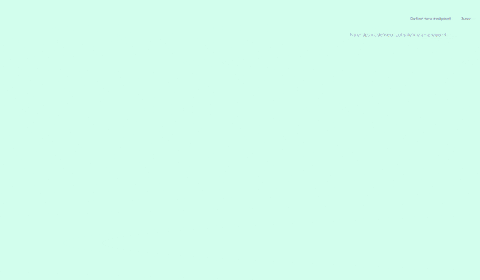
Currently supports axios library.
What you can do?
Mock panel is a storybook addon to help mocking and managing mocked endpoints on a UI.
Features
- Realistic data generating for response data
- Adding delay to response
- Changing response type dynamicly
- Mocking different response types
- Mocked requests and responses shown in console
Usage
Defining response schema
You can both define your schema props to generate dynamic data or to show directly static data.
- To define dynamic data, start with "$" sign such as $name.firstName
- Arrays in schema
- To get n number of array items add {{repeat(n)}} to your first item and your array's schema as second item
** We are using FakerJS behind, you can check FakerJS's Github to check their APIs.
{
"name": "$name.firstName",
"age": 33,
"scores": [
{
"point": "$random.number"
}
],
"places": [
"{{repeat(2)}}",
{
"name": "$address.city"
}
]
}Above example will generate
{
"name": "Murat",
"age": 33,
"scores": [
{
"point": 5
}
],
"places": [
{
"name": "Istanbul"
},
{
"name": "Ankara"
}
]
}Defining endpoints
- Static endpoint: /users/list
- For dynamic endpoints that has dynamic values
- /users//list?page=&limit=5
You can use asterix char in your endpoints to define that field is dynamic. Above second endpoint will match;
- /users/admin/list?page=1&limite=5
- /users/banned/list?page=2&limite=5
Installation
yarn add storybook-mock-rest -DConfiguration
Step 1
Add to your storybook's addon config
import 'storybook-mock-rest/register';Step 2
Add a mockify.js file under .storybook folder
const mockConfig = () => {
const config = {
// path where your mocks will be saved
mockPath: './mocks',
};
return config;
};
module.exports = {
mockConfig,
};Step 3
Bind your axios client to our mock api.
import { bindMock } from 'storybook-mock-rest';
const axiosClient = axios.create(); // implementation can be changed according to your needs.
bindMock(axiosClient);Step 4
In your story file, add a mockPanel parameter. Type is the unique identifier that will map your story with mock panel.
export default {
title: 'My Component',
component: ListComponent,
parameters: {
mockPanel: {
type: 'list-component',
},
},
};Step 5
You should run a mock server behind to generate dynamic datas. It should be start while you start your storybook. So you can add a simple script to your package.json file to run it.
{
"scripts": {
"mock-server": "node ./node_modules/storybook-mock-rest/dist/server.js"
}
}NOTES
- You can see your requests and their responses on your console
Contribution
All contributions are welcome.
For bugs please visit issues page
