1.0.22 • Published 3 years ago
storybook-tailwind-dark-mode v1.0.22
storybook-tailwind-dark-mode
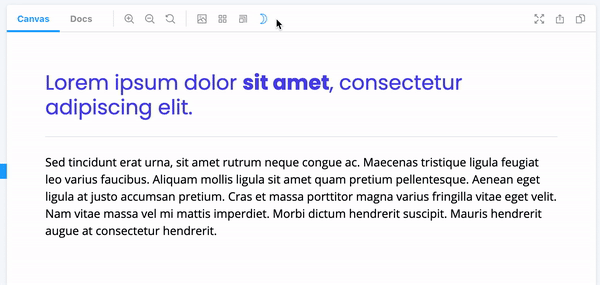
Installation
Install the following npm module:
npm i --save-dev storybook-tailwind-dark-modeor with yarn:
yarn add -D storybook-tailwind-dark-modeThen, add following content to .storybook/main.js
module.exports = {
addons: ['storybook-tailwind-dark-mode'],
};Make sure tailwind is configured to use the darkmode class in the tailwind.config.js
module.exports = {
darkMode: 'class',
// ...
} Set Dark Mode as default
To set dark mode as default, Add the following lines of code to your preview.js file
const preview = {
globalTypes: {
darkMode: {
defaultValue: true, // Enable dark mode by default on all stories
},
// Optional (Default: 'dark')
className: {
defaultValue: 'custom-classname', // Set your custom dark mode class name
},
},
};1.0.19
3 years ago
1.0.20-canary.264fe1a.0
3 years ago
1.0.18
3 years ago
1.0.17
3 years ago
1.0.16
3 years ago
1.0.19-canary.17.9307a98.0
3 years ago
1.0.22
3 years ago
1.0.21
3 years ago
1.0.18-canary.16.6248611.0
3 years ago
1.0.20
3 years ago
1.0.15
3 years ago
1.0.14
3 years ago
1.0.13
3 years ago
1.0.12
4 years ago
1.0.11
4 years ago
1.0.10
4 years ago
1.0.9
5 years ago
1.0.8
5 years ago
1.0.7
5 years ago
1.0.6
5 years ago
1.0.5
5 years ago