storybook-xstate-addon v2.3.9
xState Storybook Addon
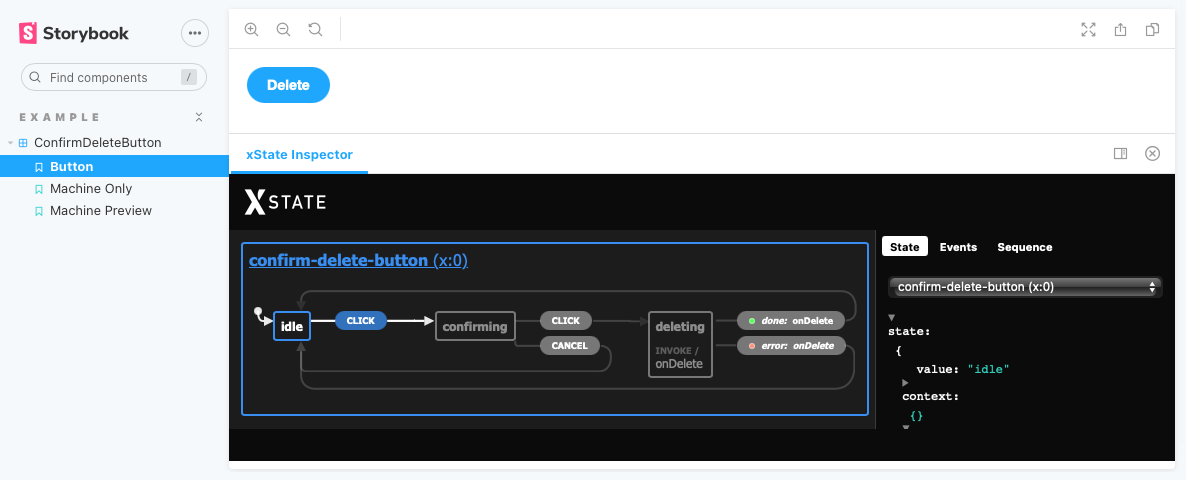
Installation
npm install -D @storybook/addons storybook-xstate-addon @xstate/inspect @xstate/react
Usage
To use this in storybook simply add addons: ["storybook-xstate-addon/preset"] to your storybook config.
If you want to enable the inspector in all stories, set the following in your /.storybook/preview.js file. With this setting on you can disable the inspector in certain stories
export const parameters = {
xstate: true,
};To enable the inspector in a single story/stories file, set the xstate parameter to true or an options object.
// this will turn on the inspector for all stories in the current file
export default {
title: "Example",
parameters: {
xstate: true,
// this option is passed to the inspect function
xstateInspectOptions: {
url: 'https://stately.ai/viz?inspect',
serialize: null
}
},
};
// this turns the inspector on for only a single story
StoryComponent.parameters = {
xstate: true,
};To assist with viewing larger state charts, you can pass the height option in the xstate parameter to force the height of the inspector.
StoryComponent.parameters = {
xstate: {
height: "1000px",
},
};Additionally, you can send events to a machine by id when it is registered by adding the xstate parameter.
For more example usages see ./stories/Button.stories.tsx and ./stories/Machines.stories.tsx.
StoryComponent.parameters = {
xstate: {
machine_id1: {
events: "event",
},
machine_id2: {
events: { type: "event" },
},
machine_id3: {
events: [{ type: "event1" }, { type: "event2" }],
},
machine_id4: {
events: (state) => "event",
},
machine_id5: {
events: ["event1", "event2"],
delay: 2.5e3, // milliseconds to delay before sending the next event
shouldRepeatEvents: true, // for looping event sequences
},
},
};If you wish to use the Inspector as the main story itself, simply use the following snippet (uses react).
import { RenderMachine } from 'storybook-xstate-addon/RenderMachine';
export const MachinePreview = () => <RenderMachine machine={confirmMachine.withConfig({ ... })} events={[...events]} />;2 years ago
2 years ago
2 years ago
3 years ago
3 years ago
3 years ago
3 years ago
3 years ago
3 years ago
3 years ago
3 years ago
3 years ago
3 years ago
3 years ago
3 years ago
4 years ago
4 years ago
4 years ago
4 years ago
4 years ago
4 years ago
4 years ago
4 years ago
4 years ago
4 years ago
5 years ago
5 years ago
5 years ago
4 years ago
5 years ago
5 years ago
5 years ago
5 years ago
5 years ago
5 years ago
5 years ago
5 years ago
5 years ago
5 years ago