strapi-plugin-filerobot v1.0.8
Strapi v3 plugin for Filerobot by Scaleflex
Intro
Strapi v3.x.x
To know which versions of Node goes with which versions of Strapi, refer to here: https://github.com/strapi/strapi/releases
If you are not familiar with using the Strapi CMS, here are some quick tutorials:
Strapi v3: https://www.youtube.com/watch?v=6FnwAbd2SDY
Install the plugin
At this point, assuming that you already have an Strapi CMS installed and setup, and that you already have an super-admin user configured. It's time to install the Scaleflex Filerobot plugin for Strapi v3:
npm install strapi-plugin-filerobot
or
yarn add strapi-plugin-filerobot
Run
yarn build
yarn start
Configure
Click "Filerobot from Scaleflex" on the left vertical menu (under the plugins section)
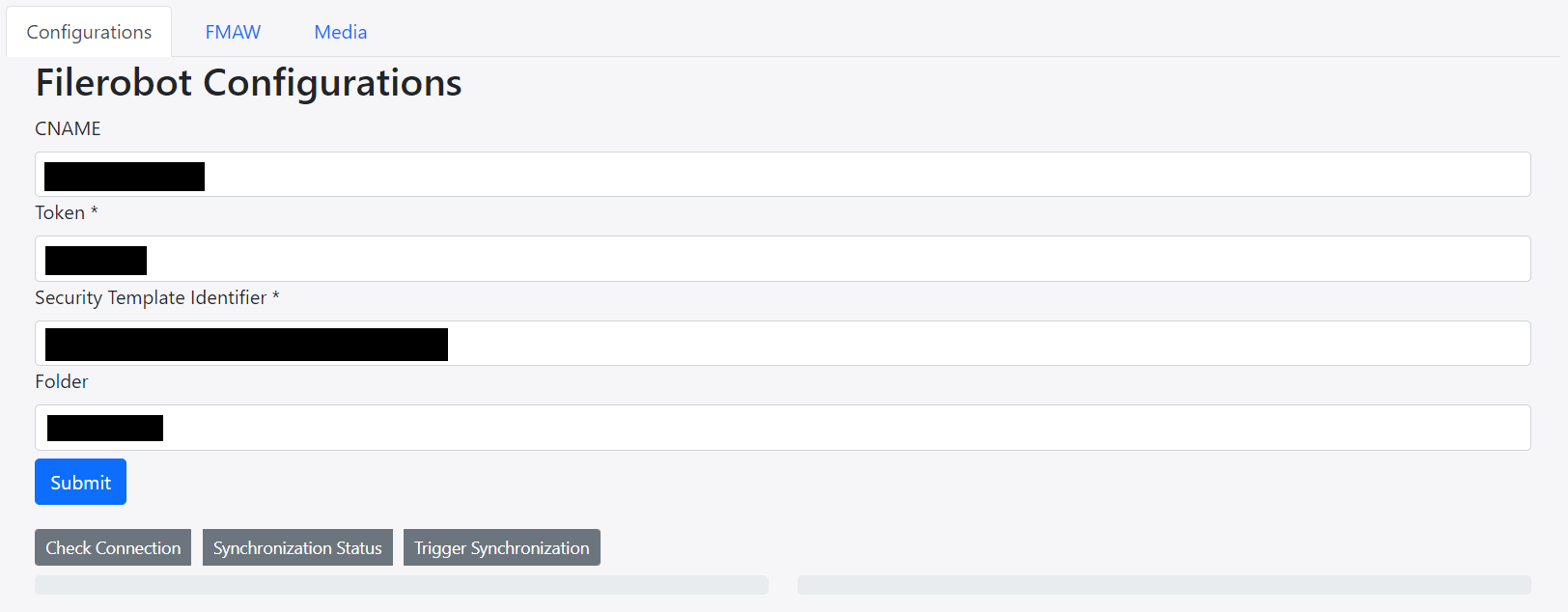
- CNAME should be without
https:// - Folder can have a preceding
/, but it's not necessary. So both/folder_nameandfolder_nameare ok
Usage
Now you can make use of the "Check Connection", "Synchronization Status" and "Trigger Synchronization" buttons.
Check Connection
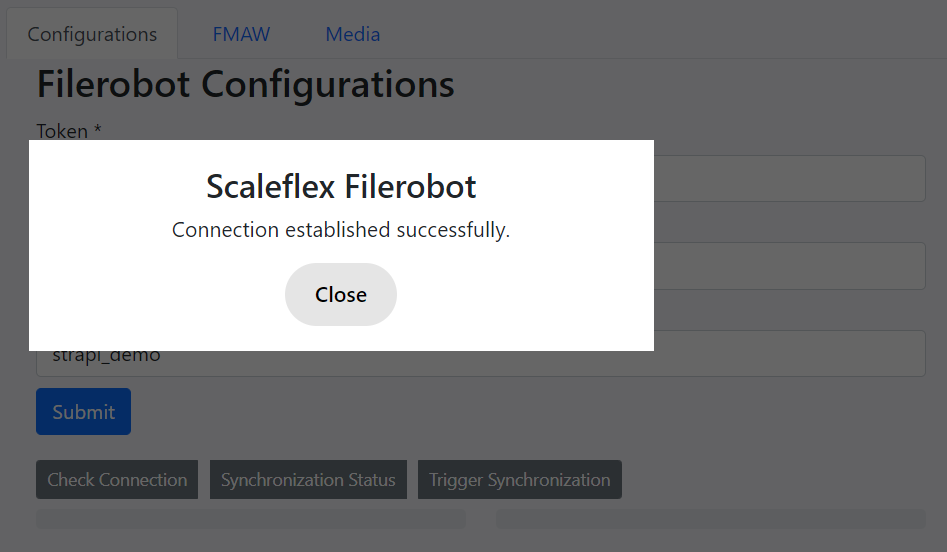
Synchronization Status
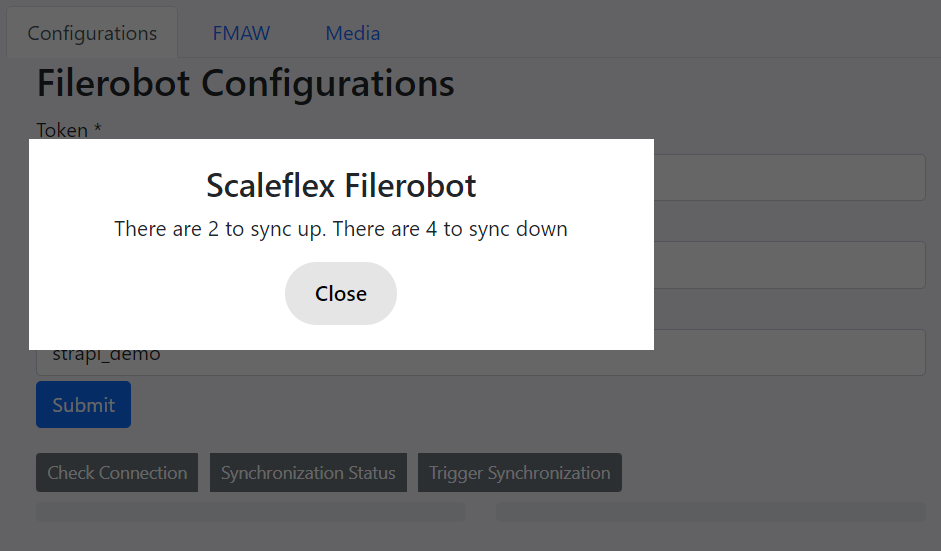
Media Tab
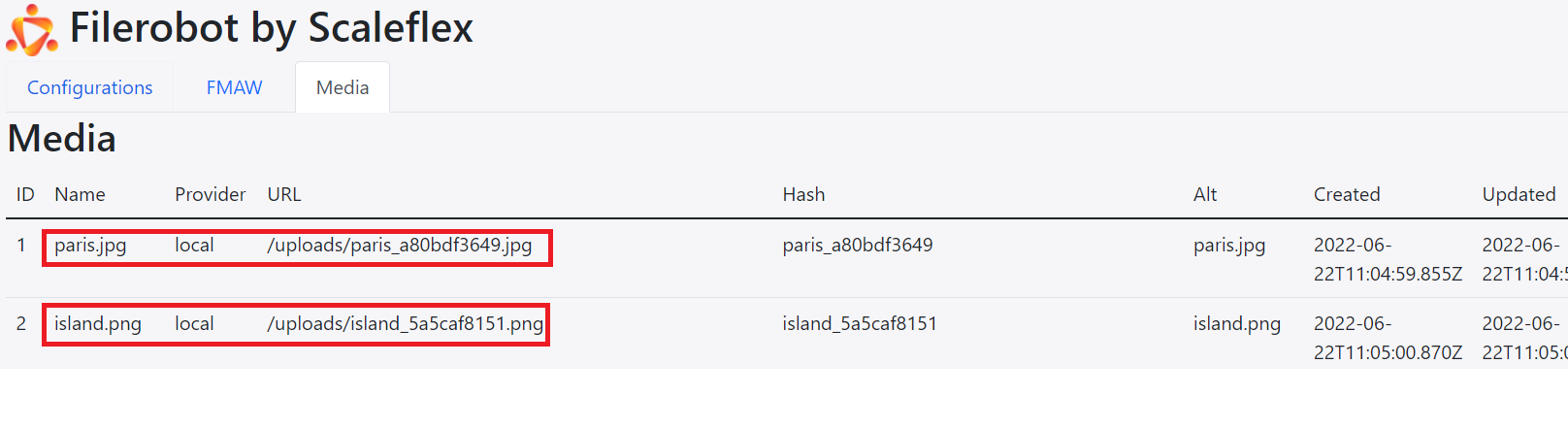
The Media Tab keeps a "log" of all your media assets.
Note: when provider is local, the Hash is like a "unique name" generated by Strapi, and the Alt is like an "alternative name" generated by Strapi.
Indeed, there are 2 local images that are yet to be synchronized to the Filerobot platform.
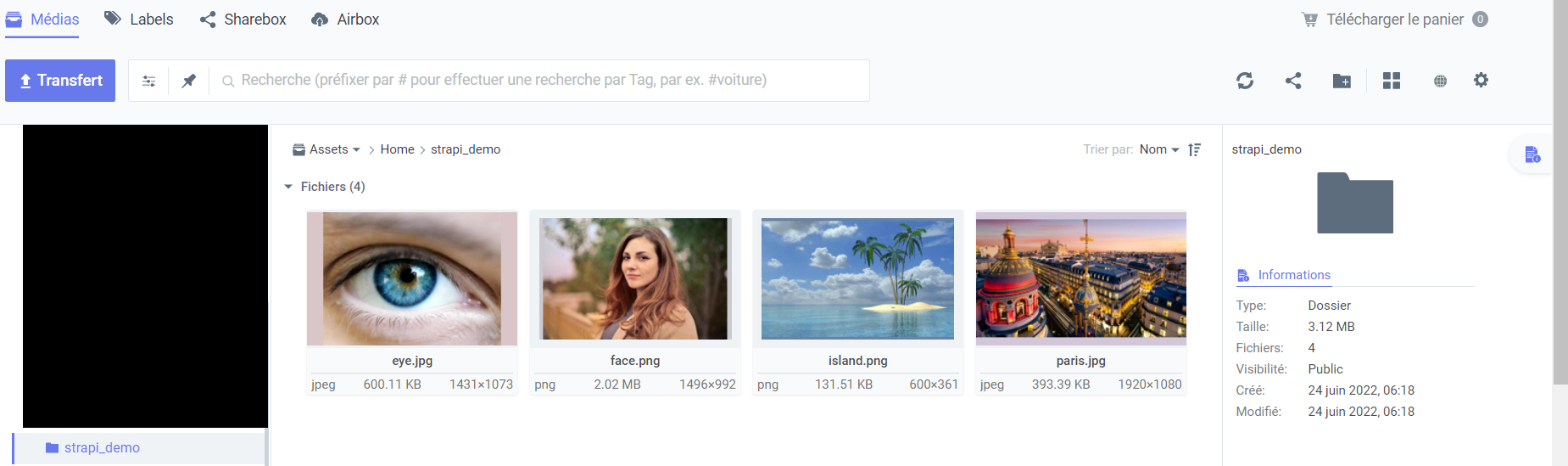
And there are indeed 4 remote images on the Filerobot platform that are yet to be synchronized down to the Strapi CMS.
Trigger Synchronization
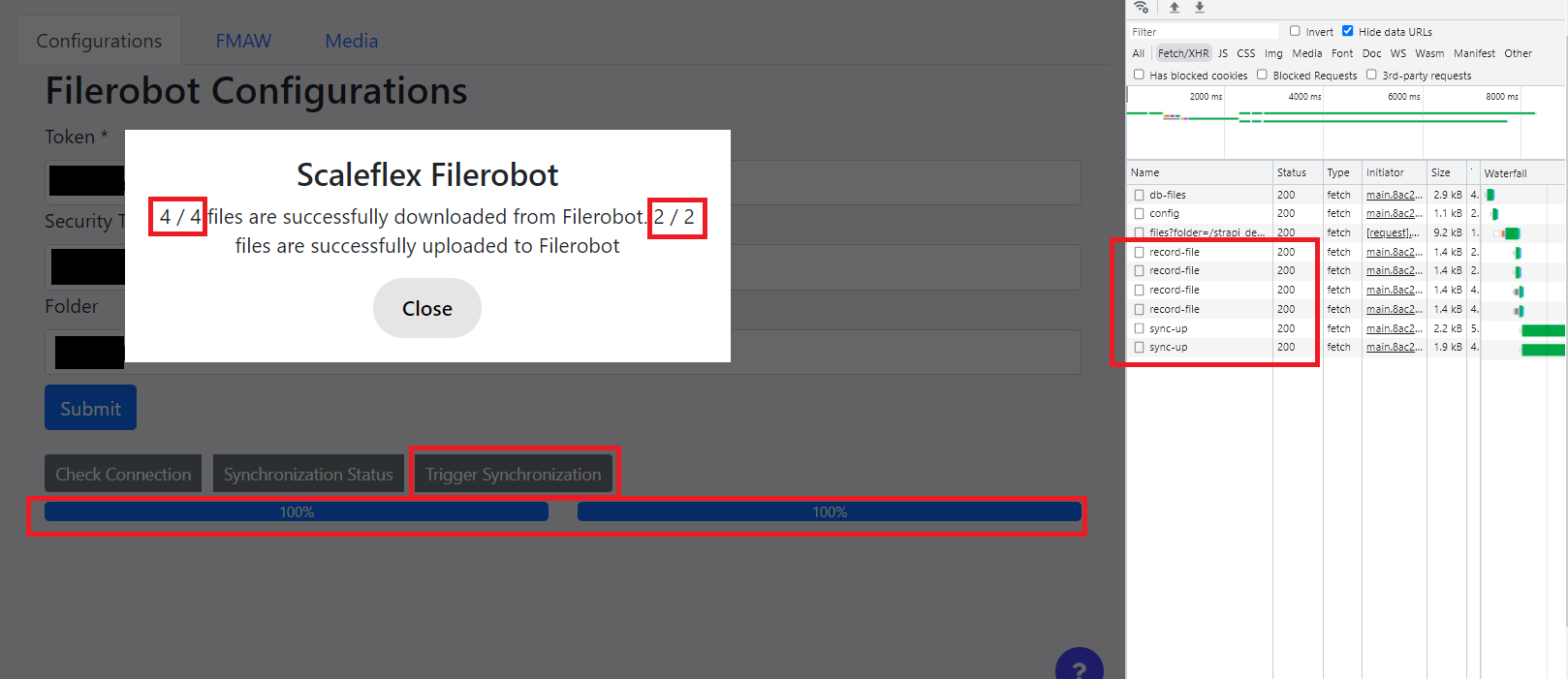
Afterwards, the logs will be updated:
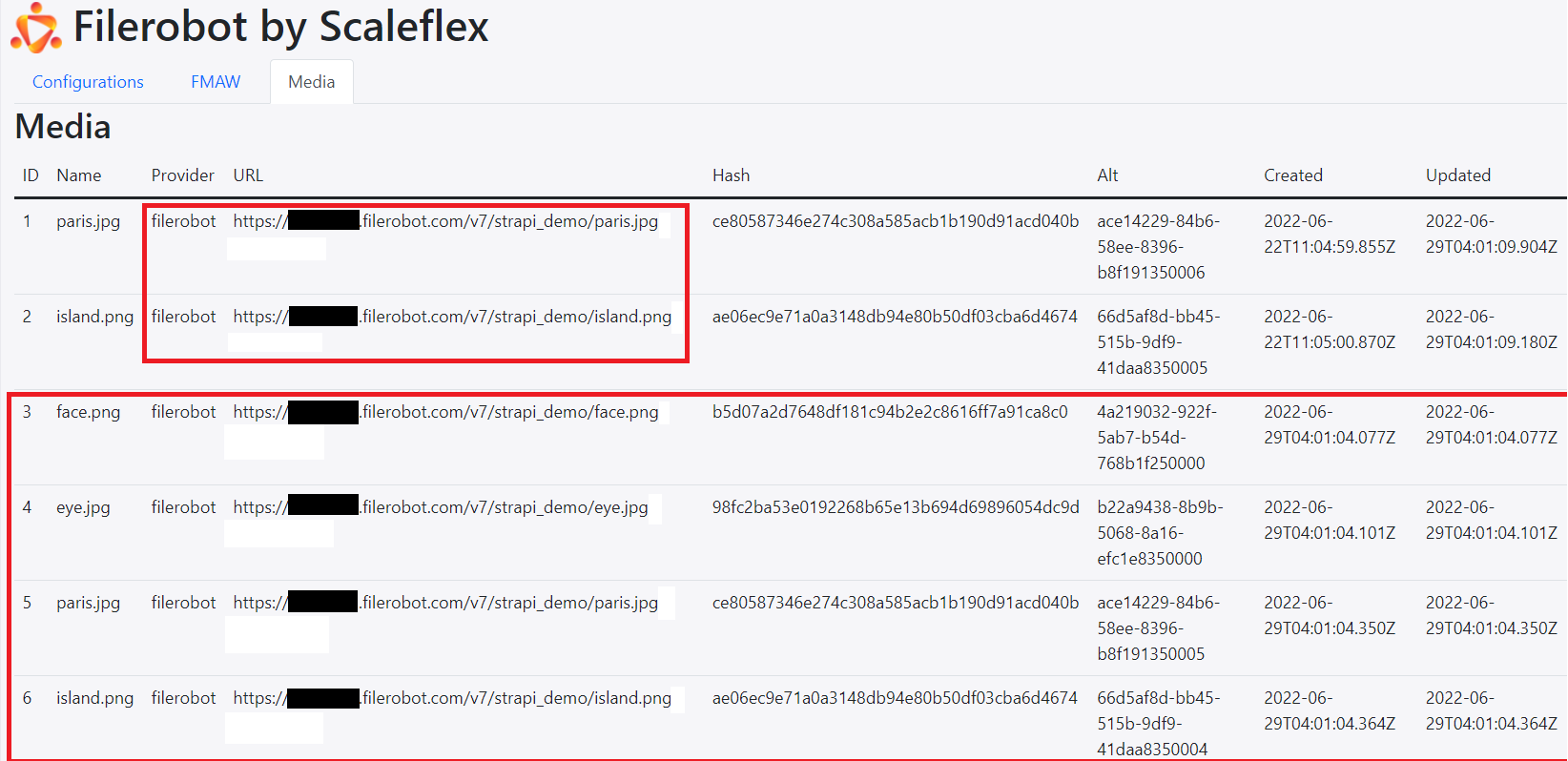
Note: when provider is filerobot, the Hash is Filerobot's file -> hash -> sha1, and the Alt is Filerobot's file -> uuid.
FMAW Tab
When you Upload, the image will be uploaded to the Filerobot platform. Also, the same image (with Filerobot's URL) will go into the Strapi CMS:
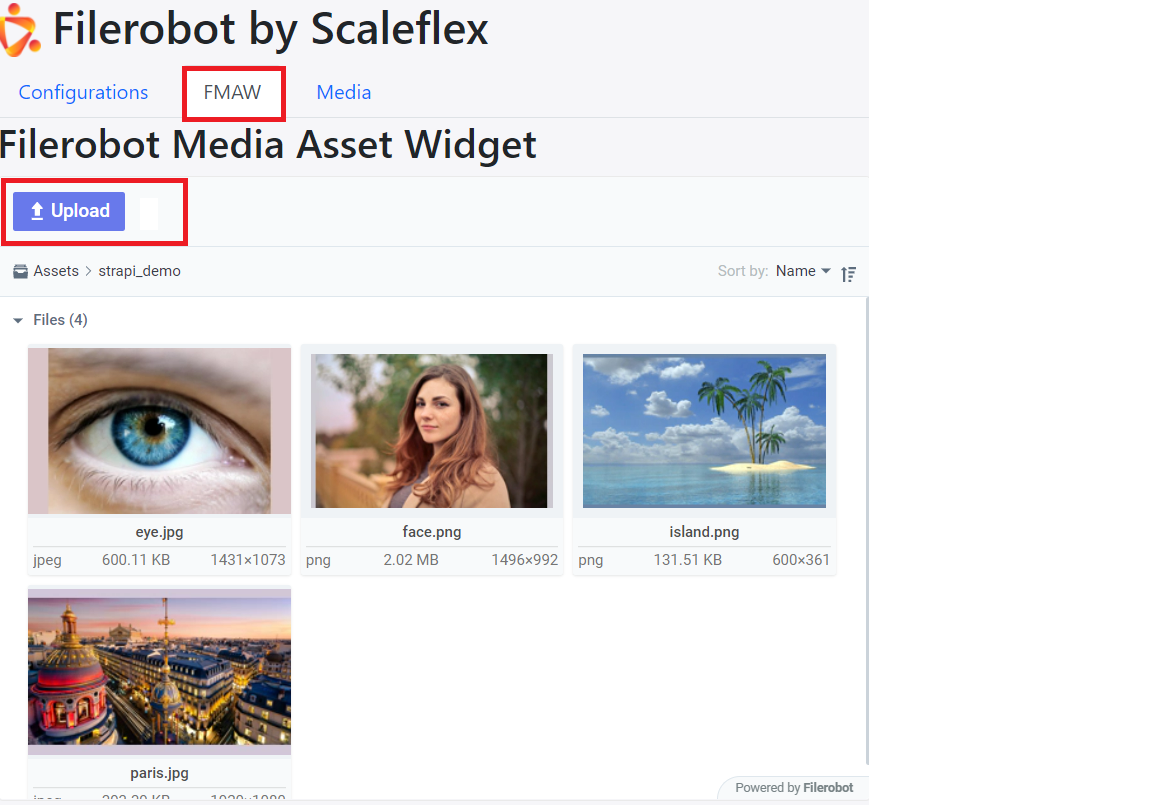
If you know that eye.jpg only exists on the Filerobot platform (ie: haven't yet been synchronized down to the Strapi CMS), then you can check it and press "Add to Strapi":
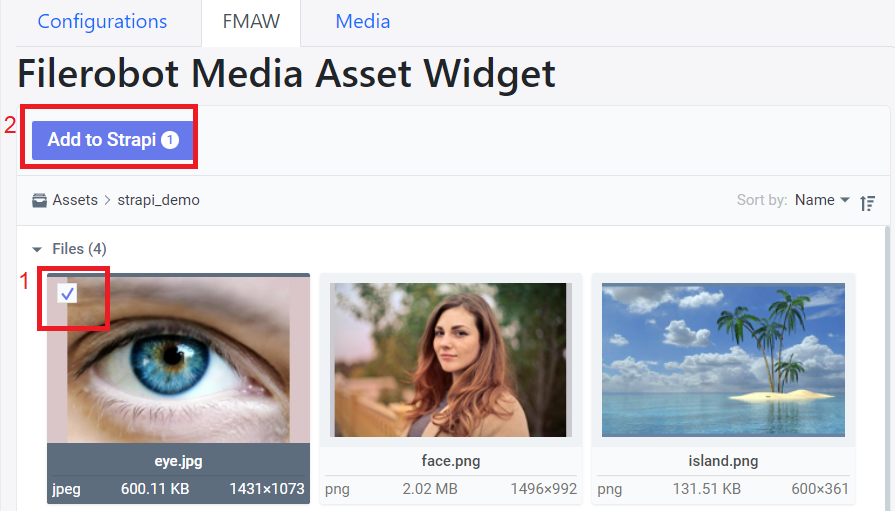
REST API
Give the appropriate permissions to the authenticated user
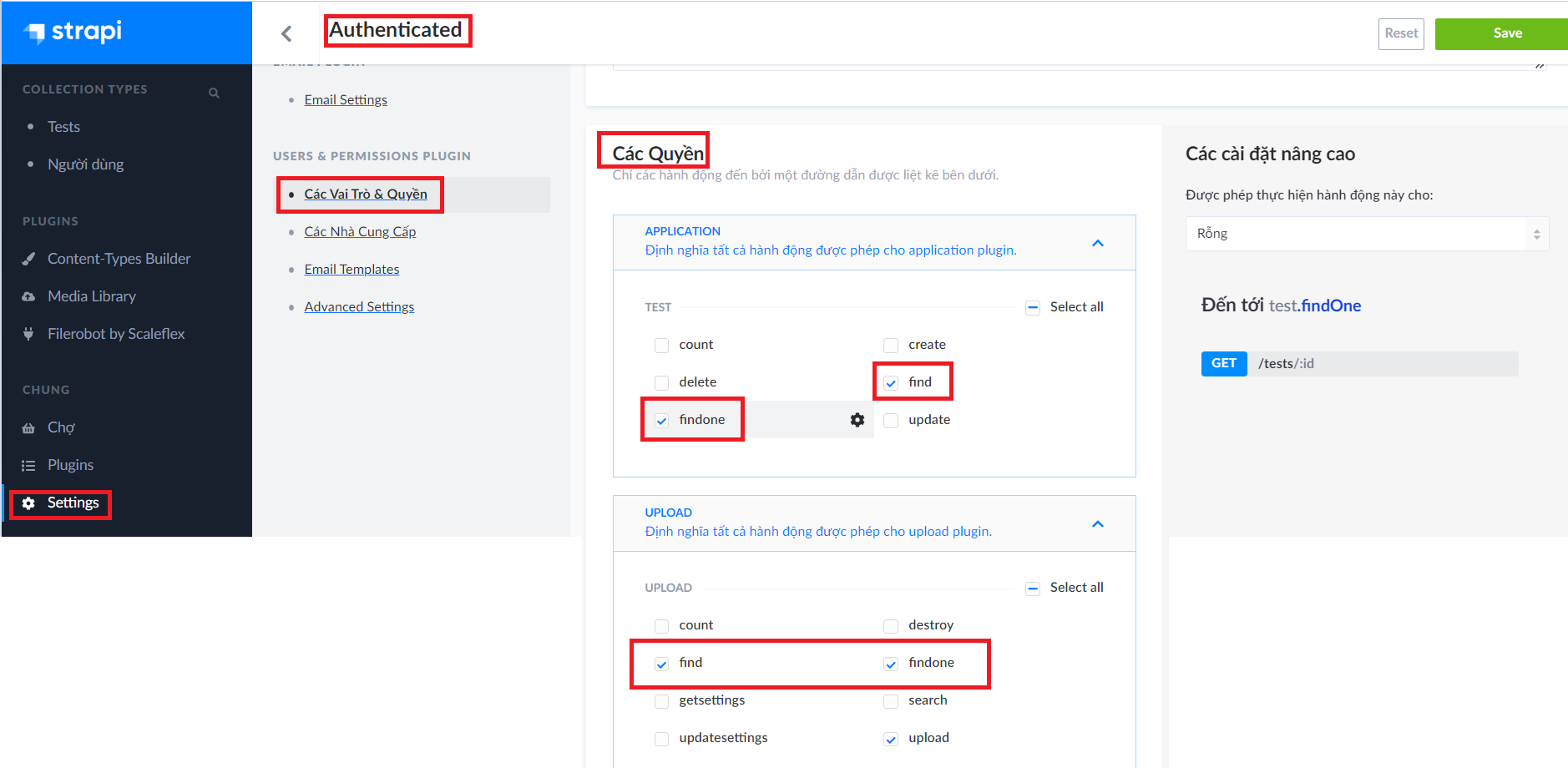
Get the auth token
https://www.youtube.com/watch?v=TIK9CYDgs5k&list=PL2dKqfImstaROBMu304aaEfIVTGodkdHh&index=3
curl --location --request POST '{domain}/auth/local' \
--form 'identifier="{an authenticated user's email}"' \
--form 'password="{an authenticated user's password'}"'Potential Problem: If you get
error /var/www/v3/node_modules/redis/dist/index.js:42
...options?.modules
^
SyntaxError: Unexpected token '.'you need to install a lower version of Redis, eg npm i redis@4.0.6
Retrieve Media
GET all media
curl --location --request GET '{domain}/upload/files' \
--header 'Authorization: Bearer {token}'GET one media
curl --location --request GET '{domain}/upload/files/3' \
--header 'Authorization: Bearer {token}'Retrieve custom content-types
GET collection-type contents
curl --location --request GET '{domain}/tests' \
--header 'Authorization: Bearer {token}'GET one collection-type content
curl --location --request GET '{domain}/test/1' \
--header 'Authorization: Bearer {token}'