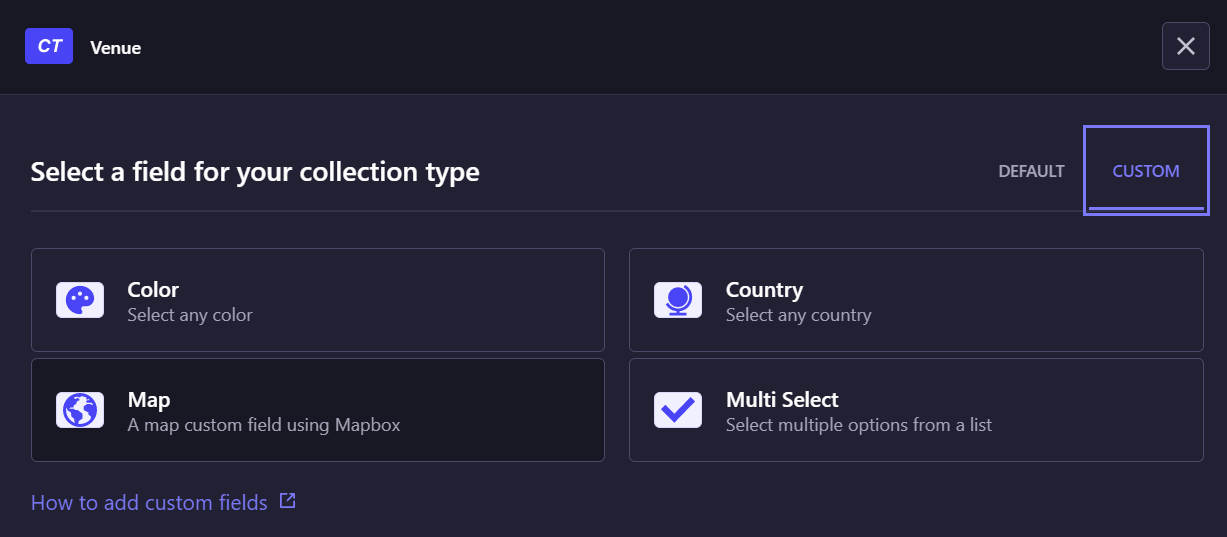strapi-plugin-map-field v1.1.1
Strapi plugin map-field
The map-field Strapi plugin allows to add a Mapbox map custom field in your content-types.
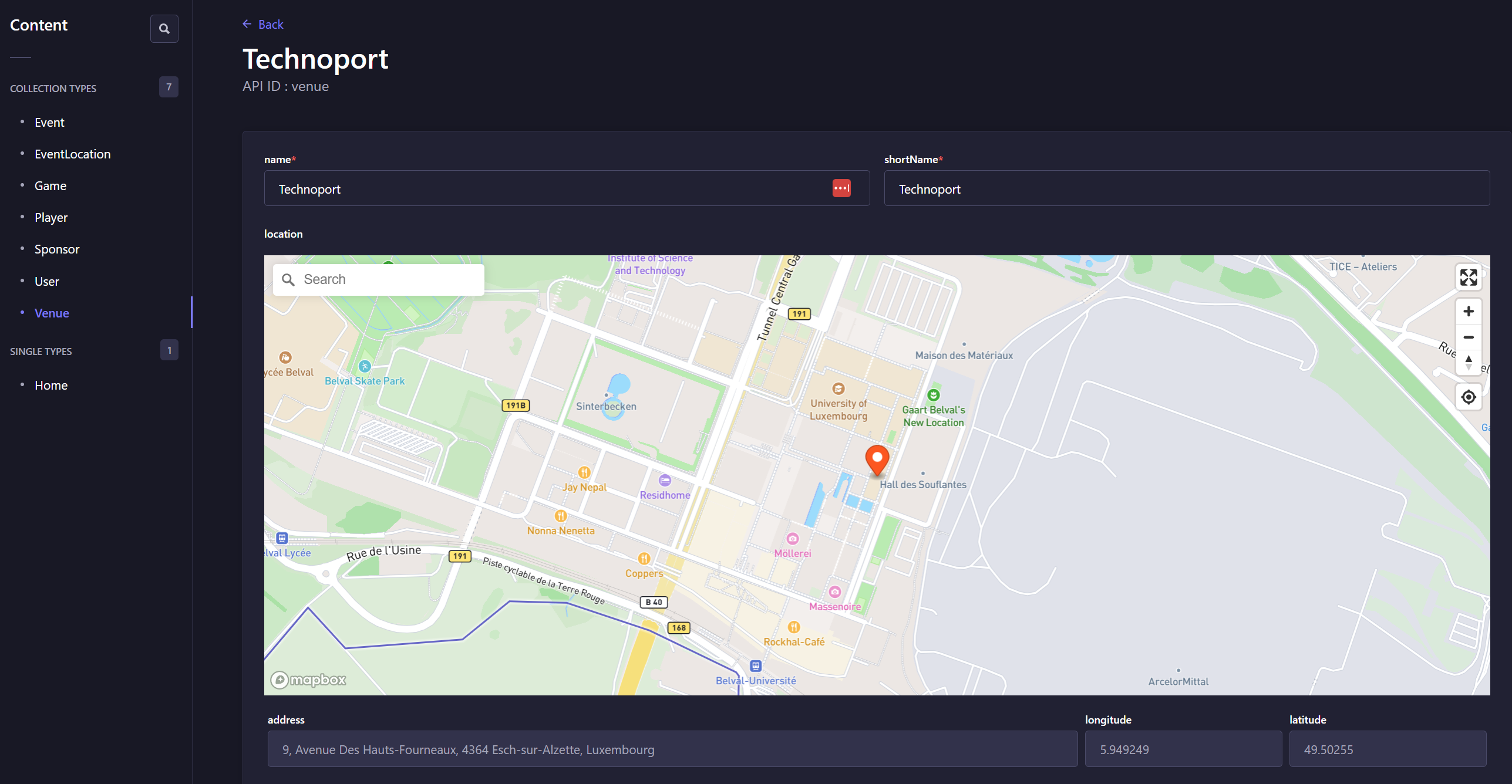
You can use the seach box to pinpoint the location you are looking for. Alternatively, you can double-click anywhere on the map, which will put a marker on the closest geolocated point.
The address, longitude and latitude of the geolocated point are displayed in the readonly fields underneath the map.
The field will actually be stored as GeoJSON in a JSON field behing the scene.
{
"id": "address.7351440929350024",
"text": "Avenue Des Hauts-Fourneaux",
"type": "Feature",
"center": [
5.949249,
49.50255
],
"address": "9",
"context": [
{
"id": "postcode.13299336",
"text": "4364"
},
{
"id": "place.1271944",
"text": "Esch-sur-Alzette",
"wikidata": "Q16010"
},
{
"id": "region.9352",
"text": "Esch-sur-Alzette",
"wikidata": "Q188283",
"short_code": "LU-ES"
},
{
"id": "country.8840",
"text": "Luxembourg",
"wikidata": "Q32",
"short_code": "lu"
}
],
"geometry": {
"type": "Point",
"coordinates": [
5.949249,
49.50255
]
},
"relevance": 0.735,
"place_name": "9, Avenue Des Hauts-Fourneaux, 4364 Esch-sur-Alzette, Luxembourg",
"place_type": [
"address"
],
"properties": {
"accuracy": "rooftop"
}
}This plugin was inspired by
- Customizing fields in the Strapi admin panel by Cyril Lopez
- How to Create a Custom Admin UI Field Component in Strapi
- Custom fields in Strapi documentation
It uses the following npm packages
Install the plugin
To install this plugin, you need to add an NPM dependency to your Strapi application:
# Using Yarn
yarn add strapi-plugin-map-field
# Or using NPM
npm install strapi-plugin-map-fieldConfigure the plugin
You need to enable the plugin in your Strapi plugins configuration.
Open config/plugins.js and add the following:
// config/plugins.js
module.exports = ({ env }) => ({
...
"map-field": {
enabled: true,
},
...
});Update the security middleware configuration
In order for the map to be displayed properly, you will need to update the strapi::security middleware configuration.
For that, open config/middlewares.js and add the directive 'worker-src': ['blob:'] to the contentSecurityPolicy directives under strapi::security. You also need to add api.mapbox.com in the script-src.
The whole file should look somewhat like this:
module.exports = ({
env
}) => [
'strapi::errors',
{
name: 'strapi::security',
config: {
contentSecurityPolicy: {
useDefaults: true,
directives: {
'connect-src': ["'self'", 'https:'],
'script-src': ["'self'", "'unsafe-inline'", 'cdn.jsdelivr.net', 'api.mapbox.com'],
'img-src': ["'self'", 'data:', 'blob:' ],
'media-src': ["'self'", 'data:', 'blob:'],
'worker-src': ['blob:'],
upgradeInsecureRequests: null,
},
}
},
},
'strapi::cors',
'strapi::poweredBy',
'strapi::logger',
'strapi::query',
'strapi::body',
'strapi::session',
'strapi::favicon',
'strapi::public',
];Provide a valid Mapbox Access Token
Add a valid Mapbox Access Token as an environment variable in your .env file
# .env
STRAPI_ADMIN_MAPBOX_ACCESS_TOKEN=pk.xxxxxxxxxxxxxxxxxxxxxxxxxxxxxxxxxxxxxxxxxxxxxxxxxxxxxx.xxxxxxxxxxxxxxxxxAdd a map field to your content type
In the content type builder
- Click on
Add another field - Select the
Customtab - Select the
Mapfield - Type a name for the field
- Click
Finish