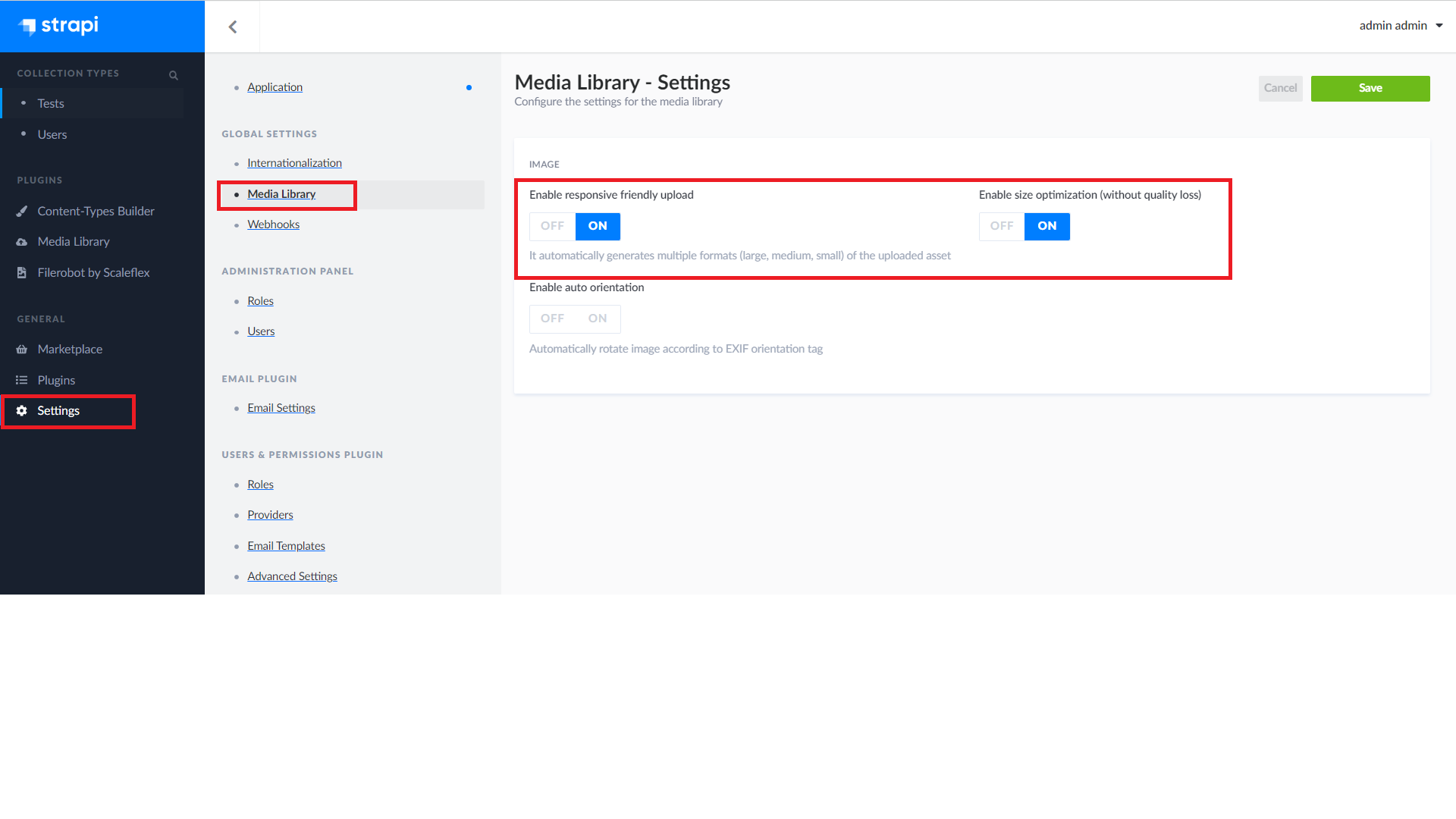1.0.7 • Published 3 years ago
strapi-provider-upload-filerobot v1.0.7
Strapi v3 upload provider for Filerobot by Scaleflex
Pre-requisite
The Filerobot Upload Provider MUST be installed AFTER the Filerobot Plugin for the Strapi CMS.
Install
npm install strapi-provider-upload-filerobot
or
yarn add strapi-provider-upload-filerobot
After you install the upload provider
In extensions/upload/config/settings.json (Create this file if it doesn't already exist)
{
"provider": "filerobot",
"providerOptions": {}
}Run
yarn build
yarn start
Usage
Now when you upload stuff to Strapi's Media Library, the images will end up with a Filerobot URL:
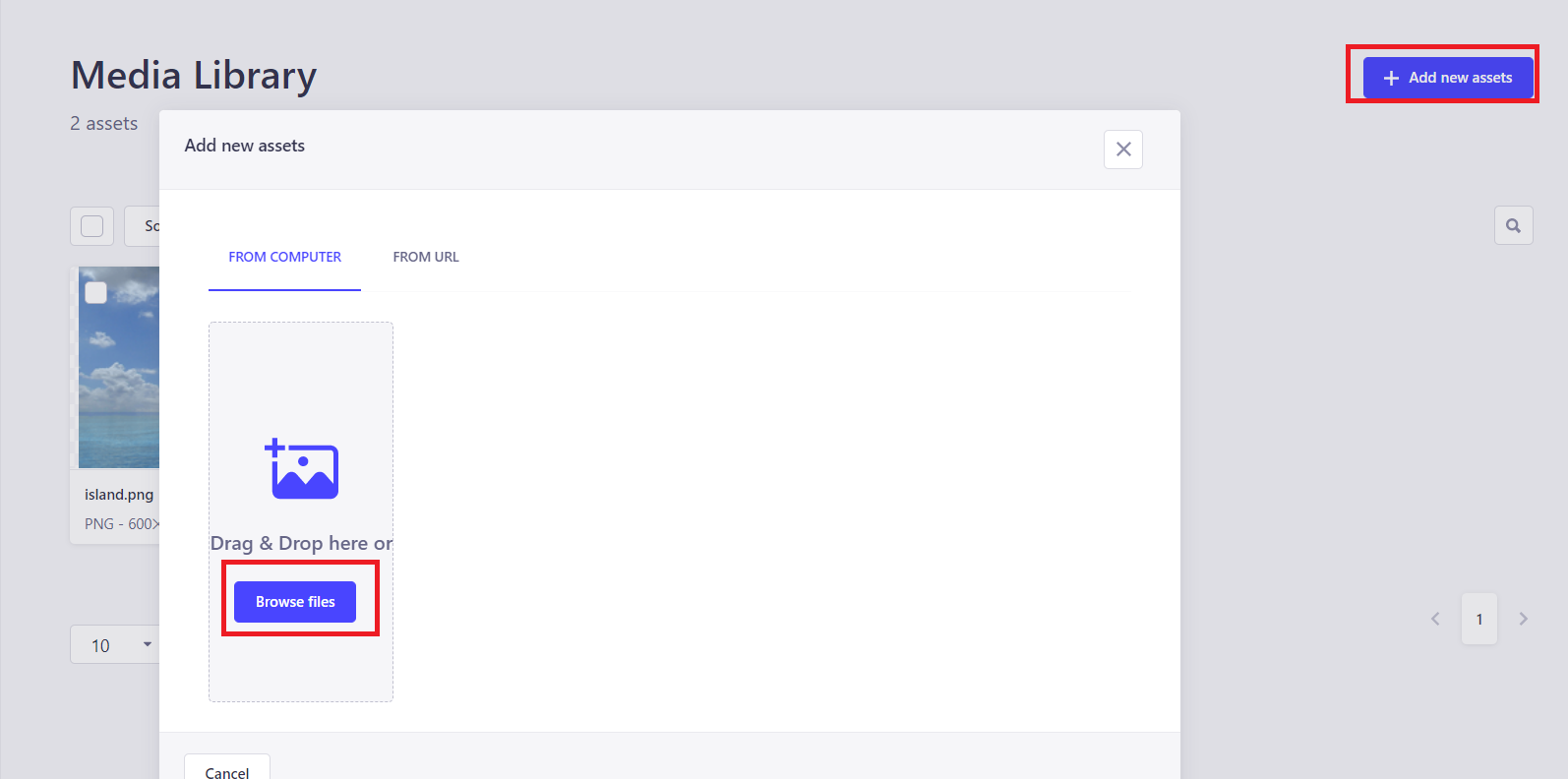
On top of that, if you have a content type which contains a Media field, like for example below:
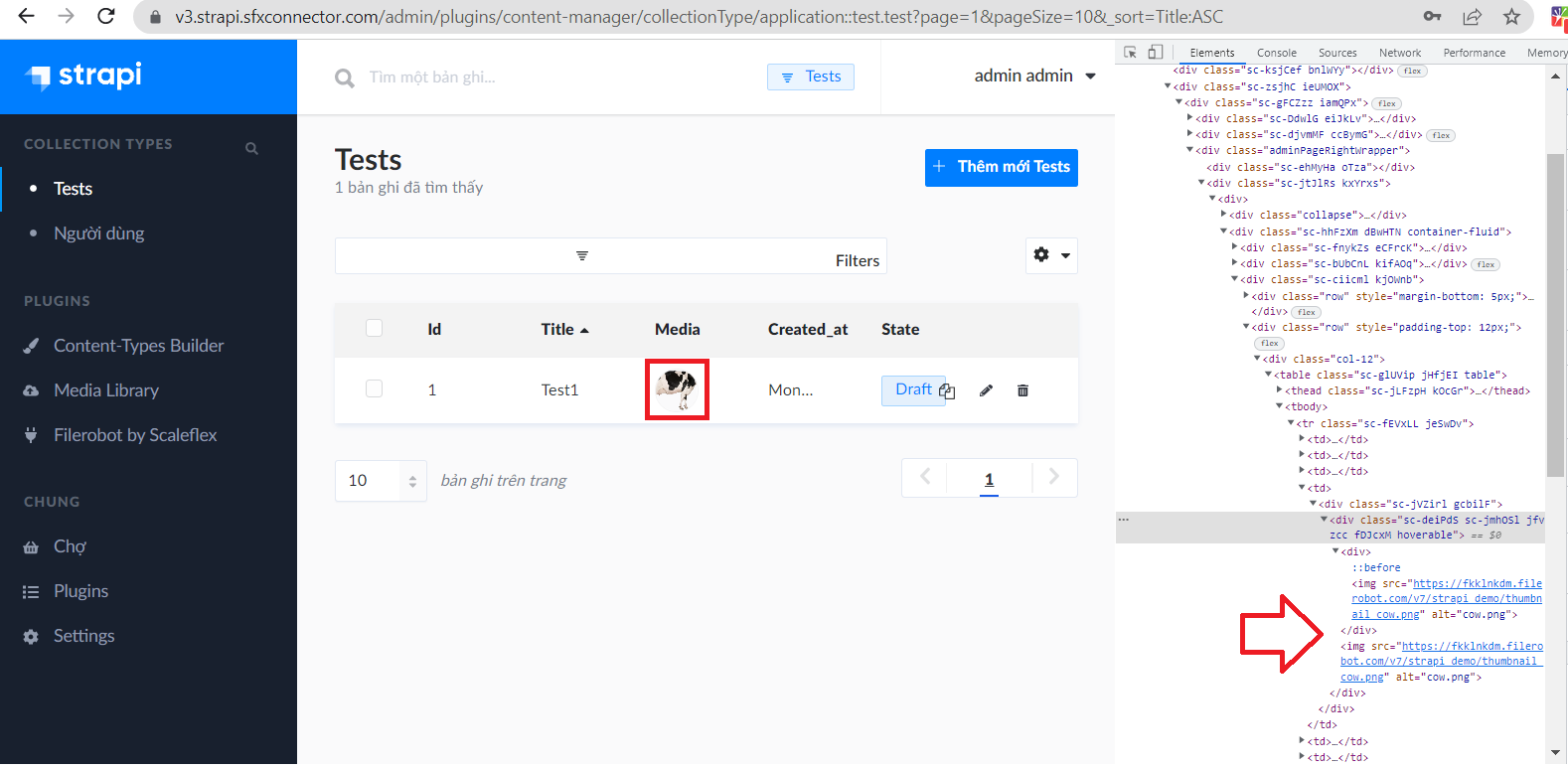
The media that you'll add/upload into the content-post will also end up with a Filerobot URL.
Disable the generation of size-variations for images
Turn these off