streamdeck-editor v1.0.1
Streamdeck Editor
An Editor for Streamdeckd
Installation
You need streamdeckd installed to use this, install by running:
sudo npm install -g streamdeckd
Then to install Streamdeck Editor, run:
sudo npm install -g streamdeck-editor
Usage
Make sure the daemon is running, by running streamdeckd, then run the editor by running streamdeck-editor.
Below is an image of the editor:
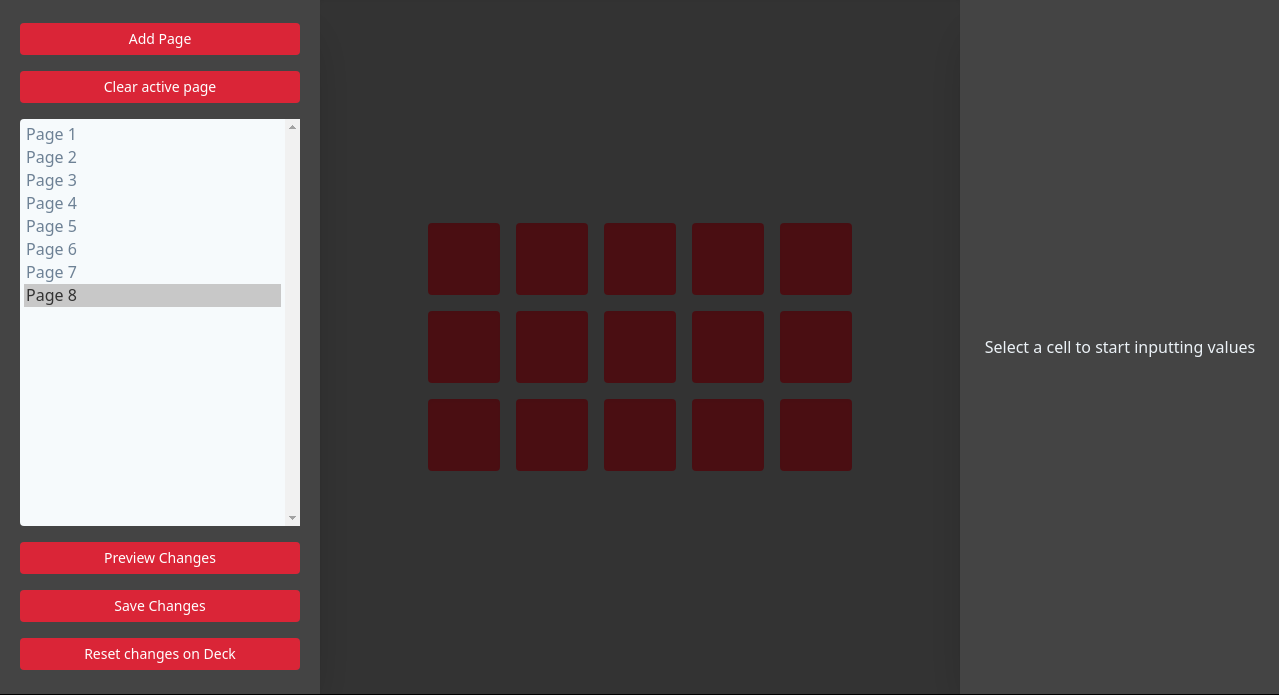
Left Pane
The left pane is the list of pages in the config, you toggle between the pages by clicking on one, you can also add a page and clear the current active page with the buttons at the top.
Table in center
The table in the center is a representation of the streamdeck interface, if you click on one of the "buttons", it will get a red border, which activates the controls in the right pane, which target the current active "button".
Right Pane
The right pane is made up of the inputs to define the look and behaviour of a "button", the inputs on that pane are:
- Action Type - a list of types of action a "button" can perform, which are:
command: runs a native shell command, something likenotify-send "Hello World".keybind: simulates the indicated keybind via xdtotool.url: opens a url in your default browser via xdg.switch_page: to switch the active page to the indicated page.brightness: to set the brightness of the streamdeck as a percentage.write: write out a provided string via xdotool.
- Action - the action to run for that type.
- Choose icon - choose the icon to be the background image for that "button" on that page.
- Remove icon - remove the icon from the "button".
- Text - Set the text to be superimposed over the image, if no image is specified, it will just display the text
- Save - saves the button's config to the streamdeck.