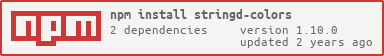stringd-colors v1.10.0
stringd-colors
Extends a stringd object with ansi styles
Features
Installing
Via NPM:
npm install stringd-colorsUsage
import cStringd from 'stringd-colors';
cStringd(
':{bgcolor(green)}:{color(red)}:{greeting}:{color:close(red)}:{bgcolor:close(green)}',
{ greeting: 'Hello, World' }
);Result
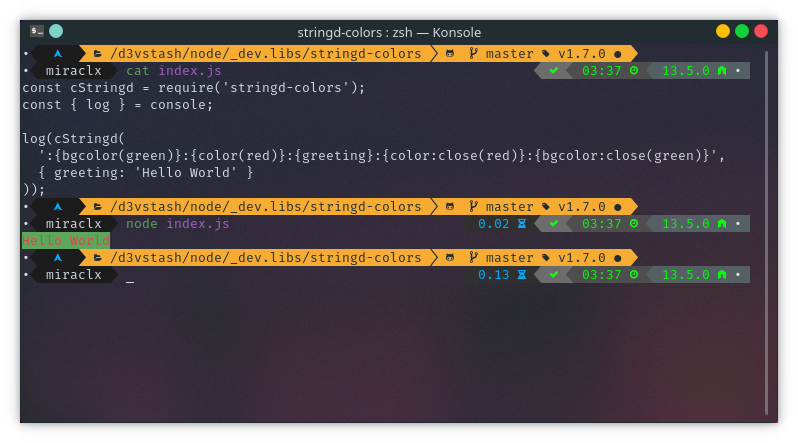
API
cStringd(template, objects)
Parse the template with the colors in cStringd.raw and variables in objects if provided
cStringd(':{color(green)}Hi There:{color:close(green)}');
// '\u001b[32mHi There\u001b[39m'cStringd.extend(objects)
Return an extension of object with cStringd.raw, hence appending the ansi colors to the object, the absence of object would return cStringd.raw
const stringd = require('stringd');
const cStringd = require('stringd-colors');
stringd(':{color(green)}:{name}:{color:close(green)}', cStringd.extend({name: 'Jon Bellion'}));
// '\u001b[32mJon Bellion\u001b[39m'cStringd.raw
An object for stringd parsing of ansi styles defined here
Handles
color
This handle, without a specific style specification, selects a random foreground color or modifier.
":{color}" // Random color
":{color(red)}" // Specifically the color red
":{color(underline)}" // Underline
":{color(green, bold)}" // Green foreground and underlinecolor:close
This handle, without a specific style specification, defaults to closing all foreground colors
":{color:close}" // Close foreground colors
":{color:close(yellow)}" // Close the active yellow style
":{color:close(hidden)}" // Close the hidden modifierbgcolor
This handle, without a specific style specification, selects a random background color or modifier.
":{bgcolor}" // Random background color
":{bgcolor(cyan)}" // Specifically the color cyan
":{bgcolor(bold)}" // bold
":{bgcolor(yellow, underline)}" // Yellow background and underlinebgcolor:close
This handle, without a specific style specification, defaults to closing all background colors
":{bgcolor:close}" // Close background colors
":{bgcolor:close(magenta)}" // Close the active magenta style
":{bgcolor:close(strikethrough)}" // Close the strikethrough modifiercolor:reset
This special handle, closes all ANSI manipulations.
Styles
ANSI style documentation here
Modifiers
color(bold)color(dim)color(italic)color(underline)color(inverse)color(hidden)color(strikethrough)color(visible)
Modifiers are also accessible on bgcolor:
Colors
color(black)color(red)color(green)color(yellow)color(blue)color(magenta)color(cyan)color(white)color(gray)color(redBright)color(greenBright)color(yellowBright)color(blueBright)color(magentaBright)color(cyanBright)color(whiteBright)
Background colors
bgcolor(black)bgcolor(red)bgcolor(green)bgcolor(yellow)bgcolor(blue)bgcolor(magenta)bgcolor(cyan)bgcolor(white)bgcolor(blackBright)bgcolor(redBright)bgcolor(greenBright)bgcolor(yellowBright)bgcolor(blueBright)bgcolor(magentaBright)bgcolor(cyanBright)bgcolor(whiteBright)
Development
Building
Feel free to clone, use in adherance to the license. Pull requests are very much welcome.
git clone https://github.com/miraclx/stringd-colors.git
cd stringd-colors
npm install
# hack on code
npm testTesting
Tests are executed with Jest. To use it, simple run npm install, it will install
Jest and its dependencies in your project's node_modules directory followed by npm test.
To run the tests:
npm install
npm testLicense
Apache 2.0 © Miraculous Owonubi (@miraclx) <omiraculous@gmail.com>