stub-stub v0.2.7
stub-stub
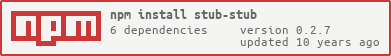
stub-stub is a quick and dirty solution to getting your API stubbed out quickly. You can stub out your whole API by simply placing YAML files inside a sensible directory structure.
Installation
Globally:
npm install stub-stub -gLocally:
npm install stub-stub --save-devGetting started
Create an api-stubs directory inside of your project root. Here's an example directory structure:
api-stubs/
├── auth
│ └── default.yml
├── cars
│ ├── 1.yml
│ ├── 2.yml
│ ├── xyz.yml
│ └── default.yml
└── users
├── 1.yml
├── 2.yml
├── 3.yml
└── default.ymlWith the given stubs directory, stub-stub would create multiple endpoints available to you. Some examples include:
| Verb | Endpoint | Returns |
|---|---|---|
| GET | / | list all known resources |
| GET | /cars | json blob for all cars |
| GET | /cars/1 | json blob for car with id 1 |
| GET | /cars/xyz | json blob for car with id xyz |
| GET | /users | json blob for all users |
| GET | /users/2 | json blob for user with id 2 |
| POST | /auth/do | default json blob for auth |
stub-stub works by creating endpoints for each YAML file nested within a given type. So for instance, a file at ./api-stubs/cars/1.yml would have a GET endpoint at /cars/1.
Any GET to a given resource extends the default.yml for the given type. You can also POST to any endpoint and receive the corresponding json blob.
Inheritance
Take for instance ./api-stubs/cars/1.yml with the following:
name: Prius
price: $20,000as well as ./api-stubs/cars/default.yml with the following:
name: Default Car
price: $10,000
mpg: 40A GET request to /cars/1 would return the merging of default.yml and 1.yml:
{
"car": {
"name": "Prius",
"price": "$20,000",
"mpg": 40
}
}Starting stub-stub
stub-stub by default starts on port 4343. Why 4343? No idea, it just felt right at the time.
stub-stubYou can optionally run stub-stub on another port and/or from another directory.
stub-stub --port=8000 --stubs=fooInflection
Resources are by default pluralized/singularized depending on context using the inflect node module. So, for instance, a GET to /cars will return:
{
"cars": [
{ "id": "1", "name": "Dodge"}
{ "id": "2", "name": "Buick" }
]
}and a GET to /cars/1 would return:
{
"car":
{
"id": "1",
"name": "Dodge"
}
}Contributing
Fire up a development copy of stub-stub by issuing the following from the command line:
$ ./bin/cli.jsTicket by Ryan Dell from The Noun Project
