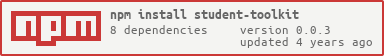student-toolkit v0.0.3
student-toolkit
Toolkit for students.
Installation
$ npm install -g student-toolkit
*Important: if you have problems due to puppeteer installation, try:*
$ npm install -g student-toolkit --unsafe-perm=true
Why
- To start taking notes fastly for any kind of project with:
- Rich documents in
markdownwithbookmator - Complex diagrams in
mermaid - Complex diagrams in
plantuml - Simple diagrams in
skemator - Simple UMLs in
contratos - Scientific documents with
LaTeX
- Rich documents in
With bookmator you can create big markdown documents with filesystem files and folders.
With skemator you can create highly readable (simple) diagrams.
With mermaid you can create a wider set of types of diagrams.
With plantuml you can create intensive UML documents.
With contratos you can create highly readable programming contract specifications effortlessly.
With latex you can create first-level scientific and technical documents.
Moreover, when you start working with the toolkit, it will update the contents automatically, so you can fastly see the results.
However, this tool is not to edit or visualize any of these documents: use a specialized editor to do this instead, like Atom or Sublime.
Requirements
If you want this tool to fully work, the only external dependency you need is pdflatex available from command line.
To install pdflatex in Linux environments, you can:
$ sudo apt install texlive-latex-base
To install pdflatex in Windows, I do not know, here a user says something.
Instructions
- Create a new project.
- Start the project. Once you start, all the changes made will be automatically compiled.
You can also compile manually a project.
Usage
CLI
1. Create a project
$ student create new-project2. Compile a project
$ student compile new-project3. Start a project
$ student start new-projectAPI
1. Create a project
require("student-toolkit").create({ directory: "new-project" });2. Compile a project
require("student-toolkit").compile({ directory: "new-project" });3. Start a project
require("student-toolkit").start({ directory: "new-project" });Language training
- Train plantuml syntax here:
- Train mermaid syntax here:
- Train contratos syntax here:
- Train LaTeX syntax here:
License
This project is released under WTFPL (or What The Fuck Public License), which means basically do what the fuck you want with it, simply.
Issues
Please, address your issues here.