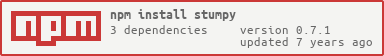stumpy v0.7.1
Stumpy - The Kickass Logger! 
Features
- Highly Configurable
- Module based Log Names
- Different module can be given a name to make it easier to find the culprit
- Buffered Output
- Allows you to ship the logs off to the local sawmill or whittle a cat out of them
- Buffers are currently, per instance
- Customizable Log Format
- Standard output across all parts of your application
- Schemas Based on Environments
- NodeJs Only (sorry browser people)
- Groups (pretty trees O^O)
- Colors (double rainbows!)
- Optional All Logs Synchronise
- Warning: current version errors are sent to stdout NOT stderr
- All Logs with Trace Information
In the Year 3000... (Future Features)
- / Improve code quality
- Create test framework
- Spawn a process to run the tests and compare the output
- Use examples as first set of tests
- Add code coverage (istanbul + coveralls)
- Add static analysis of code
- Create test framework
- A String version of the Customizable Log Format
- Custom Log Type (eg.
stumpy.cheese({shape:'block',color:'yellow'})) - Customizable Log Format per Log Type
- Transports for both NodeJs and Browser
- Fix NodeJs Logs Synchronise to send output errors using stderr (small buffer?)
- Global and per instance Buffers
NPM
$ npm install stumpyBower
$ bower install stumpyEven a Cat can do it
var stumpy = Stumpy();
stumpy.log("look for prey");
stumpy.info("sleep %f hours", 8.62);
stumpy.warn("kill %d mice in a day", 26);
stumpy.error("miss target");Stumpy(options)
The first argument can be either an options Object or a name string followed by an options object.
The all options have defaults.
name- String used to when displaying a log. Default:"".env- String used to determine schema to use. which Default:"dev".replaceConsole- Boolean to enable/disable replace theconsoleglobal object with Stumpy. Default:false.getTrace- Boolean to enable/disable capture the trace info for each log. Default:false.showTrace- Boolean to enable/disable display of the trace info on each log. If this is set totrue,getTracewill be set totrue. Default:false.showDateTime- Boolean to enable/disable display of the date and time on each log. Default:falseif Broweser,trueif NodeJS.showLogId- Boolean to enable/disable display of the log id. The Id's are unique for each log per session, when the browser/server restarts the Id is reset. Default:false.showLogType- Boolean to enable/disable display of the log type ('log', 'warn', 'error', 'info', 'trace', 'group', or 'groupEnd'). Default:false.syncLogs- Boolean to enable/disable display of the synchronous logs. Warning: current version errors are sent to stdout NOT stderr. Default:false.display- Boolean or Object. If set totrue, all display options are set to true. The Object is a key:value map of all the logging types. Default:{ log: true, info: true, warn: true, error: true, trace: true, group: true, groupEnd: true }formatFunc(log<Object>, logInstanceOptions<Object>)- The Function used to format the logs whengetBuffer,onHandlers.addLogandonHandlers.delLogis called or on all log output. Default: built in function for server and browser.dateStringFunc(date<Date Object>)- This Function formats the data object to a string for logging. Default: built in DateString function.onHandlers- An Object. See Event Handler Optionscolors- An Object. See Colors Optionsgroup- An Object. See Group Optionsbuffer- An Object. See Buffer Optionsschema- An Object. See Schema Options
Functions
log(...)- Add/display a log. See console.log Optionswarn(...)- Add/display a warning. See console.warn Optionserror(...)- Add/display a error. See console.error Optionsinfo(...)- Add/display a info. See console.info Optionstrace(...)- Add/display a trace. See console.trace Optionsgroup([name])- Add/display a group. Optionalname(default:group).groupEnd([name])- Add/display a groupEnd. Optionalname(default: samenameas group).clearBuffer()- Clears the in memory buffer.getBuffer()- Returns an Array of Strings after running each log thought thebuffer.formatFunc. Warning browser users:getBuffer()may not return expected results unless you include the sprintf library.getRawBuffer()- Returns the raw buffer (Array of Objects) with all the captured data.printBuffer()- Prints each log in the buffer using theformatFunc.setEnv()- Sets the current environment and applies the schema.getOptions()- Returns all current options (including schema) with environment applied.setOptions(options)- Merges/applies options on current options, if env is set it will applied the environment schema.
Colors Options
See Cli-Color for color values The all options have defaults.
log- String or Cli-Color Object. Default:"whiteBright"info- String or Cli-Color Object. Default:"blue"warn- String or Cli-Color Object. Default:"yellow"error- String or Cli-Color Object. Default:"red"trace- String or Cli-Color Object. Default:"magenta"group- String or Cli-Color Object. Default:"green"groupEnd- String or Cli-Color Object. Default:"green"
Group Options
Used to generate the Group Trees for NodeJS The all options have defaults.
autoIndent- Boolean value enabling/disabling Group Trees. Default:trueindent- Object containing the string parts used to the Group Tree for NodeJS
Buffer Options
Used to configure the buffer. The all options have defaults.
size- Integer size of the log buffer. A0size will disable the buffer. When the limit is reached and a new log is add stumpy will remove the oldest log. Default:0.formatFunc(log<Object>, logInstanceOptions<Object>)- The function used to format the logs whengetBufferis called. If you wish to get the unformatted buffer usegetRawBuffer. Default:null.getTrace- Boolean to enable/disable capture of trace info on each log. Default:false.showTrace- Boolean to enable/disable show trace info on each log.getTracewill be set to true if this is set to true. Default:false.deepCopy- Boolean to enable/disable deep copy of objects stored in the buffer. The default is false to consume less memory, however objects are referenced so they could change from the original log. Default:false.
Schema Options
Used to configure the environment schemas. This is an object of environments, default: dev,stage, and prod.
When an env string is set, all keys in the matching schema key are applied over all other options in the base options.
The all options have defaults.
dev- An Object for thedevenvironment. Default:display: { log: true, info: true, warn: true, error: true, trace: true, group: true, groupEnd: true }.stage- An Object for thestageenvironment. Default:display: { log: false, info: false, warn: true, error: true, trace: true, group: true, groupEnd: true }.prod- An Object for theprodenvironment. Default:display: { log: false, info: false, warn: false, error: true, trace: true, group: false, groupEnd: false }.
Event Handler Options
The all options have defaults of no handlers.
addLog(logStr<String>, logObj<Object>)- A Function that will be called when a log is added. It will call the function formatting the logStr usingoptions.formatFunc. Default:null.delLog(logStr<String>, logObj<Object>)- A Function that will be called when a log is deleted from the Buffer. It will call the function formatting the logStr usingoptions.formatFunc. Default:null.addBuffer(logStr<String>, logObj<Object>)- A Function that will be called when a log is added. It will call the function formatting the logStr usingoptions.buffer.formatFunc. Default:null.delBuffer(logStr<String>, logObj<Object>)- A Function that will be called when a log is deleted from the Buffer. It will call the function formatting the logStr usingoptions.buffer.formatFunc. Default:null.
Examples
Browser
NodeJS
- NodeJS example using Replace Console, Sync Logs, Show Trace, Show Log Id and Show Log Type
- NodeJS example using Custom Formatting and Event Handlers
License
MIT: what else?
Blah blah blah... Tests
Mocha
$ npm testKarma
$ npm run-script test-browser9 years ago
9 years ago
9 years ago
10 years ago
11 years ago
11 years ago
11 years ago
11 years ago
11 years ago
11 years ago
11 years ago
11 years ago
11 years ago
11 years ago
12 years ago
12 years ago
12 years ago
12 years ago
12 years ago