0.0.5 • Published 7 years ago
styled-dropzone v0.0.5
StyledDropzone (Work In Progress)
STILL IN DEVELOPMENT! don't use it in production using NPM INSTALL To make it work get the source from https://github.com/espansione8/styled-dropzone/blob/master/StyledDropzone.js and import it as component as shown in the sample code at the bottom. For questions contact me at espansione8@gmail.com
A React component built on top of https://react-dropzone.js.org with the following features:
- CSS styling already included and easy to customize
- ready to POST to your API
- Multiple drop
- Upload confirm
- Review multidrop files and remove items before upload
- Auto Previews if dropped files are images
- auto block files within given sizes ( between numeric range fileMinSize and fileMaxSize )
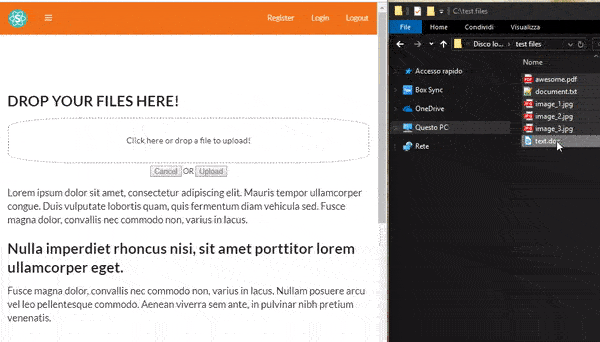
sample code:
import React from 'react';
import StyledDropzone from '../components/StyledDropzone';
export default class extends React.Component {
render() {
return (
<div>
<StyledDropzone
postUrl="https://httpbin.org/post"
inputName="uploadFile" // OPTIONAL
fileMaxSize={10485760} // OPTIONAL
fileMinSize={1} // OPTIONAL
apiKey="superSecretKey123"// OPTIONAL
/>
</div>
);
}
}<StyledDropzone />
| property | type | default | required | purpose |
|---|---|---|---|---|
| postUrl | string | 'https://httpbin.org/post' | Yes | API url to POST, use 'https://httpbin.org/post' as example |
| inputName | string | 'file2upload' | No | Optional form data input name |
| fileMaxSize | number | 10485760 | No | value in Bytes of file max size default is 10485760 Bytes (10MB) |
| fileMinSize | number | 1 | No | value in Bytes of file min size default is 1 Byte, no 0 Bytes files |
| apiKey | string | false | No | if used it will add to your form data body the key 'apiKey' with your apiKey value. Code example: if (apiKey) { formData.append('apiKey', apiKey); } |