supermidijs v0.0.6
SuperMidiJS
Use MIDI controllers to add interactivity to your creative coding projects. SuperMidiJS simplifies the process by mapping MIDI messages as pads and
sliders to javascript applications. Via a configuration form, the library
can be configured to work with any MIDI controller.
Looking for contributors! Create an issue if you're interested in collaborating.
Installation
From NPM:
npm install supermidijsA quick-example is available at /dist/example/SuperMidi.html.
For a manually installation, download /dist/lib/SuperMidi.js or the minified version /dist/lib/SuperMidi.min.js.
Getting started
The library is primarily focused on interactive projects which could MIDI devices as a means of capturing input from users. It exposes pads and sliders objects, which you can attach to your code as boolean or float values.
if (controller.padSet.pads[1].state == true) {
strokeWeight(2);
stroke(0);
fill(255, 0, 0);
rect(s * 2 * i, 50, s, s);
} else {
noFill();
rect(s * 2 * i, 50, s, s);
}Basic information about MIDI devices
MIDI devices communicate by sending short messages to computers. The MIDI protocol was designed for music applications, therefore the messages might represent music notes, or control messages. Most devices offer a way to choose which notes are sent when certain buttons are pressed. Specialized software for music, known as DAW, typically has built-in configurations to assign notes and control messages to certain commands.
Configuration
If a pre-defined mapping is not available, the library will load a configuration form.
Device information
As soon as you plug a MIDI controller, the form will fill-up the manufacturer and port name:
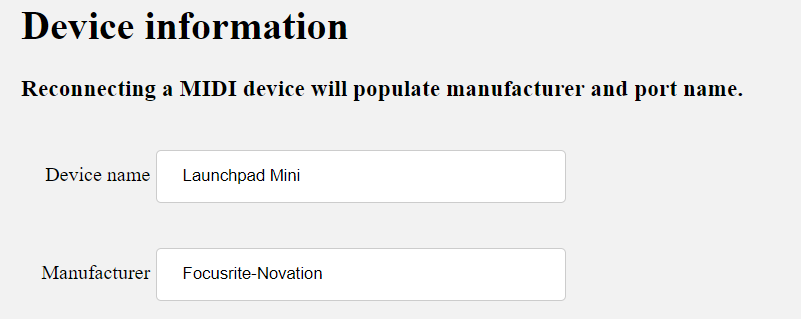
Mapping
Once device info is populate, select one the pads, and tap on the MIDI controller key
you want to associate with that PAD. You can continuously press other keys, and the form will move to the next available key.
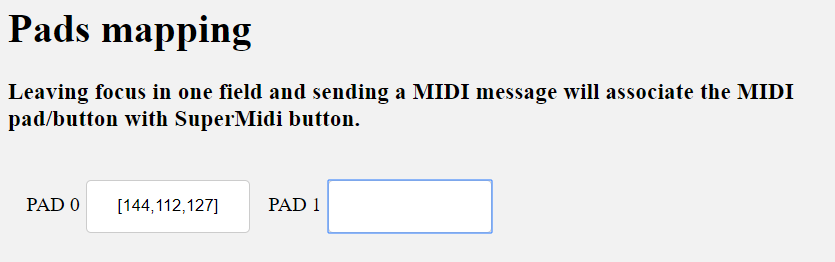
Save
Once you are done with the mappings, hit Submit. The mapping will be saved in your local storage, and will be reloaded next time you use SuperMIDIJS with that specific controller.
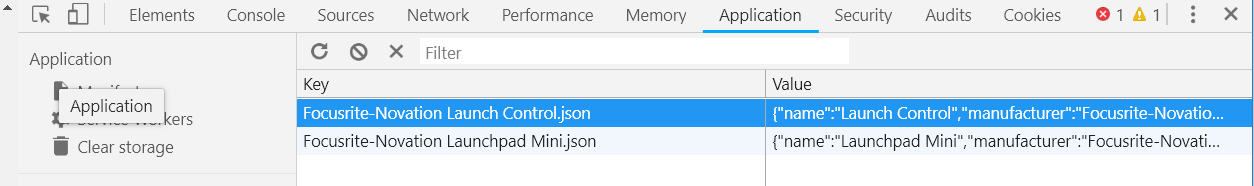
Features / wish-list
x Creative coders can customize the mapping between the physical controller and the logical objects
x Provide a predefined, configurable list of PADS
Provide a predefined, configurable list of KNOBS or SLIDERS
Configurations for common devices can be crowd-sourced and published
Feedback
Please submit your questions and feedback via a Github issue.