1.1.0 • Published 7 years ago
sutro-jsdoc-theme v1.1.0
Sutro
A clean, responsive, documentation template theme for JSDoc 3.
Based on Namis, which is based on based on Minami.
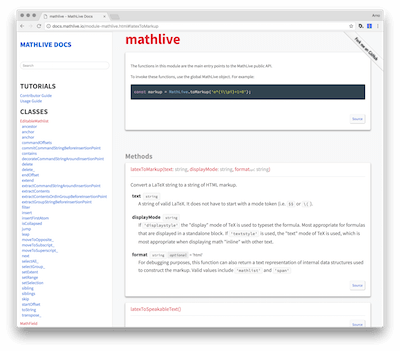
Uses
- Source Sans Pro and Source Code Pro typefaces by Adobe.
- the Taffy Database library
- Underscore Template library
Install
$ npm install --save-dev sutro-jsdoc-themeUsage
$ jsdoc entry-file.js -t node_modules/sutro-jsdoc-themeYou can customize the template in your jsdoc.conf.json file:
{
"tags": {
"allowUnknownTags": true,
"dictionaries": ["jsdoc","closure"]
},
"source": {
"include": "./src/",
"includePattern": ".+\\.js$",
"excludePattern": "(^|\\/|\\\\)_"
},
"plugins": [
"plugins/markdown"
],
"templates": {
"cleverLinks": false,
"monospaceLinks": false,
"linenums": true,
"includeDate": false,
"title": "MathLive",
"pageTitle": "MathLive Docs",
"description": "Beautifully typeset math made easy",
"keywords": "latex, tex, math, typesetting, documentation, docs",
"forkme": "https://github.com/arnog/mathlive"
},
"opts": {
"outputSourceFiles": true,
"access": "all",
"template": "node_modules/sutro-jsdoc-theme",
"recurse": true,
"destination": "./docs",
"readme": "CONTRIBUTOR_GUIDE.md"
}
}The keys in the opts section are defined by JSDoc:
access: only display symbols with the given access property:private,protected,public,undefinedorall.recurse: when scanning for source files and tutorials, recurse directories.destination: path to the output folder for the generated documentationreadme: the file to include in the generated documentation as the "home page"outputSourceFiles: iftrue, include prettyfied source files in
The keys in the templates section are specific to Sutro:
cleverLinksmonospaceLinksthe documentationlinenums: iftrue, include line numbers in prettyfied outputsourceCodeTheme: the color scheme used for the prettyfied source code:darkorlightsourceCodeBackground: a CSS background shorthand describing the background used to display source code. Defaults to dark or light color depending onsourceCodeTheme.includeDate: iftrue, include date of documentation creation in footertitle: name of the "home" link, at the top left of the pagepageTitle: value of the<title>tagdescription: value of the<description>tagkeywords: value of the<keywords>tagforkme: if present, display a "Fork Me" banner, with a URL pointing to the value of this entryheaderAddendumandbodyAddendum: if present the content will be inserted in the template in the header and just before end the end body tag, respectively. This can be useful to add additional scripts in the template.
License
Licensed under the Apache2 license.