1.3.5 • Published 4 years ago
svelte-gallery v1.3.5
Svelte Gallery
Intelligent masonry-style photo gallery that maintains image aspect ratios in perfect rows. Svelte gallery analyses a graph of all possible row combinations to find the ideal gallery layout based on a target row height.
Originally forked from fergaldoyle/image-masonry, svelte-gallery is a full rewrite taking the core layout logic and focussing on an updated, maintained svelte implementation.
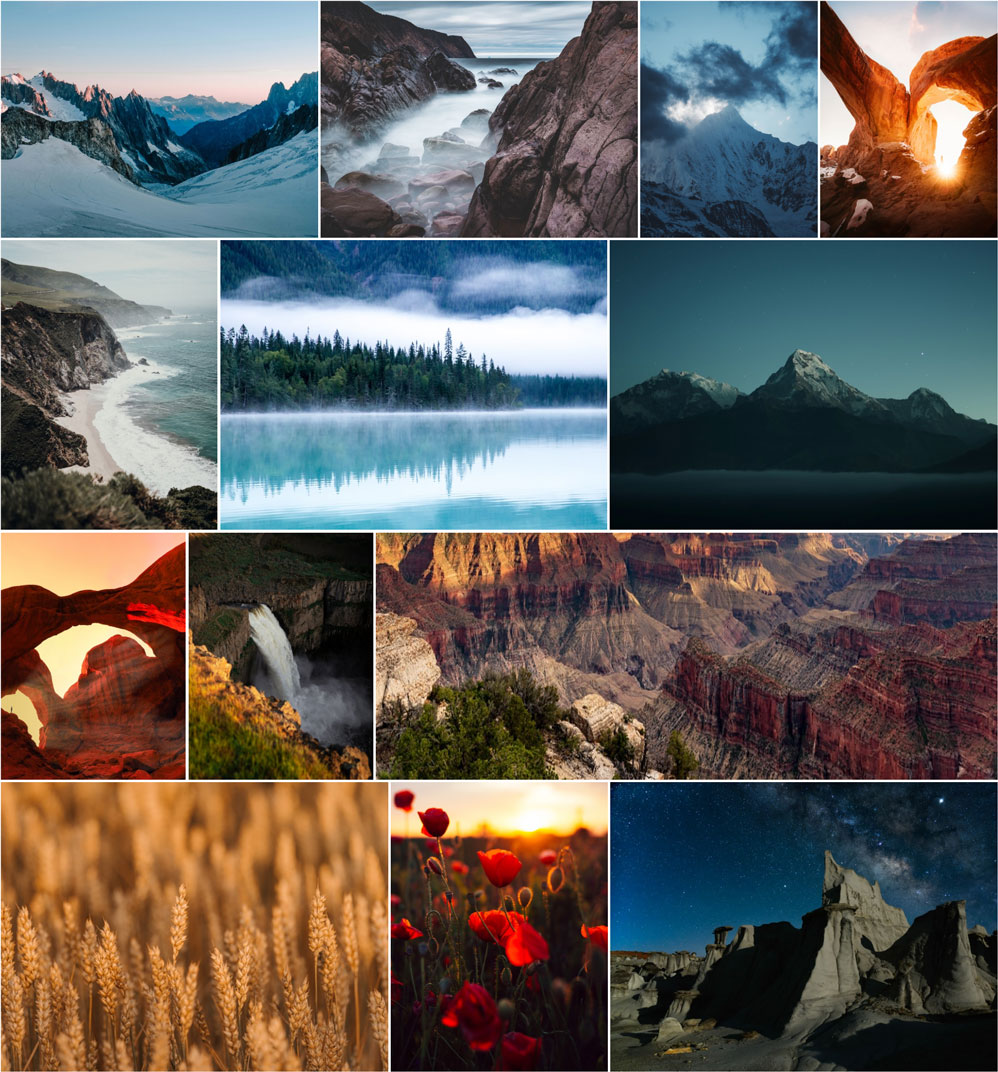
Usage
npm i svelte-gallery<script>
import Gallery from 'svelte-gallery';
const images = [
{ src: 'https://source.unsplash.com/random', width: 600, height: 400 },
{ src: 'https://source.unsplash.com/random', width: 400, height: 600 }
{ src: 'https://source.unsplash.com/random', width: 800, height: 1200 }
{ src: 'https://source.unsplash.com/random', width: 300, height: 200 }
];
</script>
<Gallery {images} />Properties
| Property | Description | Type | Default |
|---|---|---|---|
images | Images to display. Must (native) width and height values | HTMLImageElement[] | [] |
rowHeight | Ideal row height to aim for in px | number | 220 |
gutter | Gap between images in the gallery in px | number | 8 |
imageComponent | Optional custom image component, passed all props in images array | SvelteComponent | img |

