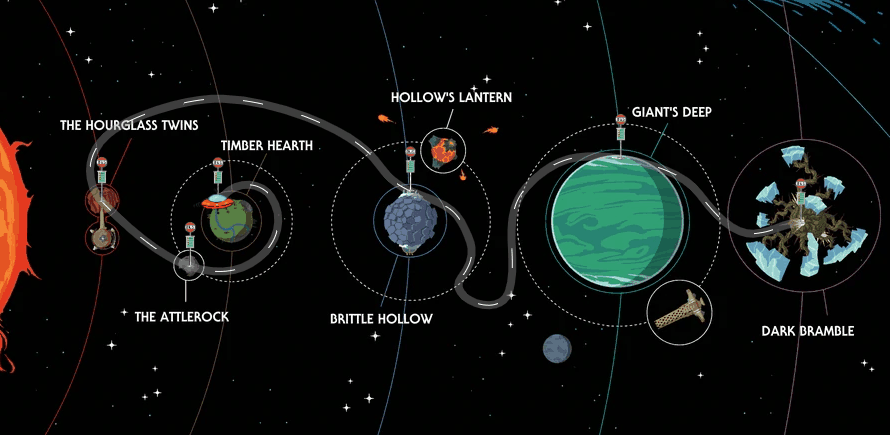0.1.2 • Published 2 years ago
svg-motion-path v0.1.2
路径动画
基于 gsap 动画库封装的 SVG 路径动画绘制工具。更多关于路径动画的使用方法及案例,可以参考 gsap MotionPath。
创建实例
<div id="svg-container"></div>import SVGMotionPath from 'SVGMotionPath.js'
// 配置参数
const options = {
svg: {
width: 1920,
height: 1080
},
motion: {
// ease: 'none',
mobile: {
ease: 'power1.inOut',
// durations: []
// duration: 10,
speed: 200,
repeat: -1,
yoyo: true,
autoRotate: true,
},
trace: {
duration: 1
}
},
style: {
line: {
width: 20,
color: 'black',
opacity: 0.4,
// dash: '2 4'
},
trace: {
width: 2,
color: 'white',
// opacity: 1,
dash: '20 40', // 配合动画使用时,传入偶数个数的参数,例如:'20 40' / '10 20 30 40'
},
node: {
// images: ['xxx.png', 'yyy.png'], // 节点数量大于提供的图片数量时,则正序重复使用数组中的图片
radius: 4,
offsetX: 0,
offsetY: 0,
fill: 'gold',
borderWidth: 2,
borderColor: 'transparent',
},
mobile: {
// image: 'xxx.png',
size: [20, 20],
fill: 'gold',
borderWidth: 2,
borderColor: 'black',
}
}
}
// 实例化
const motionPath = new SVGMotionPath('#svg-container', data, options)
// 事件监听
motionPath.addEventListener('pass', nodePass)
function nodePass(i) {
...
}
// 播放动画
motionPath.mobile.play()数据源结构(data)
const data = [ // 支持传入坐标或 svg 路径命令,坐标原点为父容器左上角
{ x: 0, y: 0 },
{ x: 100, y: 100 },
'M100,100 C200,200 400,200 600,100',
]配置参数(options)
| Name | Type | Default | Description |
|---|---|---|---|
| svg | object | SVG 参数设置。 | |
| svg.width | number | 0 | SVG 视口宽度。 |
| svg.height | number | 0 | SVG 视口高度。 |
| motion | object | 路径动画。 | |
| motion.ease | string | none | 整段运动路径动画的速率。 更多类型可参阅: https://greensock.com/docs/v3/Eases |
| motion.mobile | object | 路径上移动物体的动画。 | |
| motion.mobile.ease | string | none | 每段运动路径动画的速率。 |
| motion.mobile.durations | number[] | [] | 单独设置每一段路径的运动时长,单位 s。 |
| motion.mobile.duration | number | 运动所需的总时长,单位 s。优先级低于 durations。 | |
| motion.mobile.speed | number | 100 | 运动速度,表示每秒经过的像素点。优先级低于 duration 和 durations。 |
| motion.mobile.autoRotate | boolean | false | 运动方向是否跟随路径方向同步旋转。 |
| motion.mobile.repeat | number | 0 | 重复运动。 |
| motion.mobile.yoyo | boolean | false | 往复运动。 |
| motion.flow | object | 路径流的动画,默认无限重复运动。 | |
| motion.flow.duration | number | 0 | 调节路径流动画的快慢,单位 s。 |
| style | object | 路径样式。 | |
| style.line | object | 线条样式。 | |
| style.line.width | number | 1 | 线条宽度。 |
| style.line.color | string | black | 线条颜色。 |
| style.line.opacity | number | 1 | 线条透明度。 |
| style.line.dash | string | 0 | 线条虚线,可参考 stroke-dasharray(SVG) 属性。 |
| style.flow | object | 路径流样式(可理解为叠加在 line 上的另一条线),不传此参数时默认隐藏。 | |
| style.flow.width | number | 1 | 路径流宽度。 |
| style.flow.color | string | white | 路径流颜色。 |
| style.flow.opacity | number | 1 | 路径流透明度。 |
| style.flow.dash | string | 20 40 | 路径流长度,如果需要配合动画使用,此参数必须为偶数,否则动画无法衔接。 |
| style.node | object | 节点样式,整段路径的起点与终点和每段路径的连接处视为节点。 | |
| style.node.images | string[] | [] | 当数组不为空时,节点以数组中的图片资源重复循环渲染,默认节点隐藏。 |
| style.node.offsetX | number | 5 | 节点在水平方向上的偏移量。 |
| style.node.offsetY | number | 5 | 节点在垂直方向上的偏移量。 |
| style.node.radius | number | 5 | 节点的半径大小。 |
| style.node.fill | string | white | 节点的填充颜色。 |
| style.node.borderColor | string | black | 节点的外轮廓颜色。 |
| style.node.borderWidth | number | 1 | 节点的外轮廓宽度。 |
| style.mobile | object | 路径上的移动物体样式,移动物体默认方向为从左向右。 | |
| style.mobile.image | string | 图片替代移动物体,传入此参数后默认移动物体隐藏。 | |
| style.mobile.size | array | 16, 16 | 移动物体的大小。 |
| style.mobile.fill | string | white | 移动物体的填充颜色。 |
| style.mobile.borderColor | number | 1 | 移动物体的外轮廓颜色。 |
| style.mobile.borderWidth | number | 1 | 移动物体的外轮廓宽度。 |
属性(attributes)
| Name | Type | Description |
|---|---|---|
| mobile | object | 路径上运动物体的动画实例,动画的播放、暂停等方法暴露在此对象上。 |
| flow | object | 路径流的动画实例,动画的播放、暂停等方法暴露在此对象上。 |
| nodes | HTMLElement[] | 路径上所有的节点元素。 |
方法(methods)
| Name | Parameters | Description |
|---|---|---|
| addEventListener() | event,function | 注册事件监听器。 |
| removeEventListener() | event,function | 注销事件监听器。 |
| kill() | 实例销毁。 | |
| seek() | position | 动画跳转到指定位置(参数为节点下标),不影响动画的播放或暂停,仅在不设置 ease 时有效。 |
| mobile.play() | from,suppressEvents | 动画播放。 |
| mobile.pause() | atTime,suppressEvents | 动画暂停。 |
| mobile.resume() | 动画继续播放。 | |
| mobile.restart() | includeDelay,suppressEvents | 动画重新播放。 |
| mobile.reverse() | from,suppressEvents | 动画反转。 |
| mobile.seek() | time,suppressEvents | 动画跳转到指定位置(参数为动画时间),不影响动画的播放或暂停。 |
关于更多动画的属性或方法及入参说明,可参阅 https://greensock.com/docs/v3/GSAP/Tween
事件(events)
| Name | Parameters | Description |
|---|---|---|
| start | 移动物体动画开始播放时触发。 | |
| end | 移动物体动画结束播放时触发。 | |
| pass | index | 移动物体每经过一个节点时触发,返回参数为当前经过的节点位置。 |
| repeat | 移动物体动画重复播放时触发。 |
在 Path 实例上通过 addEventListener 方法监听某个事件类型,也可通过 removeEventListener 对事件监听进行移除。
效果图