1.0.4 • Published 6 years ago
svgrady v1.0.4
SVGRady ◠
Javascript Separated Radial SVG generator
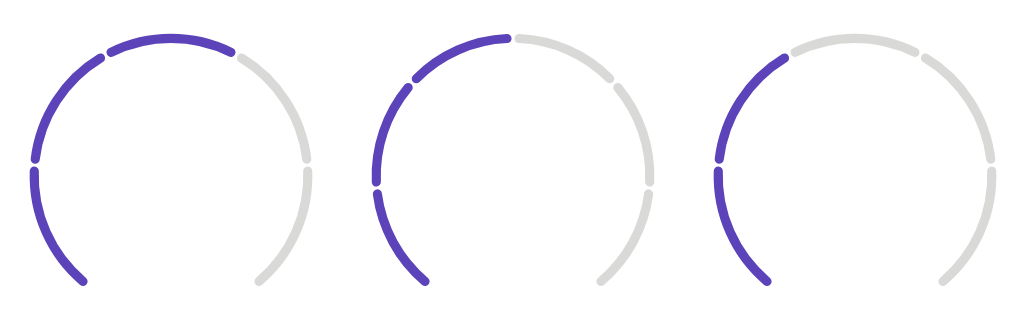
Installation
You can install SVGRady as an NPM package:
npm install svgradyOr link directly to the CDN:
<script src="https://unpkg.com/svgrady@latest/dist/svgrady.min.js"></script>Usage
Import package
import svgrady from 'svgrady'In your layout add data attribute with values (min,max). Where 3 is minimal(completed steps), and 5 is total count, separated by comma.
Note: you will need to use data attribute to initialize svgrady
<div data-svgrady="3,5"></div>Customize options and initialize SVGRady
Note: Polar axis is rotated by 90° and is located on top
Look at Configuration for possible options
let options = {}
new svgrady(options)Configuration
Options that can be passed:
selector- add svgrady to elements with data-selector(defaultsvgrady)width- SVG width 150 (default150)height- SVG height (default150)radius- SVG radial radius (default60)start- Start angle (default-140)end- End Angle (default140)spacing- Spacing between each step (default5)activeColor- Active(Completed) step color (default#613DC1)color- Default color for step (default#D9DAD8)replace- if true, will replace element with svg (defaultfalse)strokeWidth- SVG stroke width, will be used to calculate distance between each step (default4)linecap- SVG stroke linecap e.g.:(round|butt|square) (defaultround)className- Class name that will be added to svg
To Do:
Things that can be implemented.
- Animations
- Tooltips (show info about step)
- Flex grow on elements?
- Pass multiple options?
- ...
Contributing
Pull requests are welcome. For major changes, please open an issue first to discuss what you would like to change.
Please make sure to update tests as appropriate.