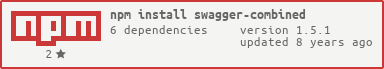swagger-combined v1.5.1
If you are building a microservice system and using Swagger.
This packet is able to help you combine all swagger documents to only one document.
For example, you have the swagger documents at http://service1/docs, http://service2/docs
This will help you combine all links above to only one link http://service/docs
NOTE: If you need Gulp, ES6 and somethings more, please see branch added_gulp
Installation & Run from Docker
docker run -d -p 3000:3000 thanhson1085/swagger-combinedConfiguration file
See config/default.json as below:
{
"list_url": [
{
"docs": "http://petstore.swagger.io/v2/swagger.json",
"base_path": "http://petstore.swagger.io/v2",
"route_match": ["/user*", "/pet*", "/store*"]
}
],
"info": { "title": "Example API", "version": "1.0" },
"port": 3000
}- docs: swagger document links
- base_path: Proxy Target
- route_match: Routes for proxy
Please make note that you changed config/default.json to match all swagger document links you have
Installation & Run from Source Code
git clone https://github.com/thanhson1085/swagger-combined.gitRun:
cd swagger-combined
npm install
node index.jsTest
In the default, swagger-combined run on port 3000 and included swagger-ui. So you just run http://localhost:3000?url=http://localhost:3000/docs to see everything you need. Or you can see swagger api at http://localhost:3000/docs
Example & Demo
With config/default.json:
{
"list_url": [
{
"docs": "http://petstore.swagger.io/v2/swagger.json",
"base_path": "http://petstore.swagger.io/v2",
"route_match": ["/user*", "/pet*", "/store*"]
},
{
"docs": "https://angular-admin-seed.sonnguyen.ws/docs",
"base_path": "https://angular-admin-seed.sonnguyen.ws",
"route_match": ["/api/v1*"]
}
],
"info": { "title": "Example API", "version": "1.0" },
"port": 3000
}License (MIT)
Copyright (c) 2015 Nguyen Sy Thanh Son thanhson1085@gmail.com
9 years ago
9 years ago
9 years ago
9 years ago
10 years ago
10 years ago
10 years ago
10 years ago
10 years ago
10 years ago
10 years ago
10 years ago
10 years ago
10 years ago
10 years ago
10 years ago
10 years ago
10 years ago
10 years ago
10 years ago
10 years ago
10 years ago
10 years ago
10 years ago
10 years ago
10 years ago
10 years ago