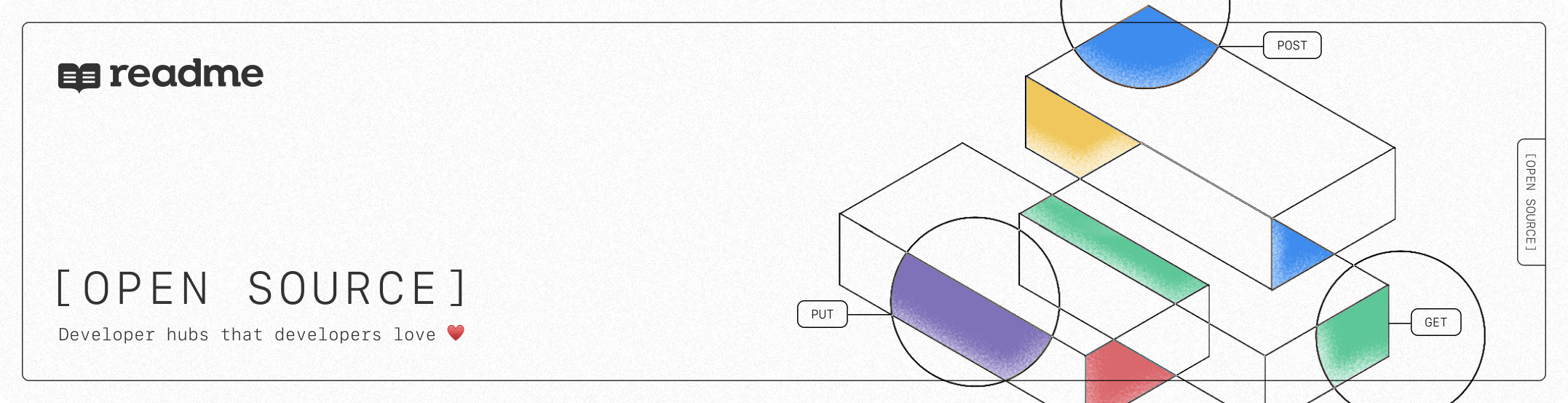swagger-inline v7.0.1
Warning This library is no longer being actively maintained (except for critical security fixes) nor is it recommended. We recommend using JSON Schema-based, strongly-typed tools to generate your OpenAPI definition (e.g., FastAPI,
fastify-swagger).
swagger-inline
Generate an OpenAPI/Swagger definition from inline comments.
Installation
npm install swagger-inline --save-devUsage
CLI
npx swagger-inline [--base] [--format] <inputGlobs ...>Example
npx swagger-inline "./*.js" --base 'swaggerBase.json' > api.jsonOptions
The inputGlobs argument is a list of files, or globs, to search for Swagger/OAS comments.
base: Base API specification to extend. Requiredformat: Output filetype:.jsonor.yaml(default:.json)scope: Matches the scope field defined in each API. For example, if--scope publicis supplied, all operations will be generated, if--scope private, only those operations that have ascope: privatedeclaration will be included.
Library
swaggerInline([inputGlobs...], options) => Promise => json | yamlExample
const swaggerInline = require('swagger-inline');
swaggerInline(['src/**/*.js', 'test/**/*.js'], {
base: 'swaggerBase.json',
}).then(generatedSwagger => {
/* ... */
});Available options
base: Base specification to extend. Requiredformat: Output filetype:.jsonor.yaml(default:.json)ignore: An array of globs for files to ignore. (default:['node_modules/**/*', 'bower_modules/**/*'],logger: Function called for logging. (default: empty closure)metadata: Add additional annotations to the Swagger file, prefixed withx-si.scope: Matches the scope field defined in each API. For example, if--scope publicis supplied, all operations will be generated, if--scope private, only those operations that have ascope: privatedeclaration will be included.ignoreErrors: Ignore errors due to image files or unknown file types when parsing files. (default:false)
Examples
Standard usage
1) Create a project
swaggerBase.yaml
swagger: '2.0'
host: 'petstore.swagger.io'
basePath: '/api'
schemes: ['http']api.js
/**
* @api [get] /pets
* bodyContentType: "application/json"
* description: "Returns all pets from the system that the user has access to"
* responses:
* "200":
* description: "A list of pets."
* schema:
* type: "String"
*/
api.route('/pets', function () {
/* Pet code 😺 */
});
/**
* @schema Pet
* required:
* - id
* - name
* properties:
* id:
* type: integer
* format: int64
* name:
* type: string
* tag:
* type: string
*/
// some schema related function2) Run Command
swagger-inline './*.js' --base './swaggerBase.yaml'Output:
swagger: '2.0'
host: petstore.swagger.io
basePath: /api
schemes:
- http
paths:
/pets:
get:
description: Returns all pets from the system that the user has access to
responses:
'200':
description: A list of pets.
schema:
type: String
components:
schemas:
Pet:
required:
- id
- name
properties:
id:
type: integer
format: int64
name:
type: string
tag:
type: stringScoped compilations
With the --scope parameter, you can compile your files based on a specific target that you define within your inline comments. For example, we have an API with a GET /pets and POST /pets but only the GET operation is public. We can add scope: public to our GET operation documentation to tell swagger-inline what scope it's set under.
/**
* @api [get] /pets
* scope: public
* description: "Returns all pets from the system that the user has access to"
* responses:
* "200":
* description: "A list of pets."
* schema:
* type: "String"
*/
/**
* @api [post] /pets
* description: "Creates a new pet
* responses:
* "200":
* description: "The created pet."
*/Now when you run swagger-inline, you can supply --scope public and only the GET /pets operation will be picked up. Omit --scope public and everything will be picked up.
Parameter shorthand declarations
Defining a parameter in OpenAPI can be verbose, so you can define parameters via shorthands. If you require something more complex, you can use the full OpenAPI parameter syntax.
Here's a simple example:
(query) limit=5* {Integer:int32} Amount returnedIt has a lot of info packed into a short space:
- The parameter type:
query - The name of the parameter:
limit - The default value: 5
- A flag to indicate that the parameter is required:
* - The type:
Integer - The format of the type:
int32 - The parameter description:
Amount returned
Almost all of these are optional — you can write something as concise as this:
(query) limit2 years ago
3 years ago
3 years ago
4 years ago
4 years ago
4 years ago
4 years ago
4 years ago
4 years ago
4 years ago
4 years ago
4 years ago
4 years ago
4 years ago
4 years ago
4 years ago
5 years ago
5 years ago
5 years ago
5 years ago
5 years ago
5 years ago
5 years ago
5 years ago
5 years ago
5 years ago
6 years ago
6 years ago
6 years ago
6 years ago
6 years ago
6 years ago
6 years ago
6 years ago
6 years ago
6 years ago
6 years ago
6 years ago
6 years ago
6 years ago
7 years ago
7 years ago
7 years ago
7 years ago
7 years ago
8 years ago
8 years ago
8 years ago
8 years ago
8 years ago
9 years ago
9 years ago
9 years ago
9 years ago
9 years ago
9 years ago
9 years ago
9 years ago