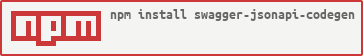0.1.8 • Published 8 years ago
swagger-jsonapi-codegen v0.1.8
Swagger JSONAPI codegen
Generates valid Angular 4/5 (Typescript) API client file from Swagger documentation with Observables instead of Promises. The lib folder from this package is based on the swagger-js-codegen.
Where -i points to a valid swagger.json documentation and -o to a directory to save the client into. For all available options have a look at the build-typescript.js file.
CLI Options
Usage: build-typescript [options]
Options:
-i, --input [path] The file to use
-o, --output_path [path] The output for the api ts to be placed
-n, --output_name [name] Defaults to the api_<version>.ts
-u, --url_host [url] The host to the api, overrides the host in the swagger. EG: -u https://www.yourdomain.com
--tpl_class [name] Path to custom class template
--tpl_method [name] Path to custom method template
--tpl_type [name] Path to custom type template
--additional_data <data> A key value pair csv list eg --additional_data name=bob,height=184
-h, --help output usage informationExamples
Simple use case package.json script:
"swagger-codegen": "node ./node_modules/ts-node/dist/bin.js ./node_modules/swagger-jsonapi-codegen/build-typescript.js -i ./documentation/build/swagger.json -o ./src/app/api/"Override the base host from your swagger file:
"swagger-codegen": "node ./node_modules/ts-node/dist/bin.js ./node_modules/swagger-jsonapi-codegen/build-typescript.js -i ./documentation/build/swagger.json -o ./src/app/api/ -u https://www.yourdomain.com"Passing additional data
Should your project use custom temaplates, you can pass custom key value pairs into these templates with the --additional_data flag.