swc-viewer v0.0.14
SWC Viewer
SWC Viewer is a CLI tool that runs a desktop application in order to give a fast visual feedback to swc developers about the transformations they are developing. The aim of this project is to allow to compare SWC and Babel output in realtime.
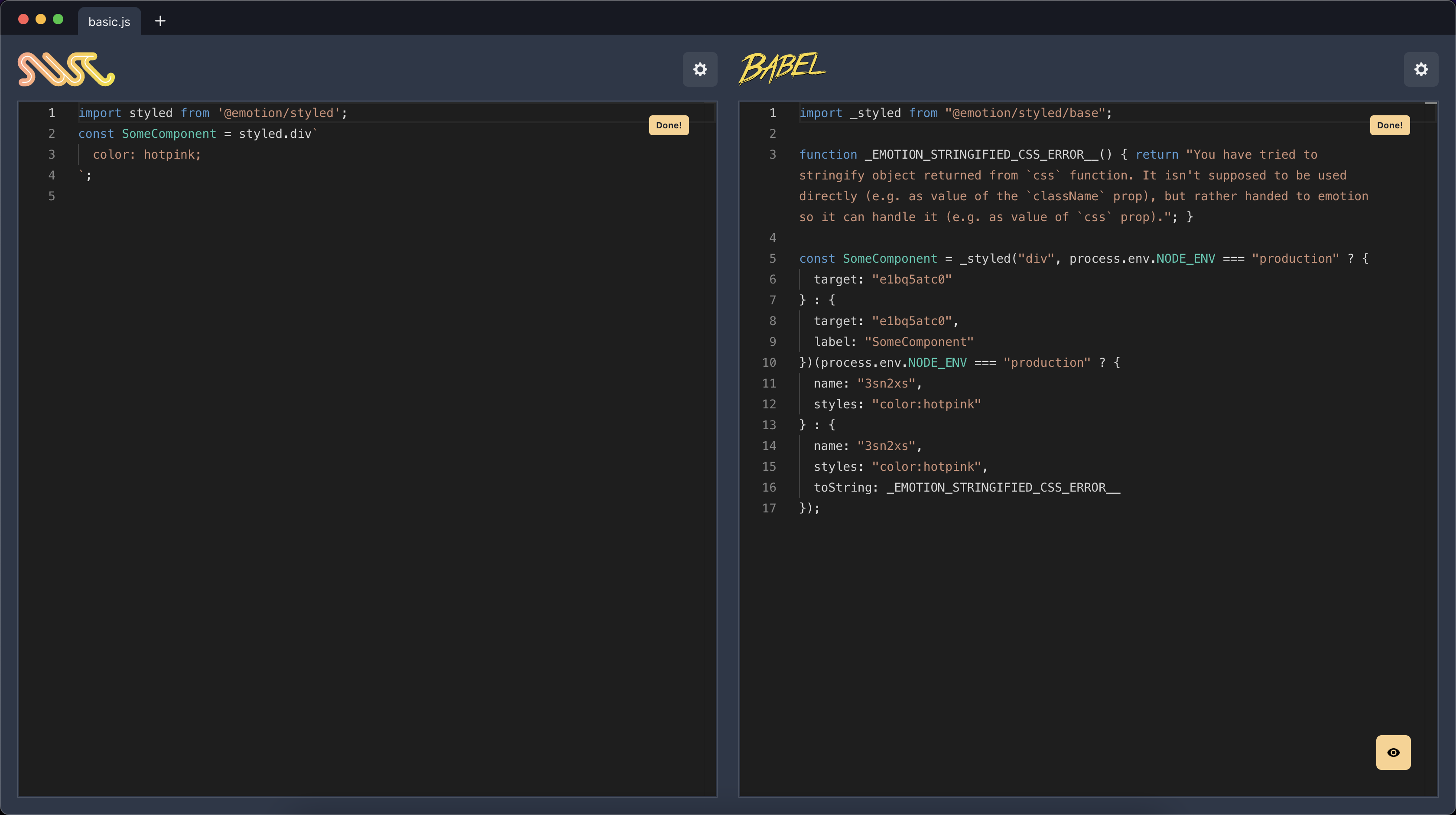
This tool provide the ability to compare SWC output with Babel output from the same input file. You can customize SWC and Babel transform with plugins, presets, etc. You have te ability of using local swc plugins and have a watcher to re-run transformation with new plugin version in order to add good DX to swc plugin developers
Installation and run
:warning: Only darwin-x64 and darwin-arm64 are supported, windows and linux are comming soon!!
1- npm install -g swc-viewer or yarn global swc-viewer
2- swc-viewer
Usage
You can drag and drop files or click in the area and pick a file from file chooser. Only .js, .jsx, .ts and .tsx files are supported to transform. You can add more tabs to upload more files. The app download and execute dependencies on runtime like @swc/core, @babel/core, swc plugins, babel plugins and presetc.
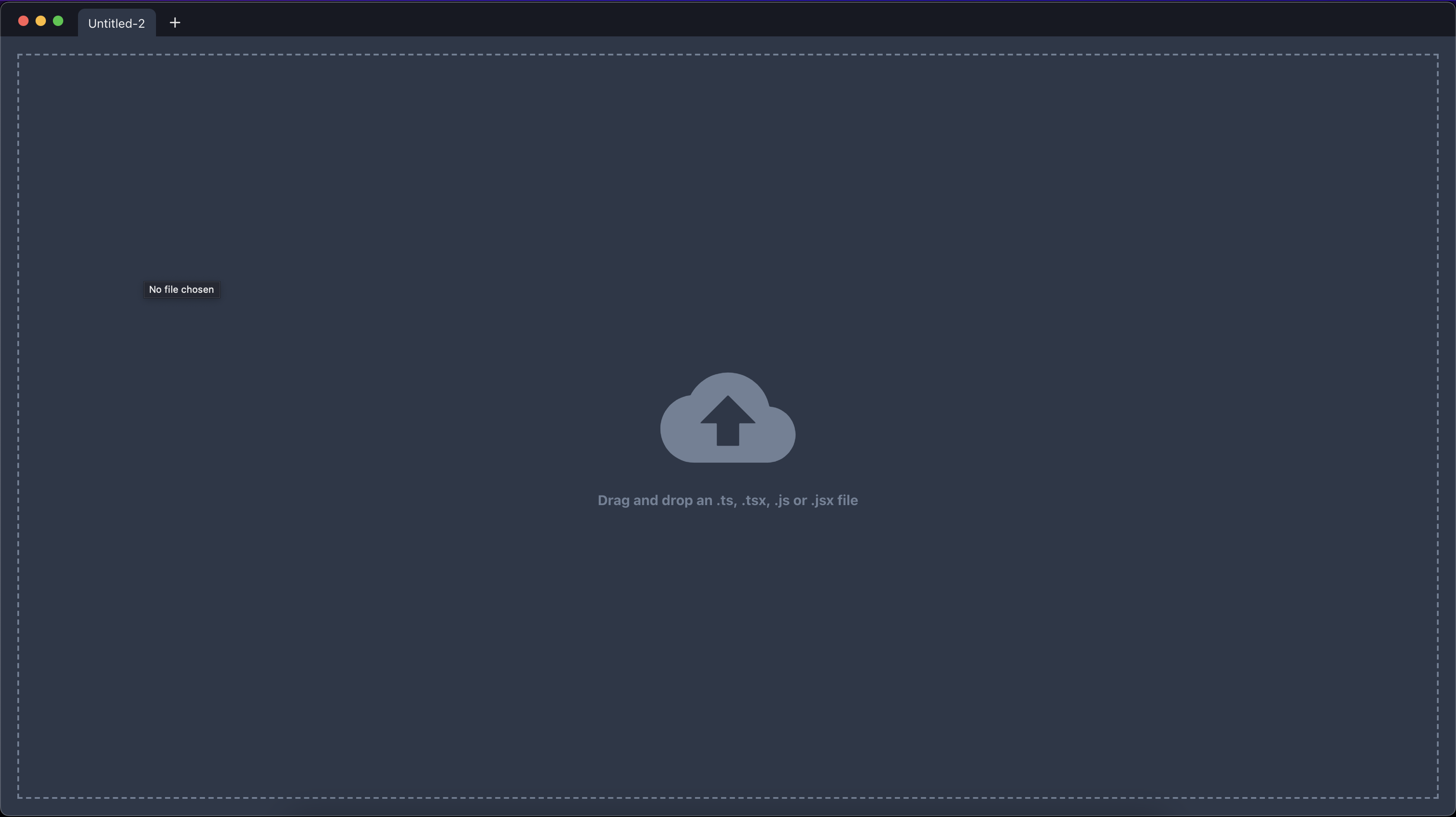
SWC configuration
In order to transform the input by SWC the swc-viewer uses the library @swc/core through the Js API, you can configure and use any property described here. The version can be changed and only the last 5 versions are shown.
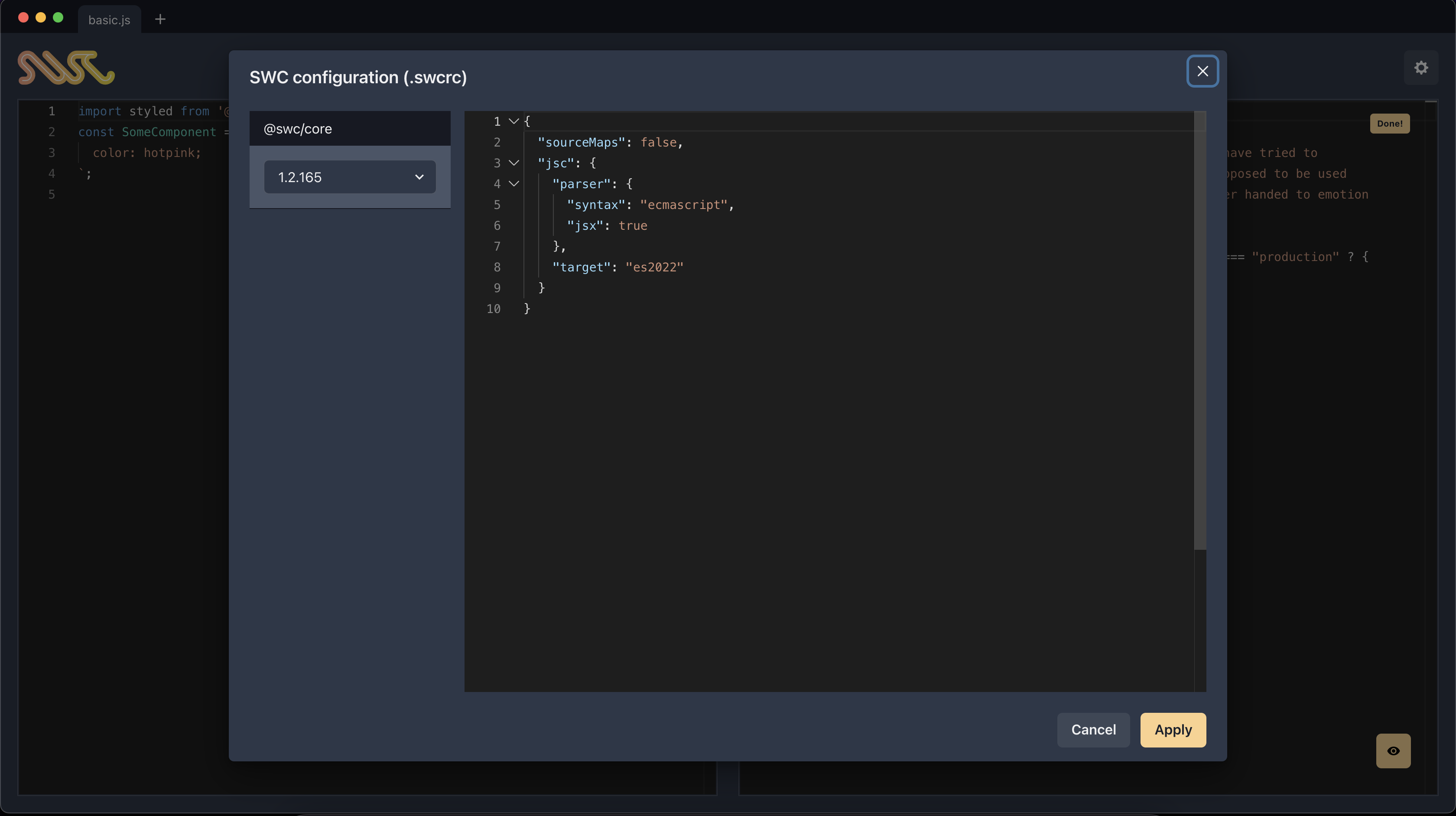
SWC plugins
You can configure rust plugins to transform your code. Be careful because plugins are experimental and depending on @swc/core version and your plugin version the invocation can fail. Right now the plugin version can't be configured that's why always the last version in npm is used. You can configure like:
{
"sourceMaps": false,
"jsc": {
"parser": {
"syntax": "ecmascript",
"jsx": true
},
"target": "es2022",
"experimental": {
"plugins": [
"@swc/plugin-styled-components"
]
}
}
}SWC local plugins development
You can use local plugins that you have in your machine, this is powerful for SWC plugin developers. When a local plugin is detected in configuration a watcher is automatically added to this file in order to re-run the transformation with the new plugin version. This behavior allow to develop an swc plugin with real time results and compare directly with babel plugin output.
{
"sourceMaps": false,
"jsc": {
"parser": {
"syntax": "ecmascript",
"jsx": true
},
"target": "es2022",
"experimental": {
"plugins": [
"/Users/my-user/my-plugin/target/wasm32-wasi/release/my-plugin.wasm"
]
}
}
}An example of realtime development oof an SWC plugin:
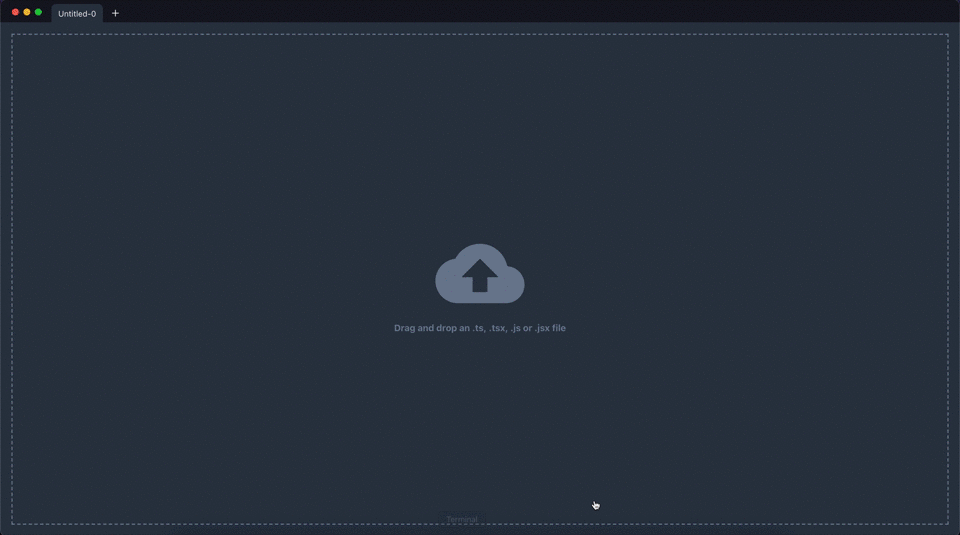
Babel configuration
You can configure all Babel options as described by babel config. To make the transform the Js API is used. The only restriction is that in order to use plugins or preset you need to use it with the real package name (any plugin or preset should work and be used as a normal Babel configuration), for example:
No configure like this
{
"babelrc": false,
"configFile": false,
"ast": false,
"plugins": [
"@emotion"
]
}Configure like this
{
"babelrc": false,
"configFile": false,
"ast": false,
"plugins": [
"@emotion/babel-plugin"
]
}View configuration
You can configure the output in the view, this can be Code or can be AST.
For AST type you have to take in count that the AST is taken after transform even for Babel but in both cases are SWC AST not Babel AST because it is not helpful if you try to replicate same output.
How SWC AST works in the viewer
1- Input code is transformed with SWC with the configuration applied 2- AST is generated with SWC from the output of the previous step with the jsc.parser from the configuration
How Babel AST works in the viewer
1- Input code is transformed with Babel with the configuration applied 2- AST is generated with SWC from the output of the previous step with the jsc.parser from the configuration
Known issues
- SWC Plugin invocation error
Error: Error invoking remote method 'transform-swc': Error: failed to handle: failed to invoke plugin: failed to invoke `.swc_viewer_cache/local-plugins/emotion_swc_plugin/1649976963047.wasm` as js transform plugin at .swc_viewer_cache/local-plugins/emotion_swc_plugin/1649976963047.wasm
Caused by:
Incompatible Export TypeThis is caused because the SWC version and the plugin version are not compatible, if this happens with local plugin, update your plugin to work with new versions, if the plugin is a third party plugin you need to use and older version.
- First transformation takes much time (around 5s)
This only happens when a package is used for the first time (@swc/core, @babel/core, plugins and presets). WHen a package version is changed it happens too. This is caused because swc-viewer have to download a specific package version on runtime and execute the transform process, once the specific package version has been downloaded it is cached to have faster transformations (lass than 1s).
Roadmap
- Add support for linux
- Add support for windows
- Add support for local
@swc/coretransformation (mainly for SWC developers) - Add support for folder tree
- Add support for open folder with CLI
- Add support for AST comparison
- Add support for diff editor
- Add support for global config
- Add support for test compare execution