sz-navbar v1.0.2
Pure CSS Responsive Navbar
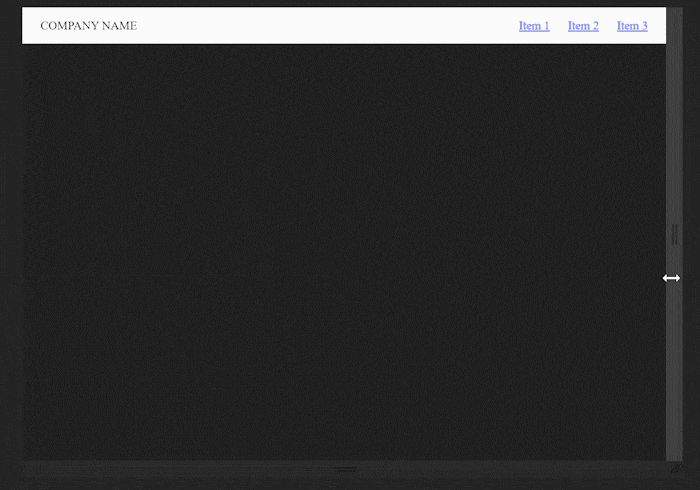
Wide screen -> display navbar items horizontally. Small screen -> display navbar items vertically in a pull-out hamburger menu. No JS, just a hidden checkbox and a few lines of CSS magic.
Demo
See demo.html for an example of how to use this, or copy boilerplate html from boilerplate.html.
Instructions on how to set things up yourself are below.
Installation
Using npm
Install sz-navbar with npm i sz-navbar, then import in your project with import 'sz-navbar'. You will now be able to make use of sz-navbar classes (see Usage section below). Import sz-navbar before other stylesheets so that the default styles get overridden.
Not using npm
First, include the CSS file.
There are three options in the /css folder of this repo: a standard CSS file if you want to make changes to default values directly, a minified version if you would rather override them in a separate file, and an SCSS file if you're using SCSS, in which case you can override default variables.
For CSS, download either sz-navbar.css or sz-navbar.min.css and include it in the <head> of your HTML document with <link rel="stylesheet" href="PATH-TO-FILE/sz-navbar.css" type="text/css">.
For SASS, download sz-navbar.scss, put it in your SCSS directory, rename it _sz-navbar.scss to prevent it from being compiled, and import it into your stylesheet with @import 'sz-navbar'.
Usage
See to demo.html for an example of how to use sz-navbar, or boilerplate.html for code to copy+paste into your own project (also shown below).
<div class="sz-navbar">
<div class="sz-navbar-inner sz-navbar-left"><!-- CHANGE CLASS TO "sz-navbar-right" IF DESIRED -->
<input type="checkbox" id="sz-navbar-check">
<label for="sz-navbar-check" class="sz-navbar-hamburger">☰</label><!-- REPLACE WITH YOUR DESIRED HAMBURGER BUTTON -->
<div class="sz-navbar-items">
<div class="sz-navbar-item"><span><a href="link1">Item 1</a></span></div><!-- DUPLICATE AS MANY OF THESE AS DESIRED -->
</div>
</div>
</div>