table-driven-html-reporter v1.0.0
table-driven-html-reporter
Reporter plugin for japa that generates a html report with your tests
The table-driven-html-reporter plugin makes it simple to generate a report for your tests suites
Just install the plugin and import to your japa config file and a report folder will be generated with a html file after running your tests
Installation
Install the package from the npm registry as follows:
npm i -D table-driven-html-reporter
yarn add -D table-driven-html-reporter
pnpm add -D table-driven-html-reporterUsage
Import the package function and add it to reporters array
import { specReporter } from '@japa/spec-reporter'
import { tableDrivenHtmlReporter } from 'table-driven-html-reporter'
configure({
reporters: [specReporter(), tableDrivenHtmlReporter()],
})Just run your tests now. Imagine you have the default Math.add test group from japa. This is the resulting report:
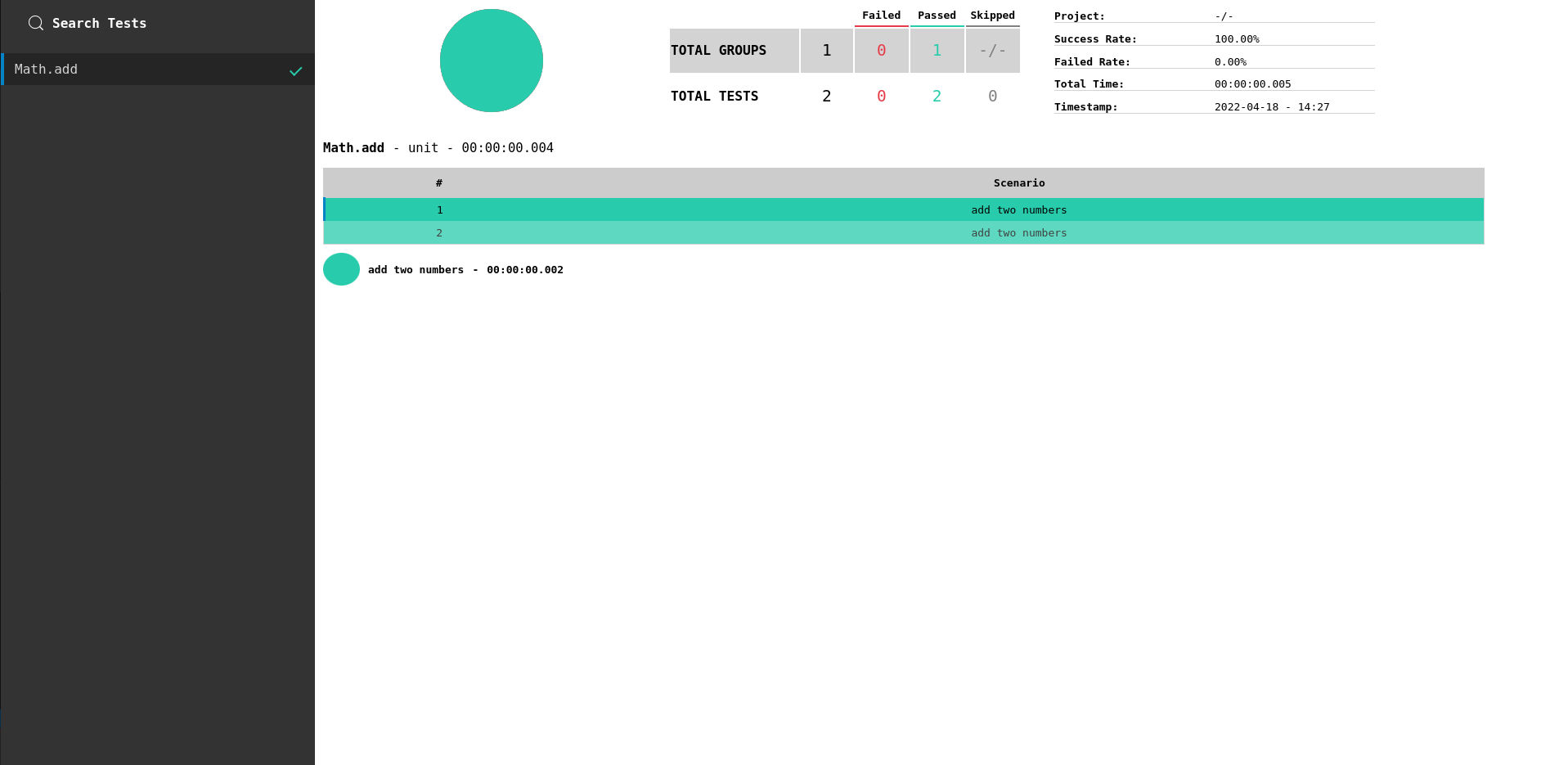
The folder report will be generated with the following files:
template.mustache
testReport.htmltestReport.html is the report itself, just open on your default browser
template.mustache is the report template that you change to meet your needs
Questions
How can i change the report name?
import { specReporter } from '@japa/spec-reporter'
import { tableDrivenHtmlReporter, TableDrivenHtmlReporterConfig} from 'table-driven-html-reporter'
const htmlReporterConf: TableDrivenHtmlReporterConfig = {
reportName: 'customReportName' //this will be the name of the report
}
configure({
reporters: [specReporter(), tableDrivenHtmlReporter(htmlReporterConf)],
})How can i change the directory of the report?
import { specReporter } from '@japa/spec-reporter'
import { tableDrivenHtmlReporter, TestDrivenHtmlReporterConfig} from 'table-driven-html-reporter'
const htmlReporterConf: TestDrivenHtmlReporterConfig = {
directory: 'customDir' //this will be the name of the directory
}
configure({
reporters: [specReporter(), tableDrivenHtmlReporter(htmlReporterConf)],
})Can i minify my report?
If you want to minify please install the following dependencies:
npm i -D htmlnano cssnano postcss terser
yarn add -D htmlnano cssnano postcss terser
pnpm add -D htmlnano cssnano postcss terserimport { specReporter } from '@japa/spec-reporter'
import { tableDrivenHtmlReporter, TestDrivenHtmlReporterConfig} from 'table-driven-html-reporter'
const htmlReporterConf: TestDrivenHtmlReporterConfig = {
minify: true
}
configure({
reporters: [specReporter(), tableDrivenHtmlReporter(htmlReporterConf)],
})How can i put my app name on the project?
import { specReporter } from '@japa/spec-reporter'
import { tableDrivenHtmlReporter, TestDrivenHtmlReporterConfig} from 'table-driven-html-reporter'
const htmlReporterConf: TestDrivenHtmlReporterConfig = {
projectName: "TODO" //you project name
}
configure({
reporters: [specReporter(), tableDrivenHtmlReporter(htmlReporterConf)],
})Worth mentioning
This reporter goes well with table-driven-tests plugin
You can change the template anytime. Just edit template.mustache to fit your project requirements.
When you minify your project you'll gain about 10 - 13% reduction in size.
This package is heavily inspired in gauge report
Please open an issue if you find a problem.
4 years ago