table-filters-client v1.4.0
table-filters-client
table-filters-client is React.js library for flexible filters.
You could create multiple filters for table
Here you could find server part of these filters, by AND48 https://github.com/AND48/table-filters
Installation
yarn add table-filters-clientor
npm install table-filters-clientLive example here CodeSandbox
Preview
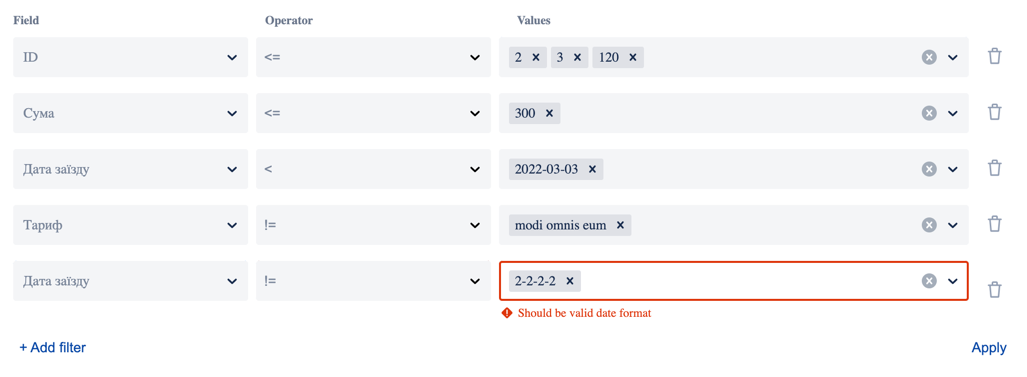
changed with css variables
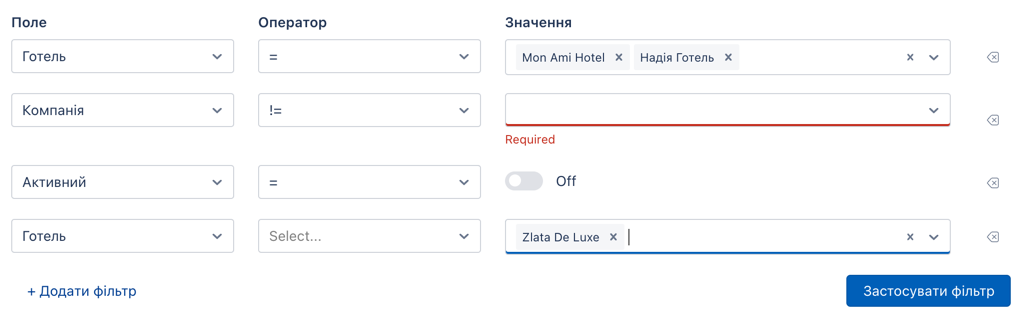
Usage
import React from 'react';
import { navigate, location } from 'react-router-dom';
import { TableFiltersClient } from 'table-filters-client';
import '../node_modules/table-filters-client/dist/index.css';
import { stringifyUrl, parseUrl } from './helpers'; // you could find functions below
const FiltersTable = () => {
const navigate = useNavigate();
const location = useLocation();
const [filters, setFilters] = useState([]);
useEffect(() => {
fetch('/reservation')
.then((response) => response.json())
.then((data) => {
setFilters(data.meta.filters);
});
}, []);
// pagination and search for select (values) when type === 'source'
const onLoadSourceOptions = (filterId: string) => {
// types for params you could find in react-select-async-paginate module
return async (inputValue, prevOptions, { page }) => {
const response = await fetch(`/filters/${filterId}/source-data?query=${inputValue}&page=${page}`);
const data = await response.json();
return {
options: data.options, // [{ id, name }]
hasMore: data.hasMore,
additional: {
page: page + 1,
},
};
};
};
// receive filters from url
const initialFilters = parseUrl(queryString.slice(1));
const submitForm = (data) => {
// fetch data by using filter result
// save filters to url
navigate(`?${stringifyUrl(data)}`);
};
return (
<TableFiltersClient
onAddFilter={() => {
/* do something after new filter will has added */
}}
onRemoveFilter={() => {
/* do something after some filter will has deleted */
}}
onSubmitFilterForm={submitForm} /* submit */
initialFilters={initialFilters} /* from url or localstorage */
filtersTypesList={filters} /* list from server */
onLoadSourceOptions={onLoadSourceOptions}
idLabelText="Field"
operatorLabelText="Operator"
valuesLabelText="Values"
addFilterButtonText="+ Add filter"
submitFilterButtonText="Apply"
/* custom buttons if need */
RemoveFilterButton={() => <button>Remove this</button>}
AddFilterButton={() => <button type="button">Add Filter</button>}
SaveFilterButton={() => <button>Save Filter</button>}
{/* change validation message if need */}
validationMessages={{
required: 'required',
date: 'Should be date',
string: 'should be string',
number: 'should be number',
}}
/>
);
};if you use https://github.com/AND48/table-filters package
data.meta.filters in useEffect will return data as below and exactly data expected for <TableFiltersClient filtersTypesList={...}/>
[
{
caption: 'ID',
id: 1,
operators: ['<', '<=', '>', '>=', '=', '!='],
type: 'number', // number, string, source, date, enum, boolean
values: null, // null or {data: [{ id: '', name: '' }]}
},
];If type === 'enum' then values will be an array of objects as below
{
values: {
data: [
{id: '1', name: 'Approved'},
{id: '2', name: 'Reject'},
]
}
}
};If type === 'string' && type === 'number' && type === 'date' then values will be null and we will be able to fill in the field ourselves
If type === 'source' then when click to 'values' select it would call onLoadSourceOptions where we would get array dynamically
onSubmitFilterForm return values as below. And initialFilters object looks the same
{
filters: [
{
id: {
caption: 'Hotel',
id: '1',
},
operator: {
name: "=",
id: "=",
},
values: [
{
name: 'Approved',
id: '12',
},
],
},
];
}values could be boolean {..., values: false} if type === 'boolean'
You could save filters as query string or in localStorage
I use https://www.npmjs.com/package/qs package for save it
./helper.ts
import { stringify, parse } from 'qs';
export const stringifyUrl = function(obj, options) {
return stringify(obj, options);
};
export const parseUrl = function(queryParams, options) {
return parse(queryParams, {
// "true" => true
// "false" => false
// "null" => null
// etc
decoder(str, decoder, charset) {
const keywords = {
true: true,
false: false,
null: null,
undefined,
}
if (str in keywords) {
return keywords[str]
}
// utf-8
try {
return decodeURIComponent(str);
} catch (e) {
return str;
}
}, ...options}) as unknown as R;
};style your forms by using css var
@import '/node_modules/table-filters-client/dist/index.css';
// and then you own style
.filter-list {
--grid-gap-column: 24px;
--grid-gap-row: 18px;
--grid-label-size: 14px;
--grid-label-color: rgba(9, 30, 66, 0.8956);
--error-color: #C42B1C;
--focus-color: #005FB8;
--field-border-default: 1px solid rgba(9, 30, 66, .2);
--field-border-error: 1px solid rgba(9, 30, 66, .2);
--field-border-focus: 1px solid rgba(9, 30, 66, .2);
--field-background-default: white;
--field-background-error: white;
--field-background-focus: white;
--field-min-height: 32px;
--field-border-radius: 3px;
--field-shadow: none;
--field-shadow-focus: inset 0px -2px 0 0 var(--focus-color);
--field-shadow-error: inset 0px -2px 0 0 var(--error-color);
// multiple select style
--field-multiple-value-size: 12px;
--field-multiple-value-color: rgba(9, 30, 66, 0.8956);
--field-multiple-value-background: rgba(9, 30, 66, 0.0373);
--field-multiple-value-remove: rgba(9, 30, 66, 0.6063);
--field-multiple-value-background-clear: white;
--field-multiple-value-color-clear: rgba(9, 30, 66, 0.6063);
// fields (single select, select)
--field-value-size: 14px;
--field-value-color: rgba(9, 30, 66, 0.8956);
--field-dropdown-arrow: rgba(9, 30, 66, 0.6063);
// switcher style
--switcher-background-unchecked: #dfe1e6;
--switcher-background-checked: #005FB8;
--switcher-value-color: rgba(9, 30, 66, 0.8956);
}3 years ago
3 years ago
3 years ago
3 years ago
3 years ago
3 years ago
3 years ago
3 years ago
3 years ago
3 years ago
3 years ago
3 years ago
3 years ago
3 years ago
3 years ago
3 years ago
3 years ago
3 years ago
3 years ago
3 years ago
3 years ago
3 years ago
3 years ago
3 years ago
3 years ago
3 years ago
3 years ago
3 years ago
3 years ago
3 years ago
3 years ago
3 years ago
3 years ago
3 years ago
3 years ago
3 years ago
3 years ago
3 years ago
3 years ago
3 years ago
3 years ago
3 years ago