2.0.5 • Published 2 years ago
table2canvas v2.0.5
Draw table on canvas! Can be used both of node and browser.
Install
node (Must install canvas)
npm install canvas table2canvasoryarn add canvas table2canvasbrowser
npm install table2canvasoryarn add table2canvas
Usage
- node
import { Canvas } from 'canvas';
import Table2canvas from 'table2canvas';
import fs from 'fs';
const columns = [
{
title: 'name',
children: [
{
title: 'first',
dataIndex: 'first'
},
{
title: 'last',
dataIndex: 'last',
render: (text, row, i) => {
if (i === 0) {
return { text, rowSpan: 3 }
}
if (i === 1) {
return { text, rowSpan: 0 }
}
if (i === 2) {
return { text, rowSpan: 0 }
}
return text;
}
}
]
},
{ title: 'age', dataIndex: 'age', textAlign: 'center', textColor: 'blue' },
{ title: 'weight', dataIndex: 'weight', render: '{c}kg' },
{ title: 'address', dataIndex: 'address', width: 200 },
{
title: 'other-abcd',
children: [
{
title: 'a',
dataIndex: 'a',
render: (text, row, i) => {
if (i === 2) {
return { text, colSpan: 2, rowSpan: 2 }
}
if (i === 3) {
return { text, colSpan: 0, rowSpan: 0 }
}
return text;
}
},
{
title: 'b',
dataIndex: 'b',
render: (text, row, i) => {
if (i === 2 || i === 3) {
return { text, colSpan: 0, rowSpan: 0 }
}
return text;
}
},
{
title: 'c+d',
children: [
{
title: 'c',
dataIndex: 'c'
},
{
title: 'd',
dataIndex: 'd'
}
]
}
]
}
]
const dataSource: any[] = [
{ first: 'Jack', last: 'smith', age: 16, weight: 50, address: '1.somewhere\n2.somewhere', a: 'a1', b: 'b1', c: 'c1', d: 'd1' },
{ first: 'Jack', last: 'smith', age: 26, weight: 60, address: 'street9527123456789no.,it is a to long adress!', a: 'a2', b: 'b2', c: 'c2', d: 'd2' },
{ first: 'Jack', last: 'last', age: 36, weight: 70, address: 'where', a: 'merge-a+b\nline2\nline3', b: 'merge-a+b', c: 'c3', d: 'd3' },
{ first: 'Tom', last: 'last', age: 46, weight: 80, address: 'where', a: 'merge-a+b', b: 'merge-a+b', c: 'c4', d: 'd4' },
]
const table = new Table2canvas({
canvas: new Canvas(2, 2),
columns: columns,
dataSource: dataSource,
bgColor: '#fff',
text: 'This is table title!',
})
const buffer = table.canvas.toBuffer();
fs.writeFileSync('demo.png', buffer);result:demo.png
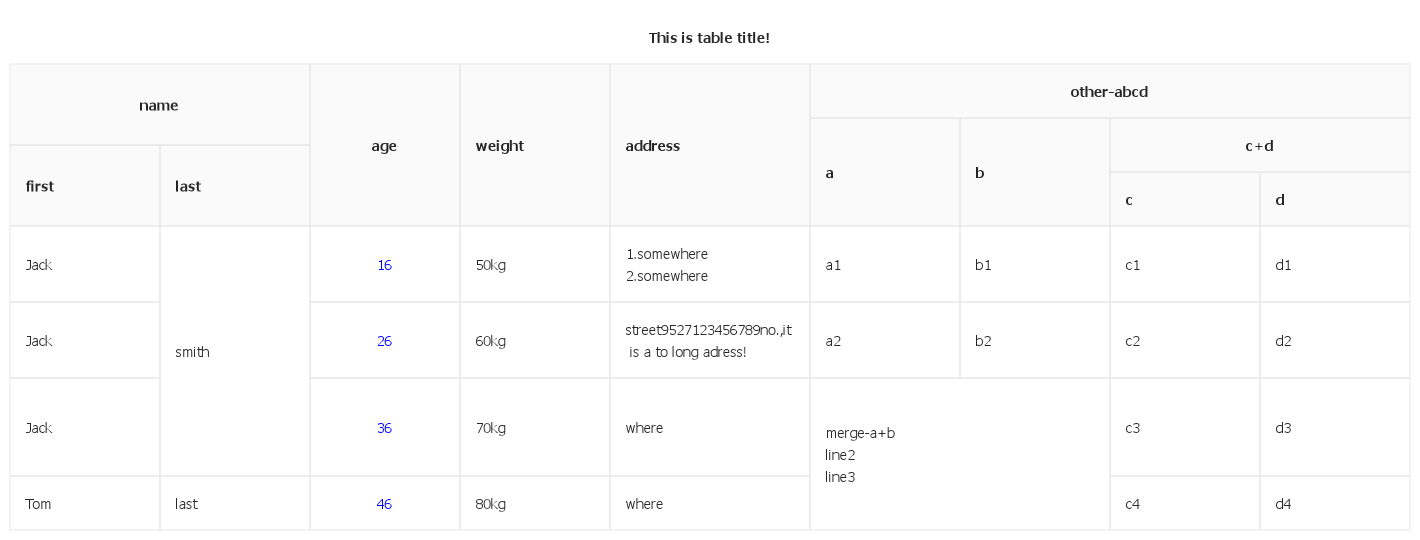
- browser
import Table2canvas from 'table2canvas';
const columns = [...]
const dataSource = [...]
const table = new Table2canvas({
canvas: document.createElement('canvas'),
...
});
document.body.appendChild(table.canvas);Options
TableOpt
| Property | Description | type | Default | Required |
|---|---|---|---|---|
| canvas | Draw table to whitch canvas | Canvas | HTMLCanvasElement | - | yes |
| width | canvas's width | number | 'auto' | 'auto' | no |
| height | canvas's height | number | 'auto' | 'auto' | no |
| bgColor | canvas's background color | string | 'transparent' | no |
| padding | Table in canvas's padding | number | number[] | 10 | no |
| columns | columns config | IColumn[] | - | yes |
| dataSource | dataSource for table | Record<string,any> | - | - |
| style | Table's style | TableStyle | ... | no |
| text | Table's title | string | - | no |
| textStyle | Table's title style(color,fontSize,fontFamily,textAlign,lineHeight) | TextStyle | ... | no |
IColumn
| Property | Description | type | Default | Required |
|---|---|---|---|---|
| title | Table's td text | string | - | yes |
| dataIndex | Display field of the data recordg | string | - | no |
| titleColor | title's color | string | 'rgba(0,0,0,0.85)' | no |
| titleFontWeight | title's font weight | string | 'bold' | no |
| titleFontSize | title's font size | string | inherit TableStyle.fontSize | no |
| textAlign | The specify which way that column is aligned | 'left' | 'right' | 'center' | 'left' | no |
| textColor | Color of column's body | string | 'rgba(0,0,0,0.85)' | no |
| textFontWeight | font weight of column's body | string | '' | no |
| textFontSize | font size of column's body | string | inherit TableStyle.fontSize | no |
| textOverflow | text overflow show type | 'auto' | 'ellipsis' | 'auto' | no |
| width | Width of this column | number | defaultStyle.columnWidth | no |
| children | Group table head | IColumn[] | - | no |
| render | custom render,if is string,{c} is rowdataIndex | string | Function | - | no |
TableStyle
| Property | Description | type | Default | Required |
|---|---|---|---|---|
| columnWidth | default width of all columns | number | 150 | no |
| borderColor | color of border | string | '#e8e8e8' | no |
| textAlign | The specify which way that column is aligned | string | 'left' | no |
| color | color of table | string | 'rgba(0,0,0,0.85)' | no |
| fontSize | fontSize of table | string | '14px' | no |
| fontFamily | fontFamily of table | string | 'sans-serif' | no |
| headerBgColor | background color of header cell | string | 'rgba(0,0,0,0.02)' | no |
| background | background color of table | string | - | no |
| padding | padding of table cell | number | number[] | 16 | no |
| lineHeight | text lineHeight | number | 22 | no |