1.3.0 • Published 9 years ago
tabterm v1.3.0
 tabterm
tabterm
What if your browser's new tab page was a terminal? Based on Chrome OS's hterm.
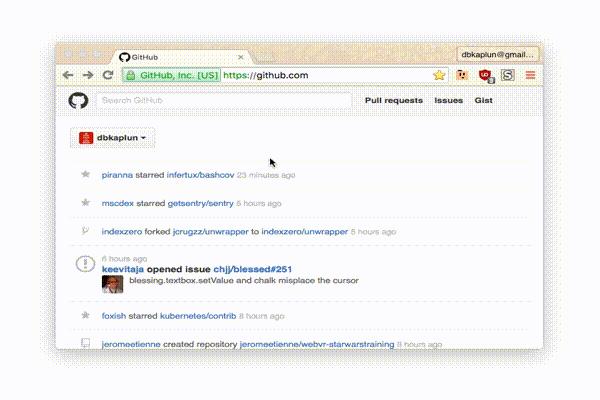
Installation
$ brew install tabterm/taps/tabterm # homebrew formula, includes a LaunchAgent that starts tabterm on loginOr:
$ npm install -g tabterm # install tabterm
$ tabterm # start the daemon manually
TabTermServer started: http://127.0.0.1:7473We recommend using your OS's tabterm package. If you installed tabterm via a package and are using the package's startup script, you are set! Just visit localhost:7473 and observe the shiny new terminal. Otherwise start the daemon manually using the instructions above.
New tab page
Chrome
- Install New Tab Redirect
- Open
chrome-extension://icpgjfneehieebagbmdbhnlpiopdcmna/options.html - Set the Redirect URL to
http://localhost:7473 - Observe your new tab page is now a terminal