tailchart v1.0.2
tailchart
A smarter way to follow files and logs.
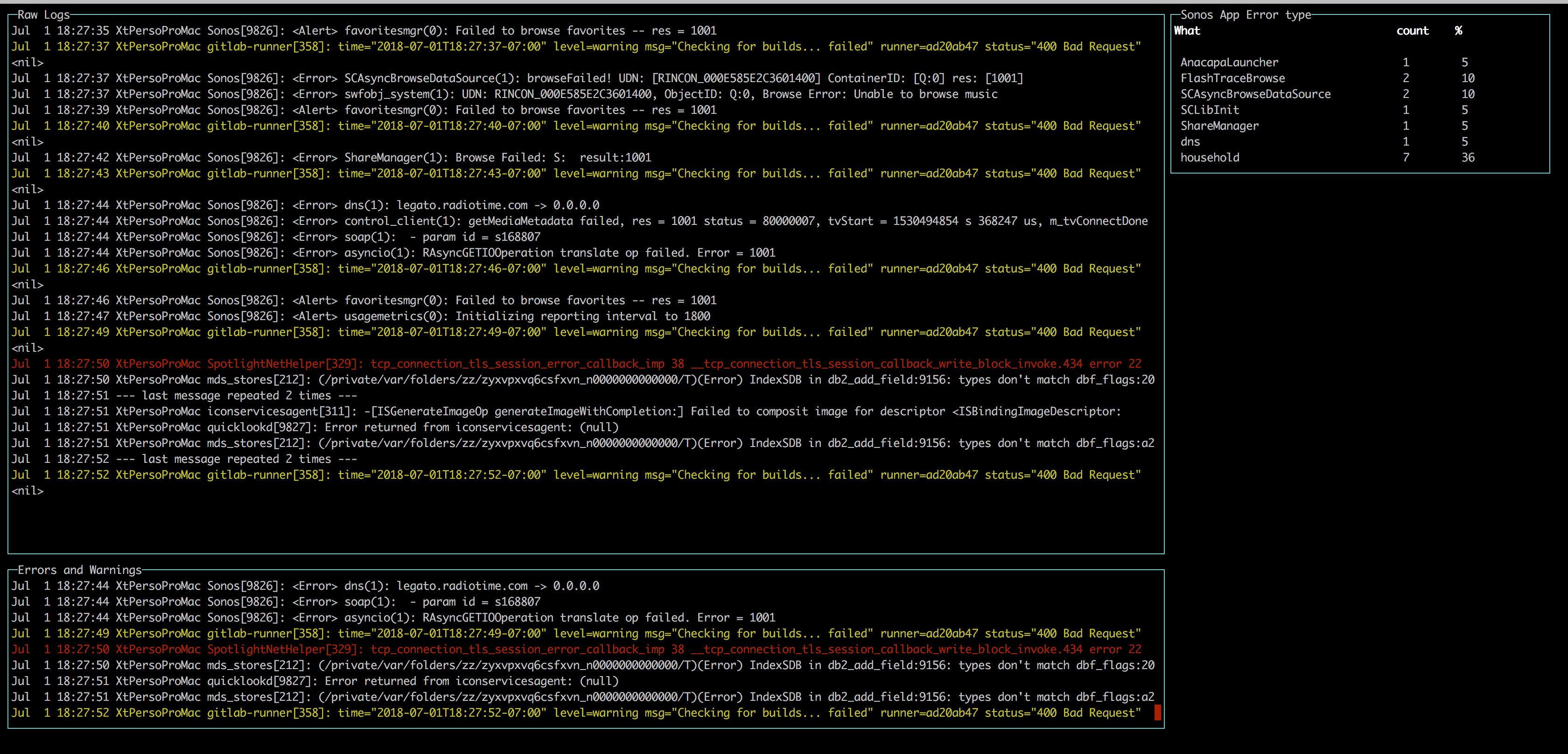
Install
npm install -g tailchart
Usage
tailchart
Make the assumption that you have a config.json file in the current directory.
You can specific the path of the configuration file by using the
tailchart --config mypath/conf.json
Once running, press "r" to reset the value in the different widgets.
Configuration
At this point in time, tailchart require a configuration file to starts.
When running, tailchart display info of the full surface of the terminal window. You position and size the different widgets by using a grid system.
Below is an example of a valid configuration (comments are automatically stripped out):
{
// Required, only one value for now
"version": "1.0",
// Required. Path to the fail we will tail
"source": "/var/log/system.log",
// Required. Must be an array of objects
"widgets": [
// Raw Log Widget
// Display all log lines
{
"type": "raw", // required
"name": "Raw Logs", // Required, must unique accross all widgets
"col": 0, // required, integer
"colspan": 1, // required, integer
"row": 0, // required, integer
"rowspan": 1, // required, integer
"prefixTrimIndex": 0, // optional, integer. Remove the N first character of the line
"highlights": {
"lines": [ // optional, array. Each line match will be printed in the specified color
{
"color": "red", // required, string
"match": "error" // required, string that compile to a valid regular expression
}
]
}
},
// Filter Log Widget
// Display only the log lines that match a regular expression.
// + all functionnality of raw
{
"type": "filter", // required
"name": "Raw Logs", // Required, must unique accross all widgets
"col": 0, // required, integer
"colspan": 1, // required, integer
"row": 0, // required, integer
"rowspan": 1, // required, integer
// Specific options
"match": "error|warning", // required, string compiling to regular expression. Define what is capture by widget
// Options inherited from RawLog
"prefixTrimIndex": 0, // optional, integer. Remove the N first character of the line
"highlights": {
"lines": [ // optional, array. Each line match will be printed in the specified color
{
"color": "red", // required, string
"match": "error" // required, string that compile to a valid regular expression
}
]
}
},
// Split Counter Widget
{
"type": "splitCounter", // required
"name": "Sonos App Error type", // Required, must unique accross all widgets
"col": 3, // required, integer
"colspan": 1, // required, integer
"row": 0, // required, integer
"rowspan": 1, // required, integer
// Specific options
"match": "<Error> ([a-z]+)" // require, string compiling to regular expression.
// must have 1 capturing group
}
]
}Widgets
RawLog
Display all the logs line. Optionally:
- trim the N first character of the line (perfect to remove useless prefix)
- display in a specific color lines matching a regular expression
{
"type": "raw", // required
"name": "Raw Logs", // Required, must unique accross all widgets
"col": 0, // required, integer
"colspan": 3, // required, integer
"row": 0, // required, integer
"rowspan": 3, // required, integer
"prefixTrimIndex": 0, // optional, integer. Remove the N first character of the line
"highlights": {
// optional, objecct
"lines": [
{
"color": "red",
"match": "error"
},
{
"color": "yellow",
"match": "warning"
}
]
}
}FilterLog
Same functionality as RawLog with the twist that it display only the lines that are matching a regular expression.
{
"type": "filter",
"name": "Errors and Warnings",
"col": 0, // required, integer
"colspan": 3, // required, integer
"row": 3, // required, integer
"rowspan": 1, // required, integer
"match": "error|warning",
"prefixTrimIndex": 0, // optional, integer. Remove the N first character of the line
"highlights": {
// optional, objecct
"lines": [
{
"color": "red",
"match": "error"
},
{
"color": "yellow",
"match": "warning"
}
]
}
}Counter
Count how many times something happen, and its frequency compare to other match.
Perfect to visualize the distribution of error, type of queries, status code, etc
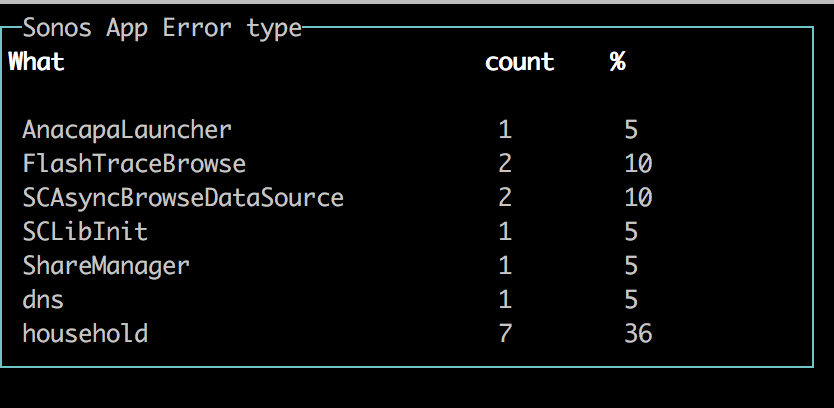
{
"type": "counter",
"name": "Sonos App Error type",
"match": "<Error> ([a-z]+)",
"col": 3,
"colspan": 1,
"row": 0,
"rowspan": 2
}Dreamlist
- Read from stdin to allow piping
- Zero config start
- In program UI to add/modify/remove widgets
- Config import (like blue print in Factorio)
- Save / Load config
- Replay logs