1.0.0 • Published 2 years ago
tailwind-debug-outline v1.0.0
Tailwind CSS ~ Debug Outline Plugin
A plugin that provides a debug component that makes colored outlines around elements, or child elements to view the structure.
Example
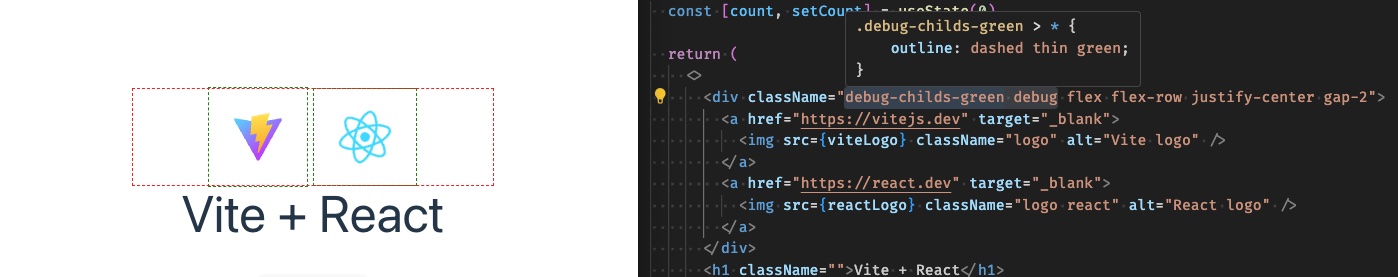
Example using the utility classes debug-childs-green and debug in a <div ...> to display a (default) red outline of the div, and a green outline of the childs.
Instalation
yarn add --dev tailwind-debug-outlineThen add the plugin to your tailwind.config.js file:
import tailwindDebugOutline from 'tailwind-debug-outline'
/** @type {import('tailwindcss').Config} */
export default {
plugins: [tailwindDebugOutline],
}Usage
Add one of the following classes to any element in your document.
To outline the current element
debug- draw a red dashed outlinedebug-green- draw a green dashed outlinedebug-blue- draw a blue dashed outlinedebug-yellow- draw a yellow dashed outline
To outline the child elements
debug-childs- draw a red dashed outline in every child elementdebug-childs-green- draw a green dashed outline in every child elementdebug-childs-blue- draw a blue dashed outline in every child elementdebug-childs-yellow- draw a yellow dashed outline in every child element
Example HTML
<div className="debug-childs-green debug flex flex-row justify-center gap-2">
<a href="https://vitejs.dev" target="_blank">
<img src={viteLogo} className="logo" alt="Vite logo" />
</a>
<a href="https://react.dev" target="_blank">
<img src={reactLogo} className="logo react" alt="React logo" />
</a>
</div>1.0.0
2 years ago