1.1.8 • Published 2 years ago
tailwindcss-react-datepicker v1.1.8
Tailwindcss React Datepicker
This is extended version of react-tailwindcss-datepicker
Added features:
isStaticPosition- disable position absolute for Calendar (can be usefulul when you want to build in your calendar in your own popup);renderHeader- render custom component on the top of a calender popover;renderFooter- render custom component on the bottom of a calender popover;disableAutoHide- disable autohide for calendar when user select date or date range. can be usefule when you want to control popup closin inrenderHeaderorrenderFooterfunction. It will not work with isStaticPosition.
Example:
import React, { useState } from "react";
import Datepicker from "tailwindcss-react-datepicker";
const App = () => {
const [value, setValue] = useState({
startDate: new Date(),
endDate: new Date().setMonth(11)
});
const handleValueChange = newValue => {
console.log("newValue:", newValue);
setValue(newValue);
};
return (
<div>
<Datepicker
renderFooter={context => <button onClick={context.hideDatepicker()}>Ok</button>}
value={value}
onChange={handleValueChange}
/>
</div>
);
};
export default App;if you dont need this extra features feel free to use original datepicker from onesite
Contents
Features
- ✅ Theming options
- ✅ Dark mode
- ✅ Single Date
- ✅ Single date use Range
- ✅ Shortcuts
- ✅ TypeScript support
- ✅ Localization(i18n)
- ✅ Date formatting
- ✅ Disable specific dates
- ✅ Minimum Date and Maximum Date
- ✅ Custom shortcuts
Documentation
Go to full documentation
Installation
⚠️ React Tailwindcss Datepicker uses Tailwind CSS 3 (with the @tailwindcss/forms plugin) & Dayjs under the hood to work.
Install via npm
npm install tailwindcss-react-datepickerInstall via yarn
yarn add tailwindcss-react-datepickerMake sure you have installed the peer dependencies as well with the below versions.
"dayjs": "^1.11.6",
"react": "^17.0.2 || ^18.2.0"Simple Usage
Tailwindcss Configuration
Add the datepicker to your tailwind configuration using this code
// in your tailwind.config.js
module.exports = {
// ...
content: [
"./src/**/*.{js,jsx,ts,tsx}",
"./node_modules/tailwindcss-react-datepicker/dist/index.esm.js"
]
// ...
};Then use tailwindcss-react-datepicker in your app:
import React, { useState } from "react";
import Datepicker from "tailwindcss-react-datepicker";
const App = () => {
const [value, setValue] = useState({
startDate: new Date(),
endDate: new Date().setMonth(11)
});
const handleValueChange = newValue => {
console.log("newValue:", newValue);
setValue(newValue);
};
return (
<div>
<Datepicker value={value} onChange={handleValueChange} />
</div>
);
};
export default App;Theming options
Light Mode
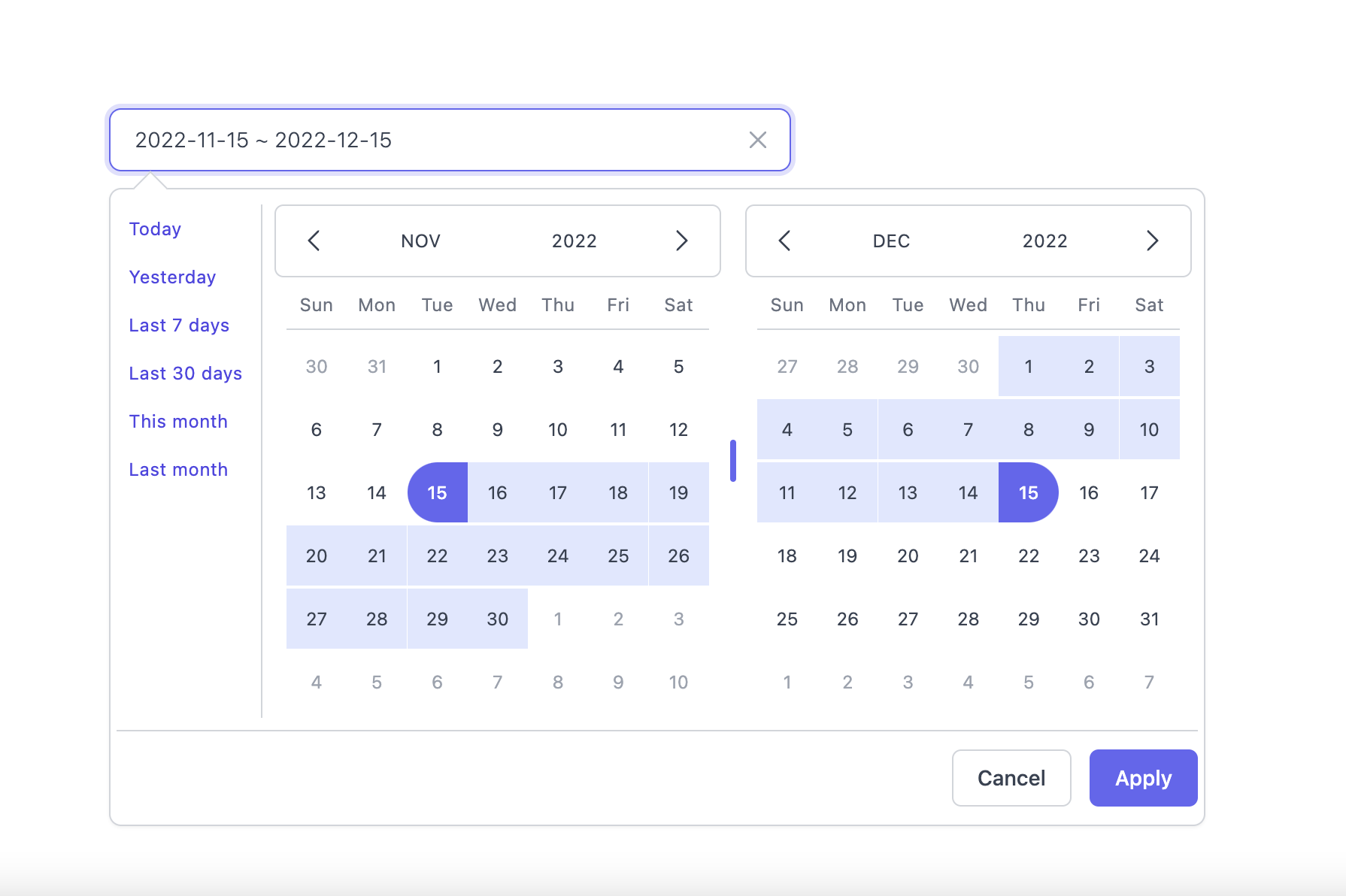
Dark Mode
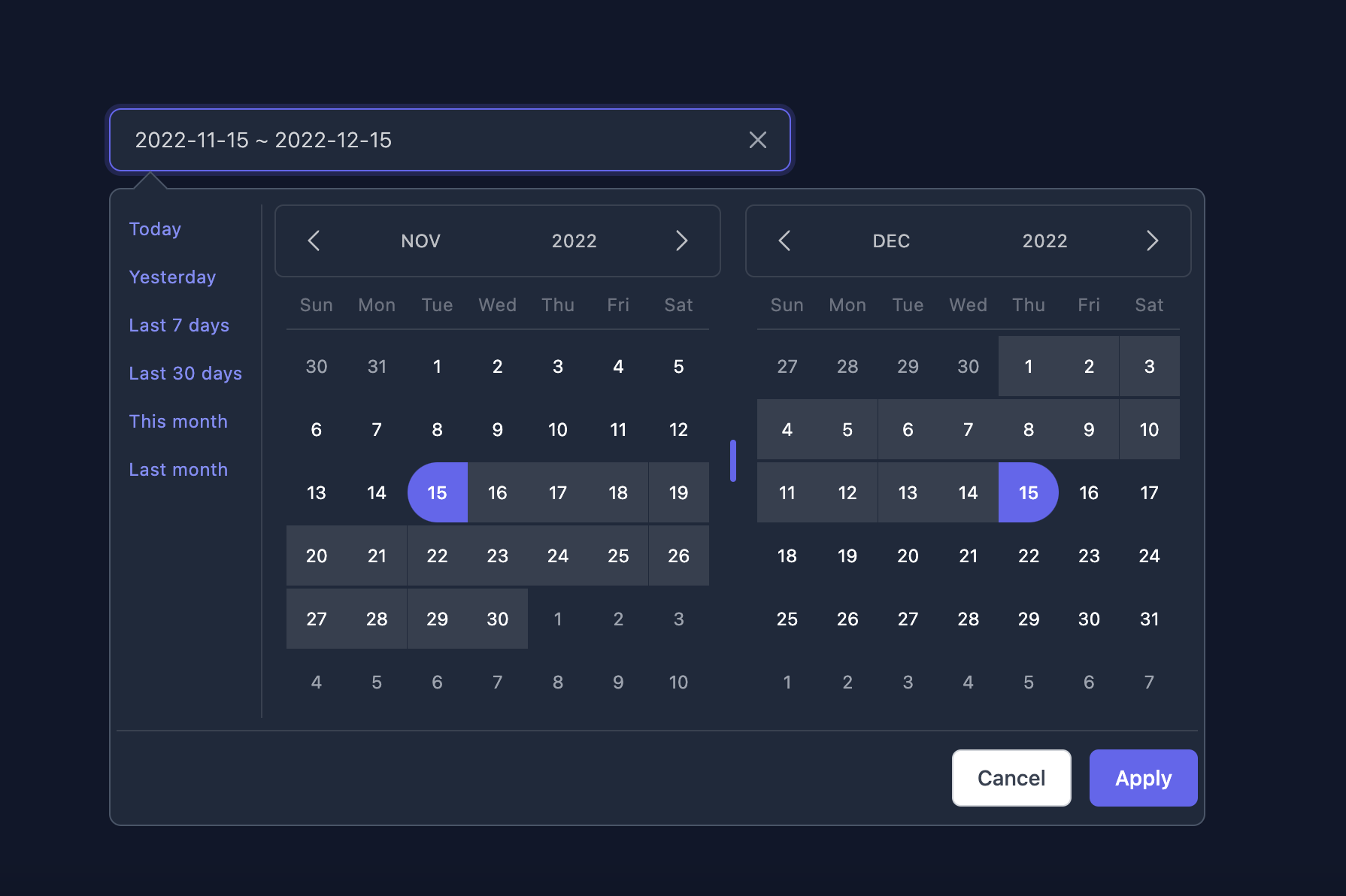
Supported themes

Teal themes example
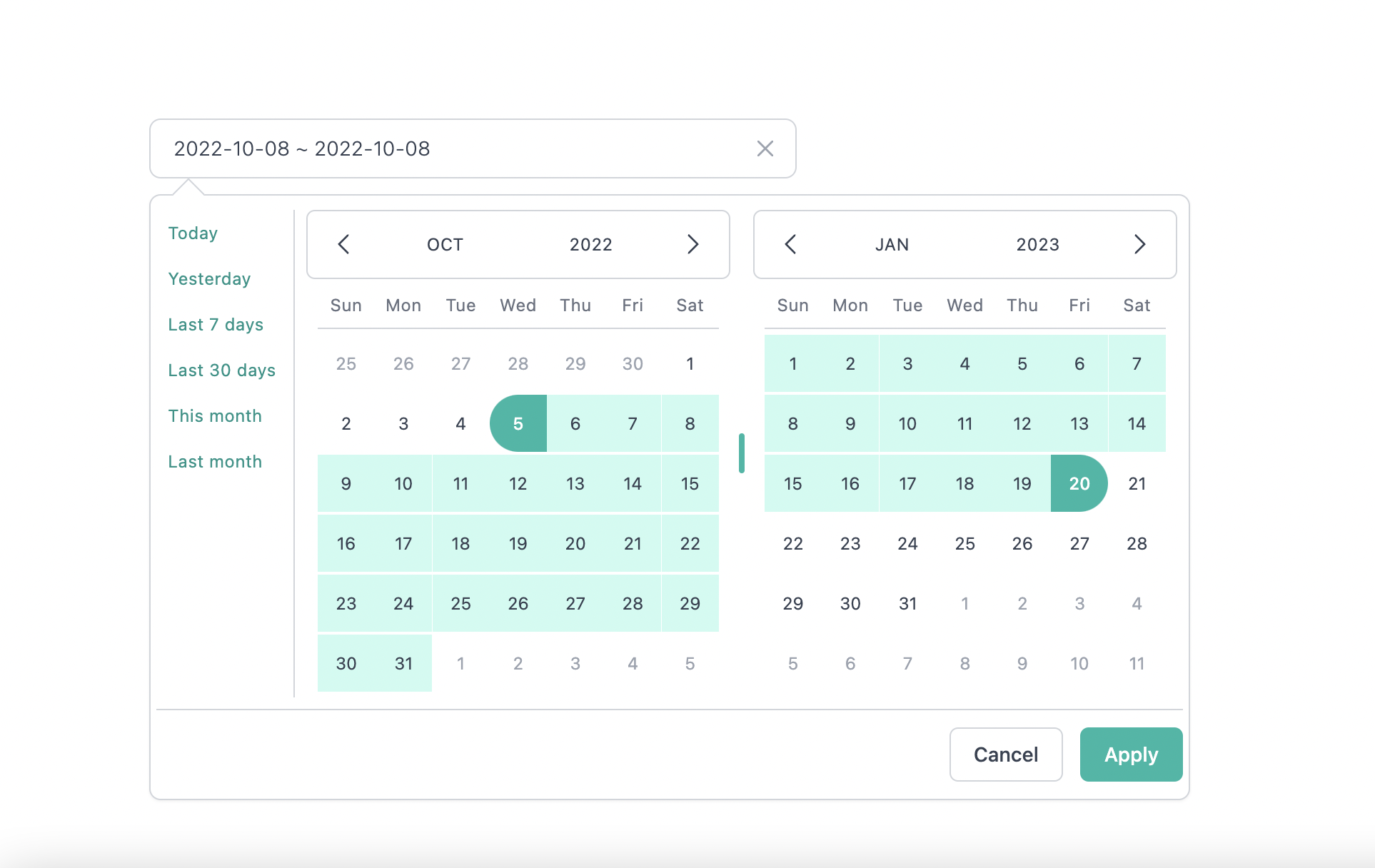
You can find the demo at here
Info
👉 To discover the other possibilities offered by this library, you can consult the full documentation.
PlayGround
Clone the master branch and run commands:
# Using npm
npm install && npm dev
# Using yarn
yarn install && yarn devOpen a browser and navigate to http://localhost:8888
Contributing
See CONTRIBUTING.md
Thanks to
Like it?
- :star: this repo
- Buy me a :coffee: :coffee: :coffee: or
- become a sponsor on Github Sponsors 🤝
License
MIT Licensed.

